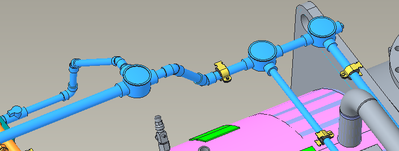Community Tip - Need to share some code when posting a question or reply? Make sure to use the "Insert code sample" menu option. Learn more! X
- Community
- Creo+ and Creo Parametric
- 3D Part & Assembly Design
- How to create a subassembly.
- Subscribe to RSS Feed
- Mark Topic as New
- Mark Topic as Read
- Float this Topic for Current User
- Bookmark
- Subscribe
- Mute
- Printer Friendly Page
How to create a subassembly.
- Mark as New
- Bookmark
- Subscribe
- Mute
- Subscribe to RSS Feed
- Permalink
- Notify Moderator
How to create a subassembly.
How can i create a sub assembly from an existing assembly. That i can use on another assembly.
Solved! Go to Solution.
- Labels:
-
Assembly Design
Accepted Solutions
- Mark as New
- Bookmark
- Subscribe
- Mute
- Subscribe to RSS Feed
- Permalink
- Notify Moderator
@tbraxton has the right answer here but to expand on the answer:
1. If you don't have access to skeleton models you can use just an empty part model that holds your CSYSs or just place a bunch of CSYSs at the new assemble level.
2. Once you make your new assembly and skeleton, assemble it into your existing assembly. Then activate the skeleton in your new assembly. Then create a new CSYS feature and place it on top of the electrical box default CSYSs. Before closing the dialog box click the skeleton CSYS. This will then cause Creo to copy all of the CSYS transformations into the new default CSYS without the need to make a transformation matrix measurement. After you have closed the new CSYS dialog box you can now go back into your new assembly and assemble the electrical box on the new CSYS that you made in the skeleton model.
- Mark as New
- Bookmark
- Subscribe
- Mute
- Subscribe to RSS Feed
- Permalink
- Notify Moderator
Create a new assembly and then add your existing assembly to the new model. It will then be a component in the newly created assembly. If this is not the solution you need then you will need to provide additional details on your scenario.
Involute Development, LLC
Consulting Engineers
Specialists in Creo Parametric
- Mark as New
- Bookmark
- Subscribe
- Mute
- Subscribe to RSS Feed
- Permalink
- Notify Moderator
With more added detail. I have multiple electrical boxes in place. That i would like to create a subassembly of. That i could then drop into another assembly. Just as they are already positioned.
Thanks, JG
- Mark as New
- Bookmark
- Subscribe
- Mute
- Subscribe to RSS Feed
- Permalink
- Notify Moderator
If I understand correctly this is one option. This assumes that you have access to the top down design tools (skeletons).
- Determine the relative position of the boxes to add csys or other datums to a skeleton to be created in a new assembly. Use csys transforms if possible.
- Create a new assembly model (i.e. electrical boxes)
- Create a skeleton model that defines the location of each box relative to datums that make sense for placement into new assemblies. This will be used to position the electrical boxes and other items as required.
- Add the boxes etc. to this new assembly model.
Involute Development, LLC
Consulting Engineers
Specialists in Creo Parametric
- Mark as New
- Bookmark
- Subscribe
- Mute
- Subscribe to RSS Feed
- Permalink
- Notify Moderator
@tbraxton has the right answer here but to expand on the answer:
1. If you don't have access to skeleton models you can use just an empty part model that holds your CSYSs or just place a bunch of CSYSs at the new assemble level.
2. Once you make your new assembly and skeleton, assemble it into your existing assembly. Then activate the skeleton in your new assembly. Then create a new CSYS feature and place it on top of the electrical box default CSYSs. Before closing the dialog box click the skeleton CSYS. This will then cause Creo to copy all of the CSYS transformations into the new default CSYS without the need to make a transformation matrix measurement. After you have closed the new CSYS dialog box you can now go back into your new assembly and assemble the electrical box on the new CSYS that you made in the skeleton model.
- Mark as New
- Bookmark
- Subscribe
- Mute
- Subscribe to RSS Feed
- Permalink
- Notify Moderator
When following your example above is a reference to the existing assembly created when activating the skeleton within this assembly (existing) and copying referencing csys features? If so, that is an important detail as you would create a dependency on the existing assembly that would need to be managed for the new assembly of electrical boxes.
Involute Development, LLC
Consulting Engineers
Specialists in Creo Parametric
- Mark as New
- Bookmark
- Subscribe
- Mute
- Subscribe to RSS Feed
- Permalink
- Notify Moderator
If you didn't change the reference to be the default CSYS of the skeleton then yes there would be an external reference. When you complete the second step of clicking the default skeleton CSYS though, you remove the external reference and change it to the local skeleton CSYS reference.
- Mark as New
- Bookmark
- Subscribe
- Mute
- Subscribe to RSS Feed
- Permalink
- Notify Moderator
This will indeed save the step of creating measures to determine csys offsets. I was not aware of this ability to make independent the reference during feature creation in a skeleton. You would need to follow this process for each csys you need to extract from the existing assembly into the skeleton, but it will streamline the process.
Involute Development, LLC
Consulting Engineers
Specialists in Creo Parametric