Community Tip - Learn all about the Community Ranking System, a fun gamification element of the PTC Community. X
- Community
- Creo+ and Creo Parametric
- 3D Part & Assembly Design
- How to create an array of 16 lines meeting at the ...
- Subscribe to RSS Feed
- Mark Topic as New
- Mark Topic as Read
- Float this Topic for Current User
- Bookmark
- Subscribe
- Mute
- Printer Friendly Page
How to create an array of 16 lines meeting at the origin?
- Mark as New
- Bookmark
- Subscribe
- Mute
- Subscribe to RSS Feed
- Permalink
- Notify Moderator
How to create an array of 16 lines meeting at the origin?
How to create an array of 16 lines meeting at the origin without drawing it manual?
Is there a button to do this? Why would Creo not have a button for array or pattern of sketch lines?
This thread is inactive and closed by the PTC Community Management Team. If you would like to provide a reply and re-open this thread, please notify the moderator and reference the thread. You may also use "Start a topic" button to ask a new question. Please be sure to include what version of the PTC product you are using so another community member knowledgeable about your version may be able to assist.
Solved! Go to Solution.
Accepted Solutions
- Mark as New
- Bookmark
- Subscribe
- Mute
- Subscribe to RSS Feed
- Permalink
- Notify Moderator
Oh, I am sorry. I was assuming a drawing sketch.
In a model sketch you must draw each line or mirror existing lines. Have a look at the palette in the sketch to show how you can make library parts that are pre-defined sketches. These are pre-defined and saved sketches that can be dragged into sketcher.
If the lines can be created in separate sketches, you can always pattern the original sketch about an axis.
- Mark as New
- Bookmark
- Subscribe
- Mute
- Subscribe to RSS Feed
- Permalink
- Notify Moderator
I must assume you mean to make a rotational copy of a sketched line in a drawing.
Go to the Sketch tab and find the Edit menu. Click on "Edit" and in the submenu, there is a Rotate and Copy command. This will let you choose the sketch feature you want to copy, after selection (middle mouse button) it will ask for the rotation origin, the angle, and the number of copies.
- Mark as New
- Bookmark
- Subscribe
- Mute
- Subscribe to RSS Feed
- Permalink
- Notify Moderator
Hello, thank you for your reply.
I am in the Sketch tab, in Creo Parametric. I can only find the button 'Rotate Resize'. I cannot find edit menu in sketch view.
Also with this button. I cannot change the rotation origin and make many copies of the line.
- Mark as New
- Bookmark
- Subscribe
- Mute
- Subscribe to RSS Feed
- Permalink
- Notify Moderator
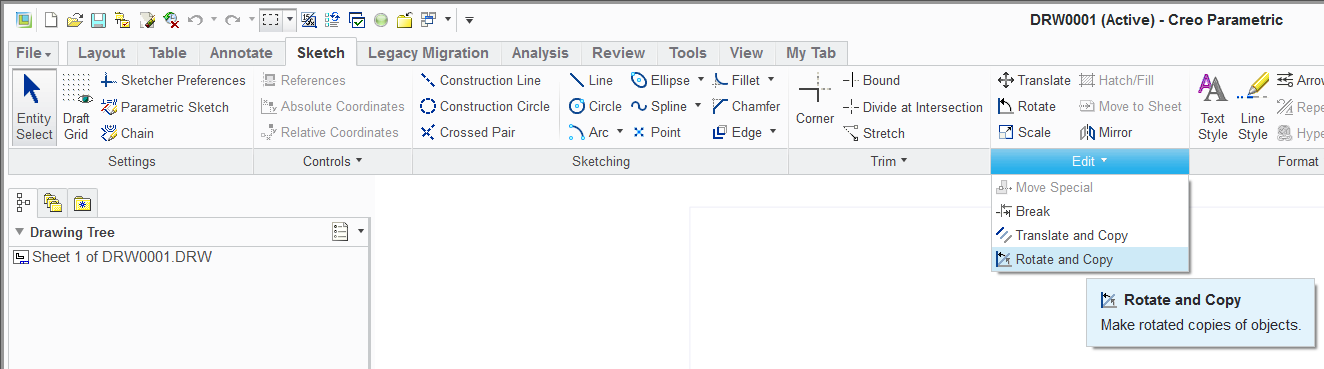
- Mark as New
- Bookmark
- Subscribe
- Mute
- Subscribe to RSS Feed
- Permalink
- Notify Moderator
Thanks again for your quick response.
I think you are in drawing mode.
I am working in part model, drawing a sketch. There is no option for Rotate and Copy.
How can I create an array of lines in making a sketch in part mode.
- Mark as New
- Bookmark
- Subscribe
- Mute
- Subscribe to RSS Feed
- Permalink
- Notify Moderator
Oh, I am sorry. I was assuming a drawing sketch.
In a model sketch you must draw each line or mirror existing lines. Have a look at the palette in the sketch to show how you can make library parts that are pre-defined sketches. These are pre-defined and saved sketches that can be dragged into sketcher.
If the lines can be created in separate sketches, you can always pattern the original sketch about an axis.
- Mark as New
- Bookmark
- Subscribe
- Mute
- Subscribe to RSS Feed
- Permalink
- Notify Moderator
That is a smart work around! You can always pattern the sketch! Thanks.





