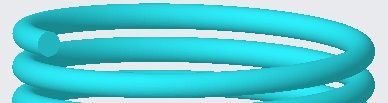Community Tip - Learn all about the Community Ranking System, a fun gamification element of the PTC Community. X
- Community
- Creo+ and Creo Parametric
- 3D Part & Assembly Design
- Re: How to extract surfaces from an STL file?
- Subscribe to RSS Feed
- Mark Topic as New
- Mark Topic as Read
- Float this Topic for Current User
- Bookmark
- Subscribe
- Mute
- Printer Friendly Page
How to extract surfaces from an STL file?
- Mark as New
- Bookmark
- Subscribe
- Mute
- Subscribe to RSS Feed
- Permalink
- Notify Moderator
How to extract surfaces from an STL file?
I have created 3D surface of a helix (inside is hollow) which is an STL file. How can I extract surfaces using Creo Parametric? Notice that helix created as STL file is made up of meshes. Is it possible to extract cylinder surfaces from that? The figure below is the 3D surface of the helix created.
- Labels:
-
General
- Mark as New
- Bookmark
- Subscribe
- Mute
- Subscribe to RSS Feed
- Permalink
- Notify Moderator
From what I recall there are no surfaces in STL files. The STL file defines a large number of triangular facets that enclose a "solid" volume. If you want to obtain surfaces from a model, you need to use one of the other Save A Copy output file types, like IGES, or STEP, etc.
In essence, an STL file is equivalent to a file based solely of points.
- Mark as New
- Bookmark
- Subscribe
- Mute
- Subscribe to RSS Feed
- Permalink
- Notify Moderator
I tried your suggestion and saved copies in IGES and STEP format. When I opened these files both of them were blank files (no helix).
- Mark as New
- Bookmark
- Subscribe
- Mute
- Subscribe to RSS Feed
- Permalink
- Notify Moderator
I suspect that you are using an educational version of the program or some other "restricted" type of installation, and that it will not let you write STEP, or IGES, or other geometry files with surfaces in them. You are trying to write a file from Creo, yes?
I have numerous models of springs, which are more complicated versions of your helical sweep, and they are output to such files easily. For example, see the attached die spring...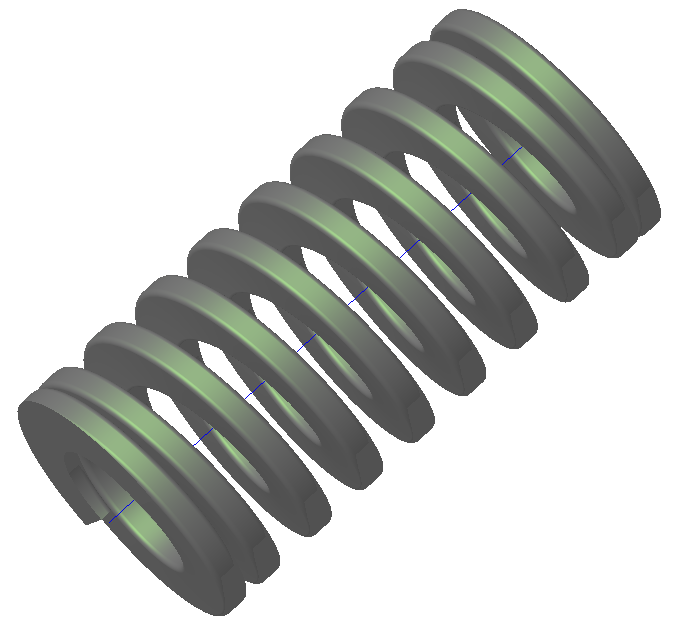
- Mark as New
- Bookmark
- Subscribe
- Mute
- Subscribe to RSS Feed
- Permalink
- Notify Moderator
It sounds as though @Brian_11 created the spring as an stl, not converted to stl. Saving a file as a step or iges with a facet feature (the result of importing an stl) creates an empty file. There are no surfaces or solids to export.
There is always more to learn in Creo.
- Mark as New
- Bookmark
- Subscribe
- Mute
- Subscribe to RSS Feed
- Permalink
- Notify Moderator
Yes you are right, I created spring as an stl file.
- Mark as New
- Bookmark
- Subscribe
- Mute
- Subscribe to RSS Feed
- Permalink
- Notify Moderator
Restyle module has what you are looking for.
Involute Development, LLC
Consulting Engineers
Specialists in Creo Parametric