Community Tip - Want the oppurtunity to discuss enhancements to PTC products? Join a working group! X
- Community
- Creo+ and Creo Parametric
- 3D Part & Assembly Design
- How to fix default datum planes?
- Subscribe to RSS Feed
- Mark Topic as New
- Mark Topic as Read
- Float this Topic for Current User
- Bookmark
- Subscribe
- Mute
- Printer Friendly Page
How to fix default datum planes?
- Mark as New
- Bookmark
- Subscribe
- Mute
- Subscribe to RSS Feed
- Permalink
- Notify Moderator
How to fix default datum planes?
Hi everyone!
I am using Creo Parametric 3.0 and having issues with the default datum planes adjusting size and translating whenever I draw a sketch on a plane. I have attached an image below of what happens when I try and sketch a line on the "right" datum plane.
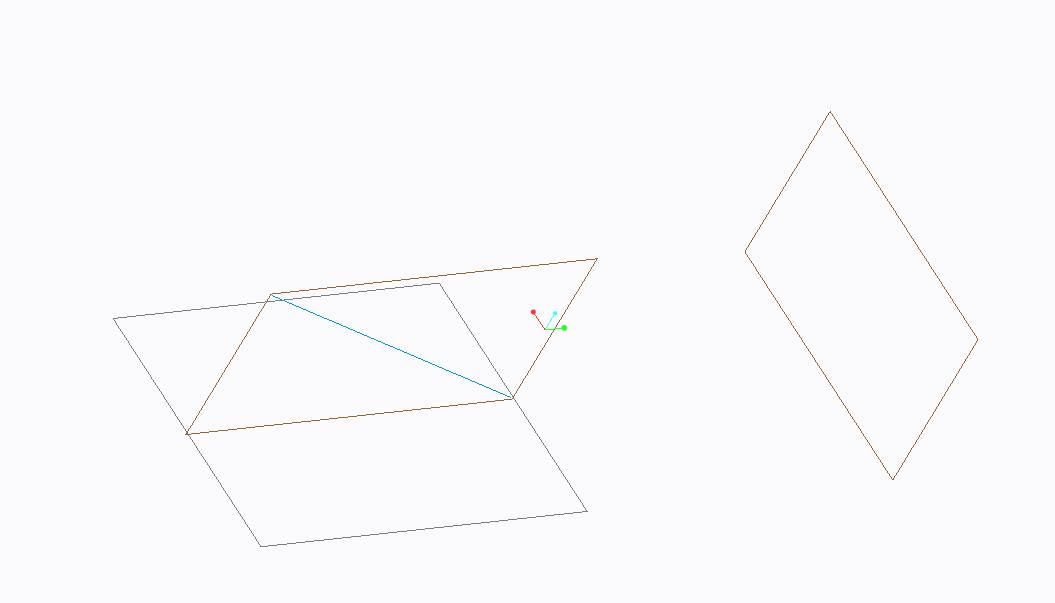
Thanks in advance!
This thread is inactive and closed by the PTC Community Management Team. If you would like to provide a reply and re-open this thread, please notify the moderator and reference the thread. You may also use "Start a topic" button to ask a new question. Please be sure to include what version of the PTC product you are using so another community member knowledgeable about your version may be able to assist.
Solved! Go to Solution.
- Labels:
-
General
- Tags:
- datum planes
Accepted Solutions
- Mark as New
- Bookmark
- Subscribe
- Mute
- Subscribe to RSS Feed
- Permalink
- Notify Moderator
A datum plane resizes by default to fit the geometry. By definition a plane is infinite in all directions but Creo is showing the plane relative to your sketch. You can change the properties for the display of the plane by edit definition on the plane, select the display tab and click the adjust outline box. There are a few options, you can set it to a specific size or you can reference geometry.
- Mark as New
- Bookmark
- Subscribe
- Mute
- Subscribe to RSS Feed
- Permalink
- Notify Moderator
A datum plane resizes by default to fit the geometry. By definition a plane is infinite in all directions but Creo is showing the plane relative to your sketch. You can change the properties for the display of the plane by edit definition on the plane, select the display tab and click the adjust outline box. There are a few options, you can set it to a specific size or you can reference geometry.
- Mark as New
- Bookmark
- Subscribe
- Mute
- Subscribe to RSS Feed
- Permalink
- Notify Moderator
That makes sense! Thanks for the help Stephen ![]()
- Mark as New
- Bookmark
- Subscribe
- Mute
- Subscribe to RSS Feed
- Permalink
- Notify Moderator
if the plane away from the geometry was created from a Coordinate system... redefine/edit the plane to be offset from the Csys at the edge/vertex/beginning of the geometry....





