- Community
- Creo+ and Creo Parametric
- 3D Part & Assembly Design
- Re: How to freeze a sketch
- Subscribe to RSS Feed
- Mark Topic as New
- Mark Topic as Read
- Float this Topic for Current User
- Bookmark
- Subscribe
- Mute
- Printer Friendly Page
How to freeze a sketch
- Mark as New
- Bookmark
- Subscribe
- Mute
- Subscribe to RSS Feed
- Permalink
- Notify Moderator
How to freeze a sketch
Hallo,
I have a problem in importing a logo in .dxf format: I would like to import it in a sketch (and then save it as .sec), but after the positioning it comes out as a multi-spline and multi point sketch. That would not a problem except for the fact that if I place it on a part to make for example an extrude (or a surface offset), I cannot move it by setting a dimension: once it is positioned, to move it I have to delete it and re-import a new one.
I already know there is the function Rotate and Resize, but this allows only rotation and relative translation (distances or contraints cannot be given).
Is there a way, somehow, to freeze the sketch so that if I move a point, the rest follows rigidly?
Here is a screenshot of my logo (forget about the open loops, that can be easily closed), if I move just one point or line of it, the global shape messes up:
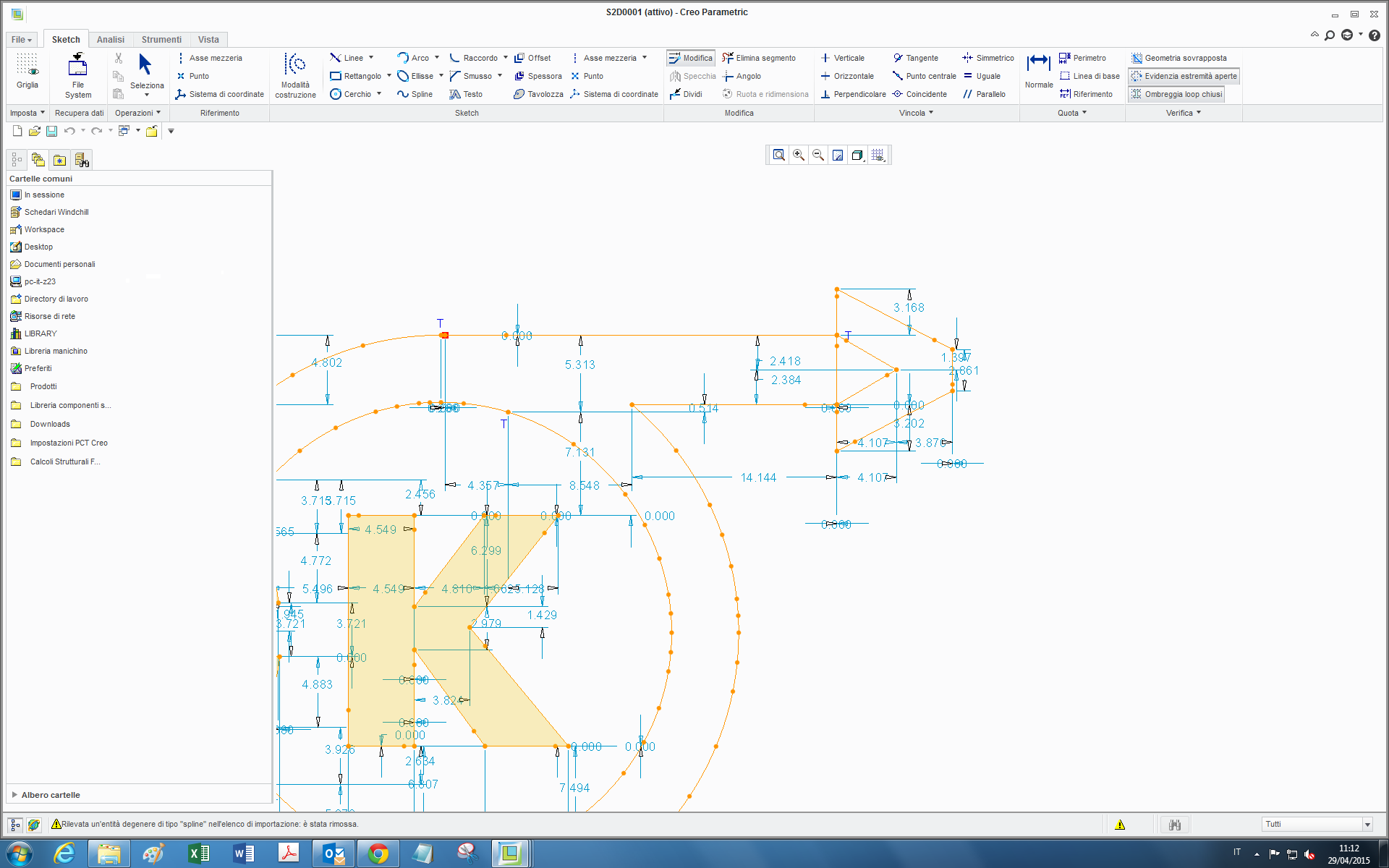
Nor I can block all of its dimensions, since when I import and position the logo, some of them are related to external references.
thanks
bye
This thread is inactive and closed by the PTC Community Management Team. If you would like to provide a reply and re-open this thread, please notify the moderator and reference the thread. You may also use "Start a topic" button to ask a new question. Please be sure to include what version of the PTC product you are using so another community member knowledgeable about your version may be able to assist.
- Labels:
-
2D Drawing
- Mark as New
- Bookmark
- Subscribe
- Mute
- Subscribe to RSS Feed
- Permalink
- Notify Moderator
yes that is a necessary improvement!
- Mark as New
- Bookmark
- Subscribe
- Mute
- Subscribe to RSS Feed
- Permalink
- Notify Moderator
Hi Milan,
thanks for your illustrated reply.
bye
- « Previous
-
- 1
- 2
- Next »





