Community Tip - You can Bookmark boards, posts or articles that you'd like to access again easily! X
- Community
- Creo+ and Creo Parametric
- 3D Part & Assembly Design
- Re: How to hide sweep profile in drawings
- Subscribe to RSS Feed
- Mark Topic as New
- Mark Topic as Read
- Float this Topic for Current User
- Bookmark
- Subscribe
- Mute
- Printer Friendly Page
How to hide sweep profile in drawings
- Mark as New
- Bookmark
- Subscribe
- Mute
- Subscribe to RSS Feed
- Permalink
- Notify Moderator
How to hide sweep profile in drawings
Hello,
I have a helical sweep and a swept blend that show up in my drawings regardless of what layers I hide. Is there a trick to hiding these so they don't show up in the "no hidden" view?
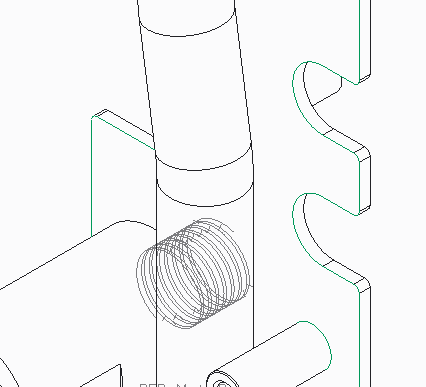
Thanks!
This thread is inactive and closed by the PTC Community Management Team. If you would like to provide a reply and re-open this thread, please notify the moderator and reference the thread. You may also use "Start a topic" button to ask a new question. Please be sure to include what version of the PTC product you are using so another community member knowledgeable about your version may be able to assist.
Solved! Go to Solution.
- Labels:
-
General
Accepted Solutions
- Mark as New
- Bookmark
- Subscribe
- Mute
- Subscribe to RSS Feed
- Permalink
- Notify Moderator
Emery
We suffered a similar issue not so long ago.
Try setting the config.pro option 'mesh_spline_surf' set to no.
Good luck
Neal
- Tags:
- config option
- Mark as New
- Bookmark
- Subscribe
- Mute
- Subscribe to RSS Feed
- Permalink
- Notify Moderator
Did you try hiding the feature in the model?
- Mark as New
- Bookmark
- Subscribe
- Mute
- Subscribe to RSS Feed
- Permalink
- Notify Moderator
I need the feature to be present in other views on the sheet.
- Mark as New
- Bookmark
- Subscribe
- Mute
- Subscribe to RSS Feed
- Permalink
- Notify Moderator
You can layer the feature in the model and selectively hide the layer per view in the drawing.
- Mark as New
- Bookmark
- Subscribe
- Mute
- Subscribe to RSS Feed
- Permalink
- Notify Moderator
Thanks for the suggestion but I don't think that gets me what I need. In the snapshot below I cannot hide the sweep features or the entire geometry will go away. I need a way of forcing the no hidden view...
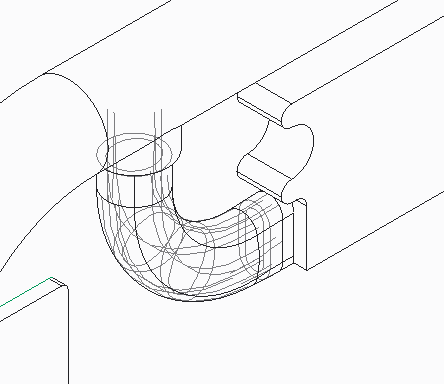
- Mark as New
- Bookmark
- Subscribe
- Mute
- Subscribe to RSS Feed
- Permalink
- Notify Moderator
Have you tried creating a rule based layer that grabs all curves? You could then hide that layer. Not sure if they are cosmetics or other, but if you can gather them on a layer you can hide them. Here is a sample layer that collects curves.
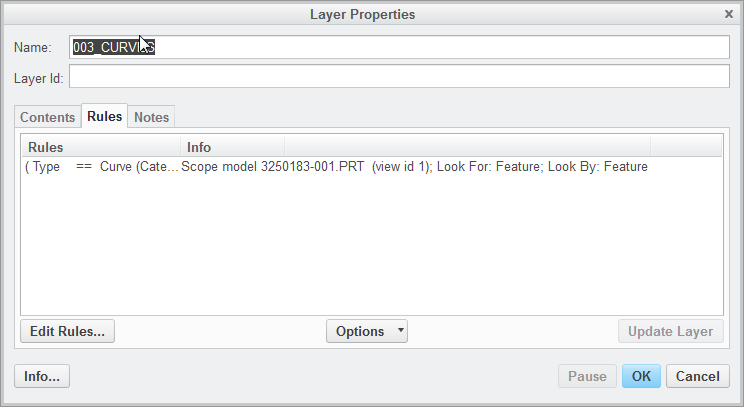
If you pick the edit rules you can create rules to grab the desired entities.
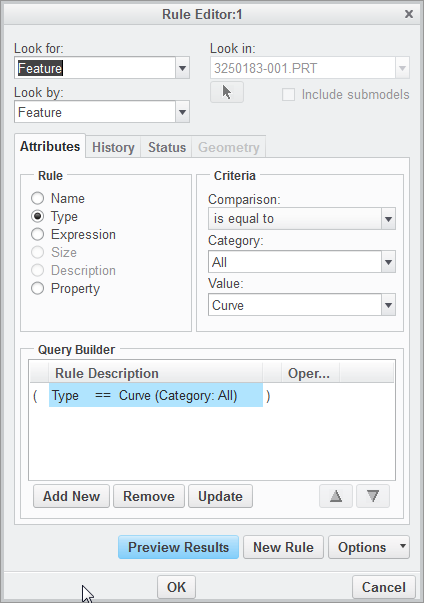
I did a video on these in a previous life:
Using Rules to control layers in Creo and Pro/ENGINEER - EAC Tip of the Week - YouTube
- Mark as New
- Bookmark
- Subscribe
- Mute
- Subscribe to RSS Feed
- Permalink
- Notify Moderator
Emery
We suffered a similar issue not so long ago.
Try setting the config.pro option 'mesh_spline_surf' set to no.
Good luck
Neal
- Tags:
- config option
- Mark as New
- Bookmark
- Subscribe
- Mute
- Subscribe to RSS Feed
- Permalink
- Notify Moderator
WHOO HOOO!
Thanks for all the replies, changing the config setting did the trick. I would have never have found that one! Below is the image with the fix implemented for reference;






