Community Tip - Need to share some code when posting a question or reply? Make sure to use the "Insert code sample" menu option. Learn more! X
- Community
- Creo+ and Creo Parametric
- 3D Part & Assembly Design
- Re: How to insert the same units of thethe part in...
- Subscribe to RSS Feed
- Mark Topic as New
- Mark Topic as Read
- Float this Topic for Current User
- Bookmark
- Subscribe
- Mute
- Printer Friendly Page
How to insert the same units of thethe part in a drawing?
- Mark as New
- Bookmark
- Subscribe
- Mute
- Subscribe to RSS Feed
- Permalink
- Notify Moderator
How to insert the same units of thethe part in a drawing?
Hello to everyone,
I have a question about the units inside a dwg.
If I set a units from file->prepare menu in a prt file, how can i set one of that units inside a dwg automatically?
Is it possible o I must set it by myself?
Thank you so much
- Labels:
-
General
- Mark as New
- Bookmark
- Subscribe
- Mute
- Subscribe to RSS Feed
- Permalink
- Notify Moderator
With the drawing window active select File > Prepare > Drawing Properties ... then select Detail Options > change.
You can change the options one at a time, or load you own drawing.dtl file (drawing setup/config file).
An example dtl file is attached here (with drawing_units equal to mm).
You can save the text in a file with a .dtl extension (MyMetric.dtl for example).
If I remember correctly you can set-up template drawings with the appropriate settings. Then use your template(s) when creating new drawings.
The units specified in config.pro are used for the solid geometry.
- Mark as New
- Bookmark
- Subscribe
- Mute
- Subscribe to RSS Feed
- Permalink
- Notify Moderator
Thank you jhaston for your answer,
I tried, but maybe I formulated a wrong question. We suppose to start from a part file. I set my units from file->prepare->model properties. Now inside the tab I have many units (mm for length, kg for weight etc.)
Now my question is, how I can set in my start part a relation that or a parameter that change automatically, when I choose the units, and that with a string i can load in a frm file?
So the start of my question is in start part to set units parameter that change automatically, so I can write the command with &<units> in carthage to obtain an autocompilation of it.
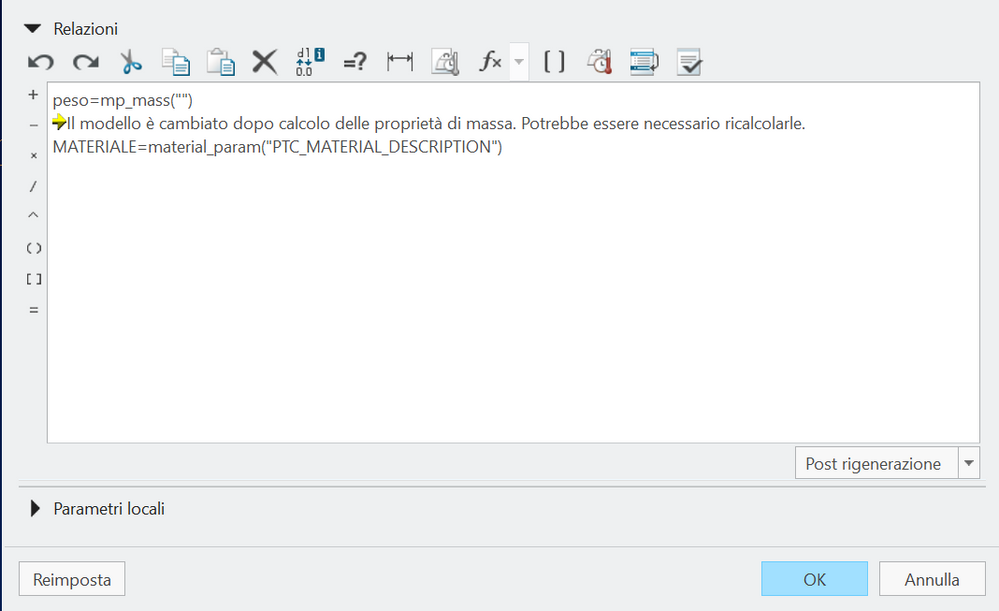
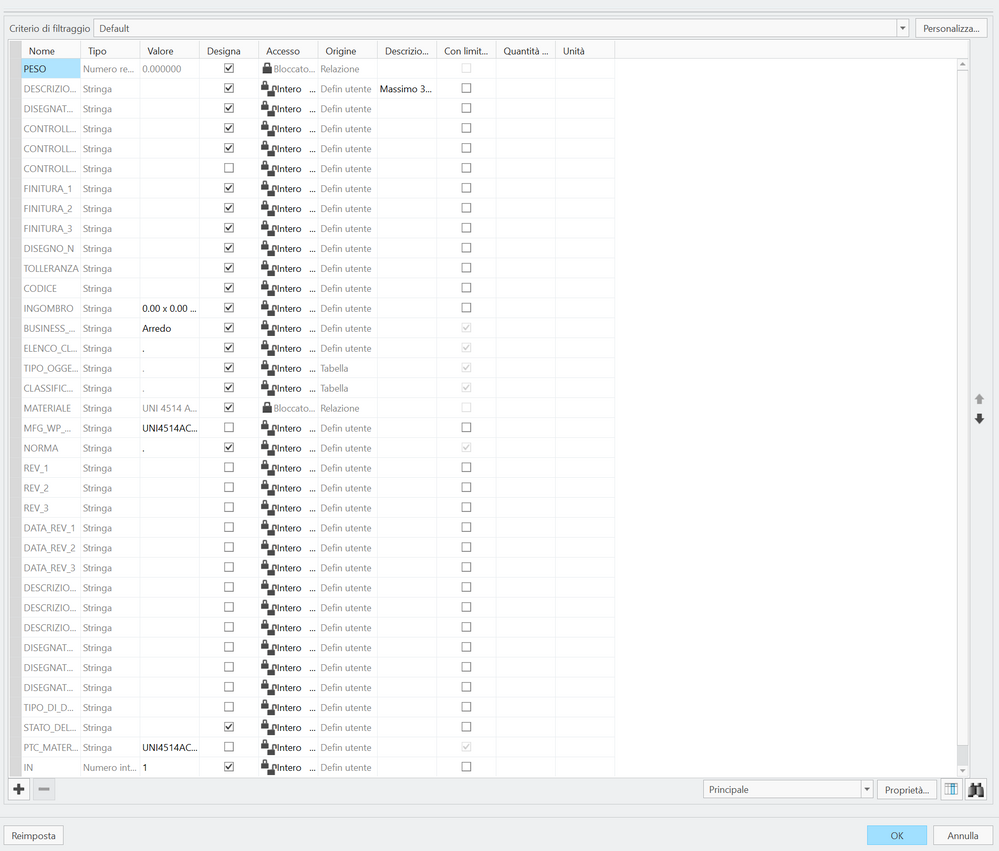
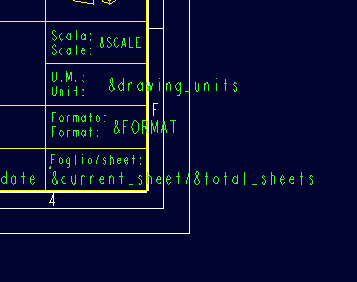
Obviously the unit parameter inside the parameters tab will be a string data and not a number.
I hope that the question is more clearly now.
Thank you so much
Matteo
- Mark as New
- Bookmark
- Subscribe
- Mute
- Subscribe to RSS Feed
- Permalink
- Notify Moderator
The units in the part file are set in your config.pro file.
The units used for dimensioning your drawings are set in a *.dtl file. (*=any file name)
There is no correlation between the 2 files or settings unless you do it manually.
IF you use template files for your parts/assemblies and drawings, then you gain some control over the settings as they are set in the template files and get carried over to your new files.
- Mark as New
- Bookmark
- Subscribe
- Mute
- Subscribe to RSS Feed
- Permalink
- Notify Moderator
Goodmorning to everyone,
I found the solution in an article that was published many years ago. The link is below
https://community.ptc.com/t5/Creo-Modeling-Questions/Pro-E-Model-unit-parameter/td-p/150925
The only think that must be corrected is the string.
In the answer is wrote: &asm.mbr.ptc_unit.UnitsLength, but the correct string to insert inside the carthage is:&mbr.ptc_unit.UnitsLength
So in relations tab I checked the Units sensitive and the I adding a new relation inside post-generation called .
This had create a new parameter inside parameters tab that is locked. And at the last time using the string that I write above inside the carthage the units is automatically write inside it and when the units change it will be upload after rigenerate automatically in each drawing.
Thank you so much for your time and for your answer
Have a nice day
Matteo





