Community Tip - Visit the PTCooler (the community lounge) to get to know your fellow community members and check out some of Dale's Friday Humor posts! X
- Community
- Creo+ and Creo Parametric
- 3D Part & Assembly Design
- Re: How to lock Model tree features?
- Subscribe to RSS Feed
- Mark Topic as New
- Mark Topic as Read
- Float this Topic for Current User
- Bookmark
- Subscribe
- Mute
- Printer Friendly Page
How to lock Model tree features?
- Mark as New
- Bookmark
- Subscribe
- Mute
- Subscribe to RSS Feed
- Permalink
- Notify Moderator
How to lock Model tree features?
Hi folks,
Is it possible to lock model tree features?
- Mark as New
- Bookmark
- Subscribe
- Mute
- Subscribe to RSS Feed
- Permalink
- Notify Moderator
If by "lock" you mean to prevent modifications then absolutely. Under the model tab-->operations-->read only. You can then select the features you want to become read only. You can also select all features or features above and including the one you select. If somebody attempts to modify the feature, the options to redefine, edit, etc. will not be listed for the features that are read only and an error message will be shown in the log. You can also clean the file of all read only attributes through the same dialog.
It might be of interest to group the features you are locking into a group named "read_only" or something to notify future users of the lock that exists or they may have a little fun trying to figure out what is going on and why they can't make any modifications.
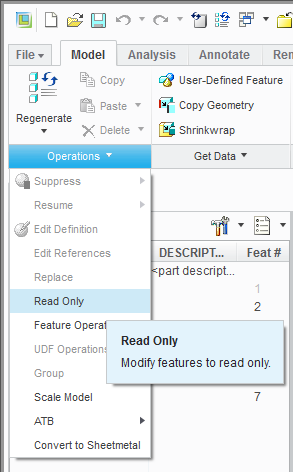
- Mark as New
- Bookmark
- Subscribe
- Mute
- Subscribe to RSS Feed
- Permalink
- Notify Moderator
Hello, Eric,
Thank you for this information, I did not know this posibility.
This feature is new in proe it.
Cordially.
Denis
- Mark as New
- Bookmark
- Subscribe
- Mute
- Subscribe to RSS Feed
- Permalink
- Notify Moderator
You're welcome. I think this has existed for quite some time possibly before I started using Pro/E. I started learning Pro/E at version 2000i2 and started heavily using it with 2001. If I recall correctly, I used read only back on 2001. Perhaps some of the "old timers" can chime in here and let us know when it was implemented ![]() .
.
- Mark as New
- Bookmark
- Subscribe
- Mute
- Subscribe to RSS Feed
- Permalink
- Notify Moderator
This function would have served me well when I worked in a company to avoid modifying some room.
(I started with version 13 of ProE)
Cordially.
- Mark as New
- Bookmark
- Subscribe
- Mute
- Subscribe to RSS Feed
- Permalink
- Notify Moderator
Hello every one
read only is a good feature , but i want to lock a feature in such a way that it should not be select-able while working on any other part.
means by locking any part or feature i want to see that part on screen but i dont want to use its edges or face to be used as reference while working or any other part .
Like in auto cad we have a command freez in layer, after freezing that layer object will display on the screen but we cant select any of the object in that layer .
So is it possible ?
- Mark as New
- Bookmark
- Subscribe
- Mute
- Subscribe to RSS Feed
- Permalink
- Notify Moderator
One questions is that is someone sets the features to "Read Only", can they be changed in the next revision?
- Mark as New
- Bookmark
- Subscribe
- Mute
- Subscribe to RSS Feed
- Permalink
- Notify Moderator
One question is the "Read Only" features modifiable in the next revision or are they set that way for the rest of that parts life?
- Mark as New
- Bookmark
- Subscribe
- Mute
- Subscribe to RSS Feed
- Permalink
- Notify Moderator
Read Only can be turned off.
- Mark as New
- Bookmark
- Subscribe
- Mute
- Subscribe to RSS Feed
- Permalink
- Notify Moderator
From what I've seen you make ALL features up to and including the one you pick as "read only". I haven't seen a way to just make a single feature in the middle of your model tree read only. Read only can also cause issues with family tables. What you CAN do, for a single feature, is use relations to lock the dimensional values, essentially making only that (or whichever you choose) feature(s) read only. That's really the only way I've found to do what it seems you want to.
- Mark as New
- Bookmark
- Subscribe
- Mute
- Subscribe to RSS Feed
- Permalink
- Notify Moderator
That's interesting. Never thought of turning it into a relation to lock it. Cool idea, thanks!
- Mark as New
- Bookmark
- Subscribe
- Mute
- Subscribe to RSS Feed
- Permalink
- Notify Moderator
I do that quite often, sometimes to mimic dimensions from vendor parts in an assembly, etc. It would be nice if you could make individual features read only without doing it to all the features before it, but so far no go.....
- Mark as New
- Bookmark
- Subscribe
- Mute
- Subscribe to RSS Feed
- Permalink
- Notify Moderator
The "Read Only" and "Clean" function have been there since the beginning... Shheesh - is it time to retire - yet?





