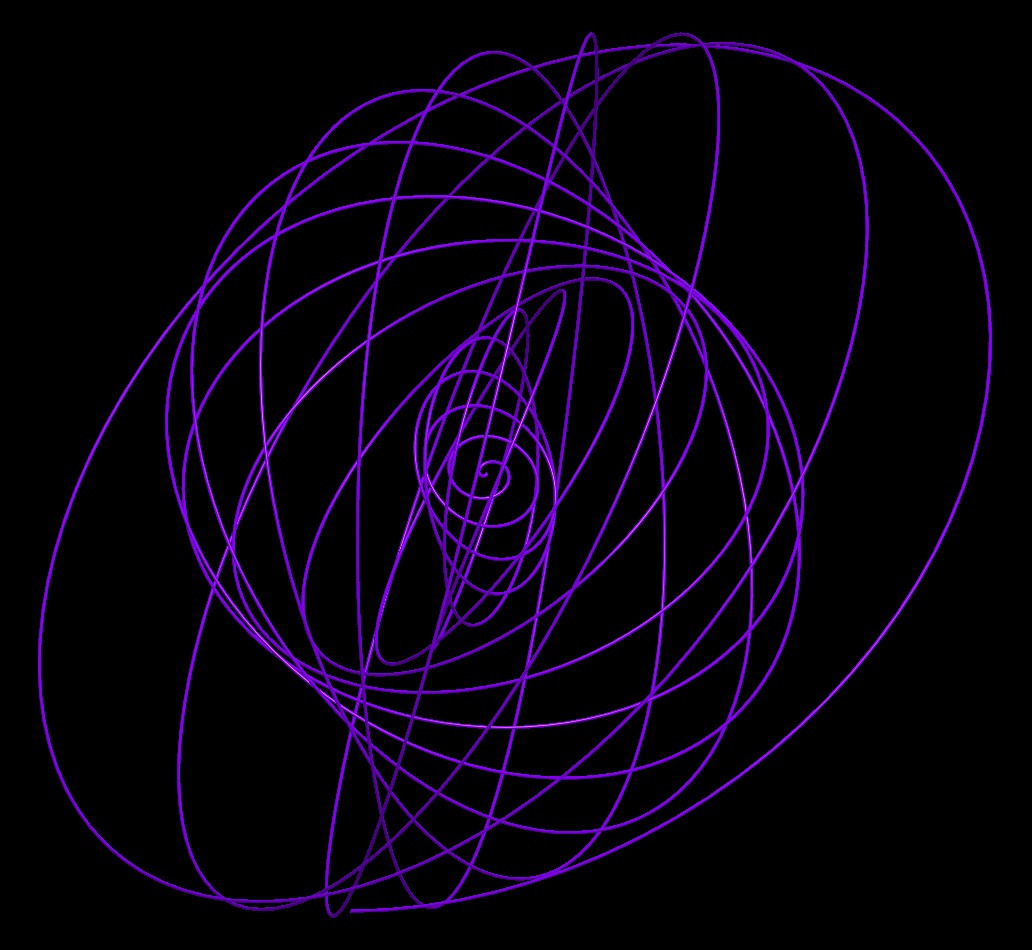Community Tip - Visit the PTCooler (the community lounge) to get to know your fellow community members and check out some of Dale's Friday Humor posts! X
- Community
- Creo+ and Creo Parametric
- 3D Part & Assembly Design
- Re: How to make Springs end Flat?
- Subscribe to RSS Feed
- Mark Topic as New
- Mark Topic as Read
- Float this Topic for Current User
- Bookmark
- Subscribe
- Mute
- Printer Friendly Page
How to make Springs end Flat?
- Mark as New
- Bookmark
- Subscribe
- Mute
- Subscribe to RSS Feed
- Permalink
- Notify Moderator
How to make Springs end Flat?
How do you make a springs end flat when using helical sweep?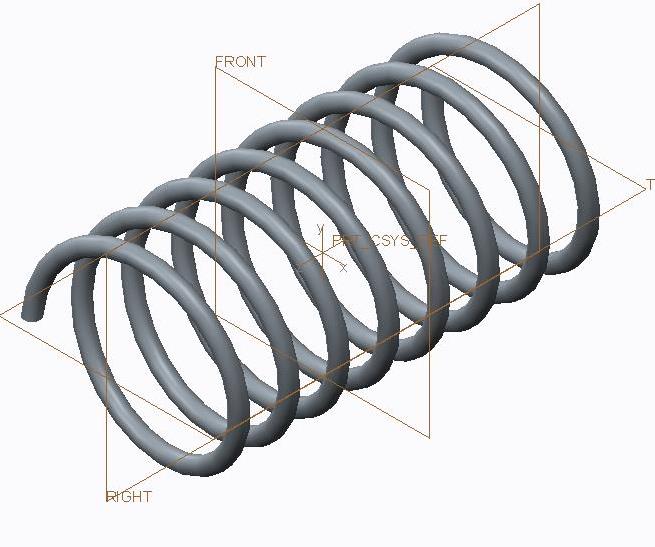
This thread is inactive and closed by the PTC Community Management Team. If you would like to provide a reply and re-open this thread, please notify the moderator and reference the thread. You may also use "Start a topic" button to ask a new question. Please be sure to include what version of the PTC product you are using so another community member knowledgeable about your version may be able to assist.
Solved! Go to Solution.
Accepted Solutions
- Mark as New
- Bookmark
- Subscribe
- Mute
- Subscribe to RSS Feed
- Permalink
- Notify Moderator
s.iyer wrote:
To make the ends Sqared and Ground, use the "Wrap" command.
- Mark as New
- Bookmark
- Subscribe
- Mute
- Subscribe to RSS Feed
- Permalink
- Notify Moderator
You simply have to make an extrude at each end along your top plane to cut the spring at the dimension you want. ![]()
- Mark as New
- Bookmark
- Subscribe
- Mute
- Subscribe to RSS Feed
- Permalink
- Notify Moderator
I prefer to build springs using sweep along a datum curve, the datum curve based on equations, and the equations driven by graphs. It makes it easy to build closed end springs. http://communities.ptc.com/docs/DOC-3063
Be aware that wound springs with fixed ends change diameter as they expand and compress. If the ends can rotate they change the number of turns; both of these are to maintain the overall wirelength of the spring.
- Mark as New
- Bookmark
- Subscribe
- Mute
- Subscribe to RSS Feed
- Permalink
- Notify Moderator
I prefer to do springs the way David mentions above. You can then change the pitch however you like. If you are referring to grounded then ends my preferred way is to do a solidify on a datum plane that represents the flat surface of the ground. Usually you already have one datum plane where you want, then it's just a matter of creating another through the other end of the curve, offset from the first.
- Mark as New
- Bookmark
- Subscribe
- Mute
- Subscribe to RSS Feed
- Permalink
- Notify Moderator
If you must stay with a helical sweep then just click on the pitch tab after creating your sweep profile and add points via dimensions from the start of the sweep, ratio, or via references. Depending on how you want the pitch to vary, you may have to add several points. Then change the pitch values as desired. Creo 2.0.
- Mark as New
- Bookmark
- Subscribe
- Mute
- Subscribe to RSS Feed
- Permalink
- Notify Moderator
To make the ends Sqared and Ground, use the "Wrap" command.
- Mark as New
- Bookmark
- Subscribe
- Mute
- Subscribe to RSS Feed
- Permalink
- Notify Moderator
s.iyer wrote:
To make the ends Sqared and Ground, use the "Wrap" command.
- Mark as New
- Bookmark
- Subscribe
- Mute
- Subscribe to RSS Feed
- Permalink
- Notify Moderator
Depending on exactly what you want to do, you can do as David suggested and use graphs. You can change pitch, radius, and direction (2 reverses). I did this one in 2007:
Or, you can wrap the spring easier if the diameter is constant (cylindrical). I did this one in 1999:
Or this as a wrap with closed and ground (flat as you called them) ends. There is a dead coil at each end per spec, tangent contact and nice transitions. It's also extremely robust. I did this one in 2013:
It's all great lessons in advanced geometry. Have fun!
- Mark as New
- Bookmark
- Subscribe
- Mute
- Subscribe to RSS Feed
- Permalink
- Notify Moderator
- Mark as New
- Bookmark
- Subscribe
- Mute
- Subscribe to RSS Feed
- Permalink
- Notify Moderator
I thought that only happens when the universe explodes ...again.
- Mark as New
- Bookmark
- Subscribe
- Mute
- Subscribe to RSS Feed
- Permalink
- Notify Moderator
....sorry, I divided by zero again........ ![]()