Community Tip - When posting, your subject should be specific and summarize your question. Here are some additional tips on asking a great question. X
- Community
- Creo+ and Creo Parametric
- 3D Part & Assembly Design
- Re: How to make a datum tag on a diameter
- Subscribe to RSS Feed
- Mark Topic as New
- Mark Topic as Read
- Float this Topic for Current User
- Bookmark
- Subscribe
- Mute
- Printer Friendly Page
How to make a datum tag on a diameter
- Mark as New
- Bookmark
- Subscribe
- Mute
- Subscribe to RSS Feed
- Permalink
- Notify Moderator
How to make a datum tag on a diameter
Hello,
Please help me with creating a datum tag on a diameter according to the pic below (creo parametric 1.0)
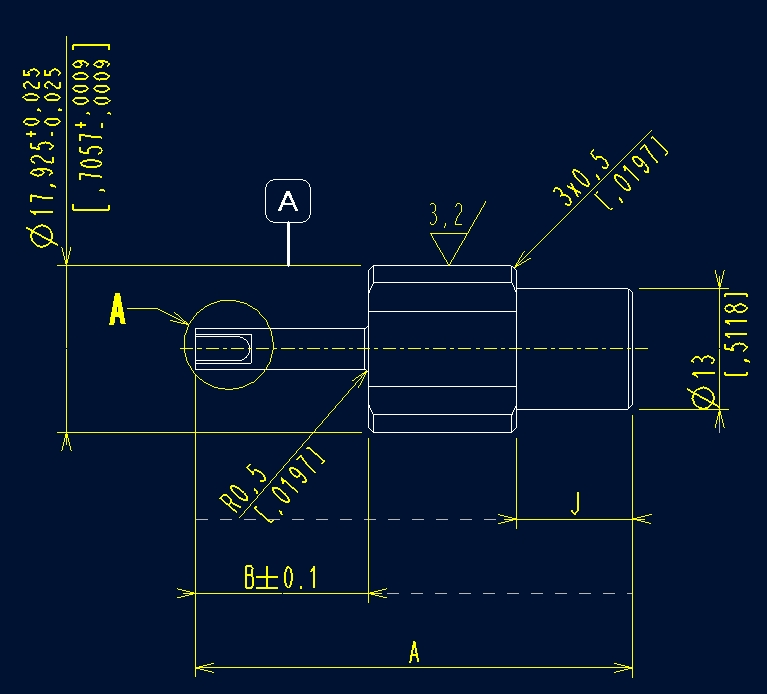
Thnx for help
Solved! Go to Solution.
Accepted Solutions
- Mark as New
- Bookmark
- Subscribe
- Mute
- Subscribe to RSS Feed
- Permalink
- Notify Moderator
If you haven't already, set your GTOL standard to ASME or ISO, etc. in the detail options. If you don't have the right standard set you won't be able to create it. File-->Prepare-->Drawing Properties-->Detail Options. Go to "gtol_datums". (Creo 2.0)
- Create a model datum. In drawing: Annotate tab-->Model Datum pulldown-->model datum axis...follow the prompts to create it on a cylinder. If you already have a datum, select it then right click --> properties. I usually create mine in the model and not the drawing.
- In the new window, give it a name, select the display button on the right then select "In Dim", hit the button to the right and select your diameter dimension.
- Now you can move your datum to where you want it. If you do the above in the model, don't forget to show the datums in your drawing.
I've never had a problem with datum tags but I skipped Creo 1.0
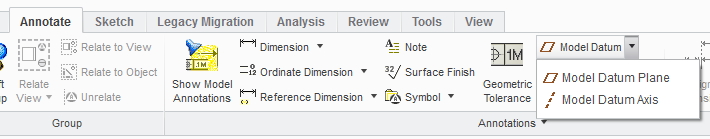
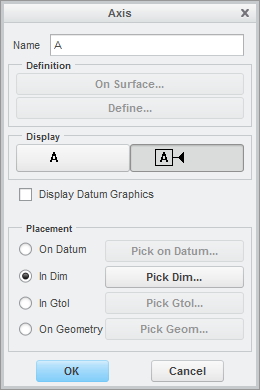
- Mark as New
- Bookmark
- Subscribe
- Mute
- Subscribe to RSS Feed
- Permalink
- Notify Moderator
The idea is that you re-assign datum tags to features you want them to be assigned to. in this case, you want a leader. I find the implementation cumbersome and I choose to use a customized symbol instead.
See this discussion. You will find a generic symbol attached to the last post.
- Mark as New
- Bookmark
- Subscribe
- Mute
- Subscribe to RSS Feed
- Permalink
- Notify Moderator
And be careful with Creo 1 and datum tags. FILE OFTEN! While moving the tags around the screen will freeze and then cause a fatal crash.
- Mark as New
- Bookmark
- Subscribe
- Mute
- Subscribe to RSS Feed
- Permalink
- Notify Moderator
That's for CREO 3.0 and earlier, it doesn't work on CREO 4.0 or CREO 5.0
- Mark as New
- Bookmark
- Subscribe
- Mute
- Subscribe to RSS Feed
- Permalink
- Notify Moderator
If you haven't already, set your GTOL standard to ASME or ISO, etc. in the detail options. If you don't have the right standard set you won't be able to create it. File-->Prepare-->Drawing Properties-->Detail Options. Go to "gtol_datums". (Creo 2.0)
- Create a model datum. In drawing: Annotate tab-->Model Datum pulldown-->model datum axis...follow the prompts to create it on a cylinder. If you already have a datum, select it then right click --> properties. I usually create mine in the model and not the drawing.
- In the new window, give it a name, select the display button on the right then select "In Dim", hit the button to the right and select your diameter dimension.
- Now you can move your datum to where you want it. If you do the above in the model, don't forget to show the datums in your drawing.
I've never had a problem with datum tags but I skipped Creo 1.0
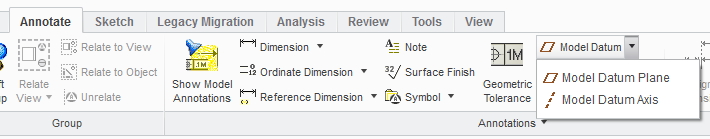
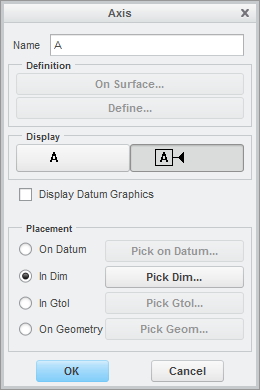
- Mark as New
- Bookmark
- Subscribe
- Mute
- Subscribe to RSS Feed
- Permalink
- Notify Moderator
Trying to convert datum planes to tatum tags in creo 4.0 as per ASME, i did not find the option, is any one help me..
Thank you
- Mark as New
- Bookmark
- Subscribe
- Mute
- Subscribe to RSS Feed
- Permalink
- Notify Moderator
In Creo 4 you don't have the option to convert datum planes to datums.
You need to use annotation datums which are not actually features.
- Mark as New
- Bookmark
- Subscribe
- Mute
- Subscribe to RSS Feed
- Permalink
- Notify Moderator
That really sucks if it's true. I suspect the truth is stranger than that. If you have access to CREO 3.0 you can make the datums as described in another "solution" shown earlier. Then you can open the model in CREO 4.0 and they appear as they should.
That tells me that they can be embedded in dimensions if you know how. The same is true for datums through a center line.
So, what's the true story? I suspect there's some BS afoot.
- Mark as New
- Bookmark
- Subscribe
- Mute
- Subscribe to RSS Feed
- Permalink
- Notify Moderator
I agree with this. The push to Model Based Definition method is probably the phantom reason.
Still, I think that for PTC to abandon a method that has been a pretty good tool for over 15 years is very strange.
I would highly recommend that someone in a decision making position put the tool back as it was in CREO 3.0 for those of us who are stuck with producing standard type drawings and models.
I have tried the annotation method, it sort of works but you still need to have a datum feature of size in the model for the sake of consistency.
Removing the ability to create a datum feature of size to either a datum plane or a center line is just not a good decision.
For those moving on to MBD, God bless you, I'm sure it will work out just peachy.





