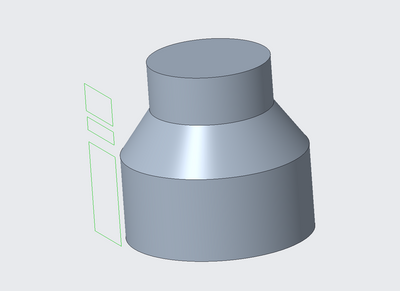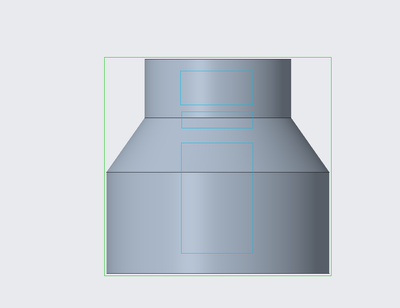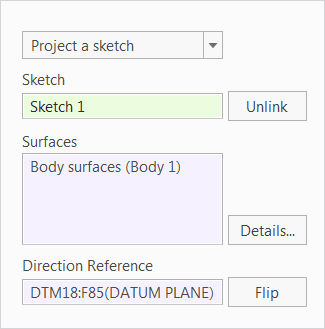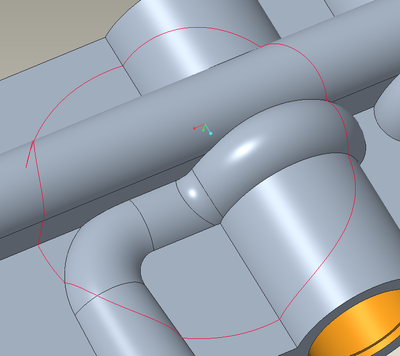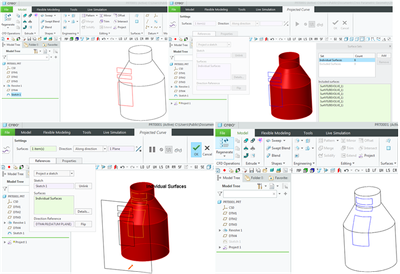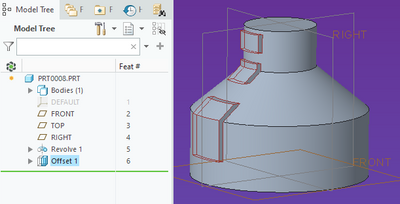Community Tip - You can Bookmark boards, posts or articles that you'd like to access again easily! X
- Community
- Creo+ and Creo Parametric
- 3D Part & Assembly Design
- Re: How to project a sketch onto multiple surfaces...
- Subscribe to RSS Feed
- Mark Topic as New
- Mark Topic as Read
- Float this Topic for Current User
- Bookmark
- Subscribe
- Mute
- Printer Friendly Page
How to project a sketch onto multiple surfaces at once?
- Mark as New
- Bookmark
- Subscribe
- Mute
- Subscribe to RSS Feed
- Permalink
- Notify Moderator
How to project a sketch onto multiple surfaces at once?
Hi all,
In the image below, I would like to project the sketch onto the revolve. I would like to project onto all of its surfaces at one time, if possible. Please note that the sketch overlaps between different surfaces. Preferably, I'd like to do this such that I could even extrude/offset the sketch from the surface.
Anybody have any suggestions? Thank you in advance!
Thank you,
Jeff Houston
Solved! Go to Solution.
- Labels:
-
Assembly Design
-
Flexible Modeling
-
General
- Tags:
- howto
- projection
Accepted Solutions
- Mark as New
- Bookmark
- Subscribe
- Mute
- Subscribe to RSS Feed
- Permalink
- Notify Moderator
One option is to select body surfaces (if you are in Creo 7+).
Circle sketch projected onto a body
Involute Development, LLC
Consulting Engineers
Specialists in Creo Parametric
- Mark as New
- Bookmark
- Subscribe
- Mute
- Subscribe to RSS Feed
- Permalink
- Notify Moderator
One option is to select body surfaces (if you are in Creo 7+).
Circle sketch projected onto a body
Involute Development, LLC
Consulting Engineers
Specialists in Creo Parametric
- Mark as New
- Bookmark
- Subscribe
- Mute
- Subscribe to RSS Feed
- Permalink
- Notify Moderator
Creo 6 Student Version
- Mark as New
- Bookmark
- Subscribe
- Mute
- Subscribe to RSS Feed
- Permalink
- Notify Moderator
For the offset/extrude part of the question I would suggest using Offset > Expand > Sketched Region.
There is always more to learn in Creo.