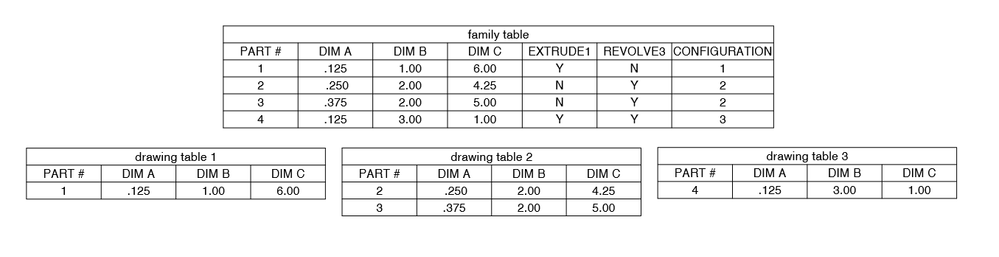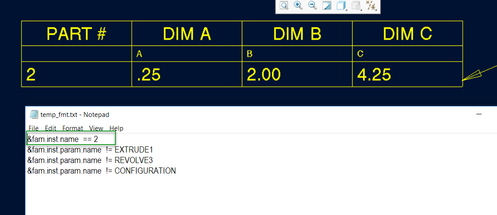Community Tip - Your Friends List is a way to easily have access to the community members that you interact with the most! X
- Community
- Creo+ and Creo Parametric
- 3D Part & Assembly Design
- How to remove row based on value column from drawi...
- Subscribe to RSS Feed
- Mark Topic as New
- Mark Topic as Read
- Float this Topic for Current User
- Bookmark
- Subscribe
- Mute
- Printer Friendly Page
How to remove row based on value column from drawing table created from simple or 2d repeat region ?
- Mark as New
- Bookmark
- Subscribe
- Mute
- Subscribe to RSS Feed
- Permalink
- Notify Moderator
How to remove row based on value column from drawing table created from simple or 2d repeat region ?
Hi,
I have a family tabled part that I need to create multiple drawing tables from and each table will represent a different configuration of a part file (some features excluded, some not).
Based on a parameter called "configuration" and its value I want to exclude rows that are not related to a particular configuration. See the image below of the family table and 3 tables that I want to create from the family table.
How can I filter a simple repeat region to not include data related to an instance that belongs to a type of configuration?
How can I filter a 2d repeat region to not include data related to an instance that belongs to a type of configuration?
- Labels:
-
2D Drawing
- Mark as New
- Bookmark
- Subscribe
- Mute
- Subscribe to RSS Feed
- Permalink
- Notify Moderator
@danders238 wrote:
Hi,
I have a family tabled part that I need to create multiple drawing tables from and each table will represent a different configuration of a part file (some features excluded, some not).
Based on a parameter called "configuration" and its value I want to exclude rows that are not related to a particular configuration. See the image below of the family table and 3 tables that I want to create from the family table.How can I filter a simple repeat region to not include data related to an instance that belongs to a type of configuration?
How can I filter a 2d repeat region to not include data related to an instance that belongs to a type of configuration?
Hi,
please upload Creo files packed in single zip file.
Martin Hanák
- Mark as New
- Bookmark
- Subscribe
- Mute
- Subscribe to RSS Feed
- Permalink
- Notify Moderator
Hi Marin,
Sorry for the delay!
Here's the files you asked for.
Thanks,
Don A
- Mark as New
- Bookmark
- Subscribe
- Mute
- Subscribe to RSS Feed
- Permalink
- Notify Moderator
@danders238 wrote:
Hi Marin,
Sorry for the delay!
Here's the files you asked for.
Thanks,
Don A
Hi,
I think 2D repeat region is not the right way. Even simple repeat region containing fam items is not the right way.
It seems to me that the only solution is the following one:
- create an auxiliary assembly containing all the family table instances
- add the assembly into drawing as additional drawing model
- set the assembly as active drawing model
- create repeat region showing assembly components
- set filter to display specific family table instances
See uploaded drawing.
Martin Hanák
- Mark as New
- Bookmark
- Subscribe
- Mute
- Subscribe to RSS Feed
- Permalink
- Notify Moderator
Hi Martin,
Unfortunately the standards that I'm working with wont allow me to add the extra assembly or create additional parts. If I was able to share the actual files it would make sense and communicate the real need that I have for doing this. I can do it with manual filters by filtering out the parts manually for each table that are not needed by instance name. would just like to find a way to do it based off of a part configuration ID.
Thanks for taking a look at it!
Don A
- Mark as New
- Bookmark
- Subscribe
- Mute
- Subscribe to RSS Feed
- Permalink
- Notify Moderator
You may try adding instance name to filter, in combination to other filters . something as in image below.. Will that help?
- Mark as New
- Bookmark
- Subscribe
- Mute
- Subscribe to RSS Feed
- Permalink
- Notify Moderator
Hi Mahesh,
That was what I was referring to by doing it manually which requires me to add all of the instance names that are not allowed to show in the 2d repeat region for each configuration.
Don A
- Mark as New
- Bookmark
- Subscribe
- Mute
- Subscribe to RSS Feed
- Permalink
- Notify Moderator
Don,
Try adding a new column to the table, add the configuration parameter to the new column, make the configuration parameter font extremely small, and then make the column width extremely small. This will allow you to filter on the configuration parameter without it being visible when viewed or printed normally. You can only see the information if you zoom way in on the column.
Regards,
Dan N.