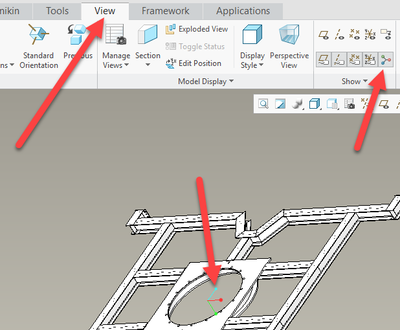Community Tip - When posting, your subject should be specific and summarize your question. Here are some additional tips on asking a great question. X
- Community
- Creo+ and Creo Parametric
- 3D Part & Assembly Design
- Re: How to set the camera rotation point in an ass...
- Subscribe to RSS Feed
- Mark Topic as New
- Mark Topic as Read
- Float this Topic for Current User
- Bookmark
- Subscribe
- Mute
- Printer Friendly Page
How to set the camera rotation point in an assembly?
- Mark as New
- Bookmark
- Subscribe
- Mute
- Subscribe to RSS Feed
- Permalink
- Notify Moderator
How to set the camera rotation point in an assembly?
Hello, I'm new to creo and was wondering how to go about changing the rotation point in an assembly.
When I have one part in the assembly, it is fine. The camera (view) when I hold middle click and move the mouse rotates about the center of the part. However, when I mate a long tube onto the first part it changes the point at which the view rotates and makes it hard to properly rotate the part to the orientation I want to see it in.
How do I make it so that no matter how many parts are in the assembly, it still rotates about the original point?
Thanks
- Labels:
-
Assembly Design
- Mark as New
- Bookmark
- Subscribe
- Mute
- Subscribe to RSS Feed
- Permalink
- Notify Moderator
You need to try the spin center option (on or off). Its on the view tab. If you are seeing the spin center displayed, this will turn it off and your model will spin around where-ever your mouse is at the time of the center click.
If the spin center is on (like in the image below) the model will always spin around the spin center (which is the center of the model and will change based on your model.
- Mark as New
- Bookmark
- Subscribe
- Mute
- Subscribe to RSS Feed
- Permalink
- Notify Moderator
Thank you for the help Steve.