Community Tip - You can Bookmark boards, posts or articles that you'd like to access again easily! X
- Community
- Creo+ and Creo Parametric
- 3D Part & Assembly Design
- How to turn off surfaces in Creo Express View 2.0
- Subscribe to RSS Feed
- Mark Topic as New
- Mark Topic as Read
- Float this Topic for Current User
- Bookmark
- Subscribe
- Mute
- Printer Friendly Page
How to turn off surfaces in Creo Express View 2.0
- Mark as New
- Bookmark
- Subscribe
- Mute
- Subscribe to RSS Feed
- Permalink
- Notify Moderator
How to turn off surfaces in Creo Express View 2.0
Hello Everyone,
I don't know this is a right place to ask this question. But anyway here it goes.
I use Creo Express View 2.0 to open assembly model, but all the surfaces are turn on. This problem only happened with the models or assemblies that are created in creo 2.0 (the models or assemblies are created in WildFire 4.0 are fine.)
Any help will be greatly appreciated.
DV
This thread is inactive and closed by the PTC Community Management Team. If you would like to provide a reply and re-open this thread, please notify the moderator and reference the thread. You may also use "Start a topic" button to ask a new question. Please be sure to include what version of the PTC product you are using so another community member knowledgeable about your version may be able to assist.
Solved! Go to Solution.
- Labels:
-
Assembly Design
Accepted Solutions
- Mark as New
- Bookmark
- Subscribe
- Mute
- Subscribe to RSS Feed
- Permalink
- Notify Moderator
Hello DV ![]() ,
,
I tested your files a little bit...
- Problem can be reproduced on 74215_bd1.prt, only
- I saved this part in Creo Parametric 2.0 M050
- Now, Creo View Express displays 74215_bd1.prt correctly (I hope)
I uploaded 74215_bd1.zip...
74215_bd1.prt.53 ... saved in Creo Parametric 2.0 M030 by you
74215_bd1.prt.54 ... saved in Creo Parametric 2.0 M050 by me (no config.pro used)
There are two alternatives:
- The problem is caused by Creo Parametric 2.0 M030 bug, which is resolved in Creo Parametric 2.0 M050.
If this is true, then you have to install Creo Parametric 2.0 M050. - The problem is caused by some config.pro option.
I suggest you to launch Creo Parametric 2.0 M030 without config.pro, save 74215_bd1.prt and open the new version in Creo View Express.
If the new version is displayed correctly, then you have to locate the buggy config.pro option.
Good luck
Martin Hanak
Martin Hanák
- Mark as New
- Bookmark
- Subscribe
- Mute
- Subscribe to RSS Feed
- Permalink
- Notify Moderator
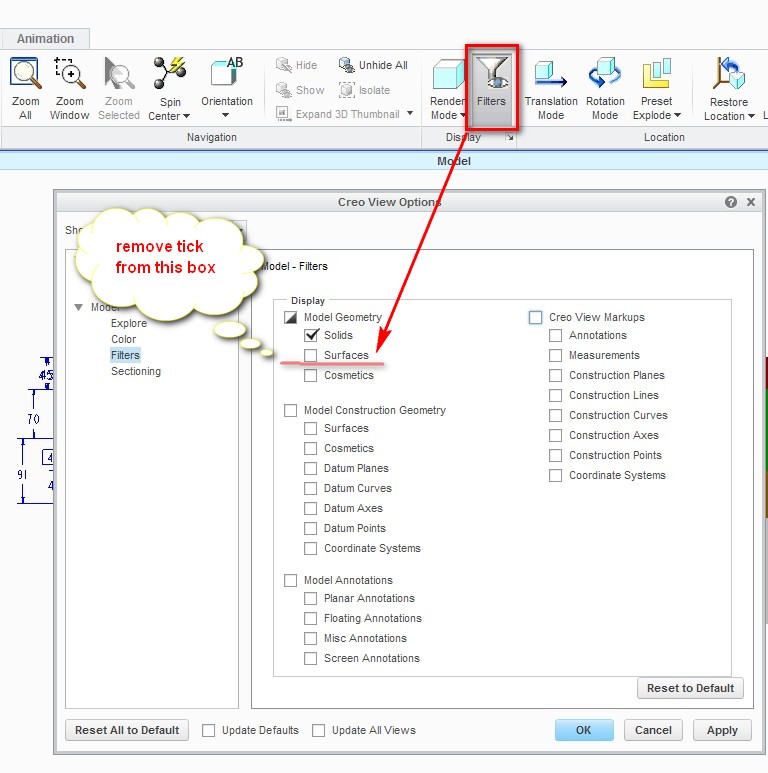
- Mark as New
- Bookmark
- Subscribe
- Mute
- Subscribe to RSS Feed
- Permalink
- Notify Moderator
Hello Vladimir,
Thank you very much for the hint. However, I've already tried that and it did not work.
DV
- Mark as New
- Bookmark
- Subscribe
- Mute
- Subscribe to RSS Feed
- Permalink
- Notify Moderator
Donovan,
can you upload test files ?
Martin Hanak
Martin Hanák
- Mark as New
- Bookmark
- Subscribe
- Mute
- Subscribe to RSS Feed
- Permalink
- Notify Moderator
- Mark as New
- Bookmark
- Subscribe
- Mute
- Subscribe to RSS Feed
- Permalink
- Notify Moderator
Hello DV ![]() ,
,
I tested your files a little bit...
- Problem can be reproduced on 74215_bd1.prt, only
- I saved this part in Creo Parametric 2.0 M050
- Now, Creo View Express displays 74215_bd1.prt correctly (I hope)
I uploaded 74215_bd1.zip...
74215_bd1.prt.53 ... saved in Creo Parametric 2.0 M030 by you
74215_bd1.prt.54 ... saved in Creo Parametric 2.0 M050 by me (no config.pro used)
There are two alternatives:
- The problem is caused by Creo Parametric 2.0 M030 bug, which is resolved in Creo Parametric 2.0 M050.
If this is true, then you have to install Creo Parametric 2.0 M050. - The problem is caused by some config.pro option.
I suggest you to launch Creo Parametric 2.0 M030 without config.pro, save 74215_bd1.prt and open the new version in Creo View Express.
If the new version is displayed correctly, then you have to locate the buggy config.pro option.
Good luck
Martin Hanak
Martin Hanák
- Mark as New
- Bookmark
- Subscribe
- Mute
- Subscribe to RSS Feed
- Permalink
- Notify Moderator
Hello Martin,
Glad to here back from you.
I did try the option #2 frist. which I launched Creo 2.0 without confing.pro and resaved the model, but that did not help.
Then I opened the model saved in Creo 2.0 M050 version ( which was sent and created by you) and it works.
Look like I have to install the M050 version.
Thank you very much for your help Martin.
DV





