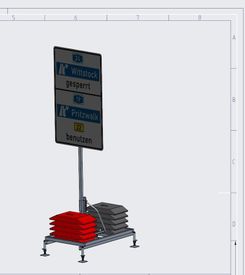Community Tip - New to the community? Learn how to post a question and get help from PTC and industry experts! X
- Community
- Creo+ and Creo Parametric
- 3D Part & Assembly Design
- Re: How to update the lighting on a inserted shade...
- Subscribe to RSS Feed
- Mark Topic as New
- Mark Topic as Read
- Float this Topic for Current User
- Bookmark
- Subscribe
- Mute
- Printer Friendly Page
How to update the lighting on a inserted shaded 3d view on a drawing
- Mark as New
- Bookmark
- Subscribe
- Mute
- Subscribe to RSS Feed
- Permalink
- Notify Moderator
How to update the lighting on a inserted shaded 3d view on a drawing
Somehow when I change the lighting on the model (change lightbulb position, intensity) it doen't update the values to the drawing. Is it possible to insert the same values to the drawin view? And how canit be done?
lightning situation in Model View
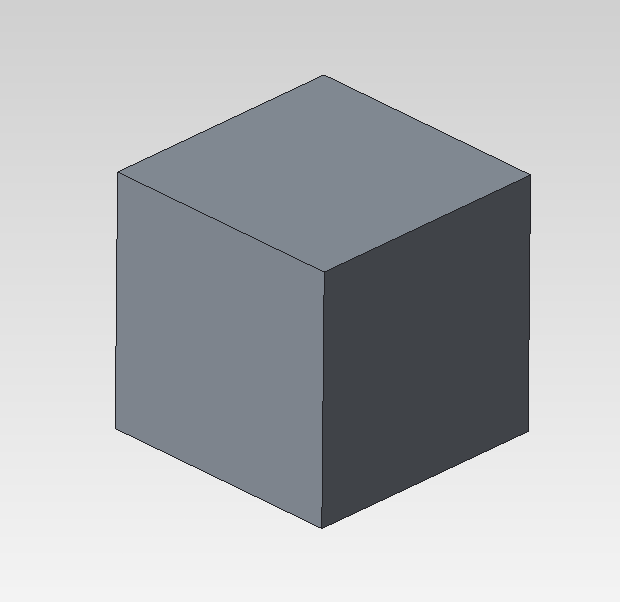
inserted iso view on drawing
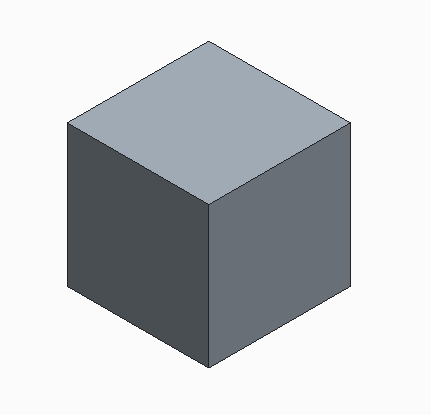
Solved! Go to Solution.
- Labels:
-
2D Drawing
Accepted Solutions
- Mark as New
- Bookmark
- Subscribe
- Mute
- Subscribe to RSS Feed
- Permalink
- Notify Moderator
- Mark as New
- Bookmark
- Subscribe
- Mute
- Subscribe to RSS Feed
- Permalink
- Notify Moderator
Hi,
what happens when you add new shaded view in the drawing ? Is it identical with older view -OR- does it show updated lighting ?
MH
Martin Hanák
- Mark as New
- Bookmark
- Subscribe
- Mute
- Subscribe to RSS Feed
- Permalink
- Notify Moderator
the photo above show a new 3d model with its standard lightning setup. inserted in the drawing it seems the drawing view calls it'ss own lightning & shadow values
- Mark as New
- Bookmark
- Subscribe
- Mute
- Subscribe to RSS Feed
- Permalink
- Notify Moderator
Hi,
please test this information.
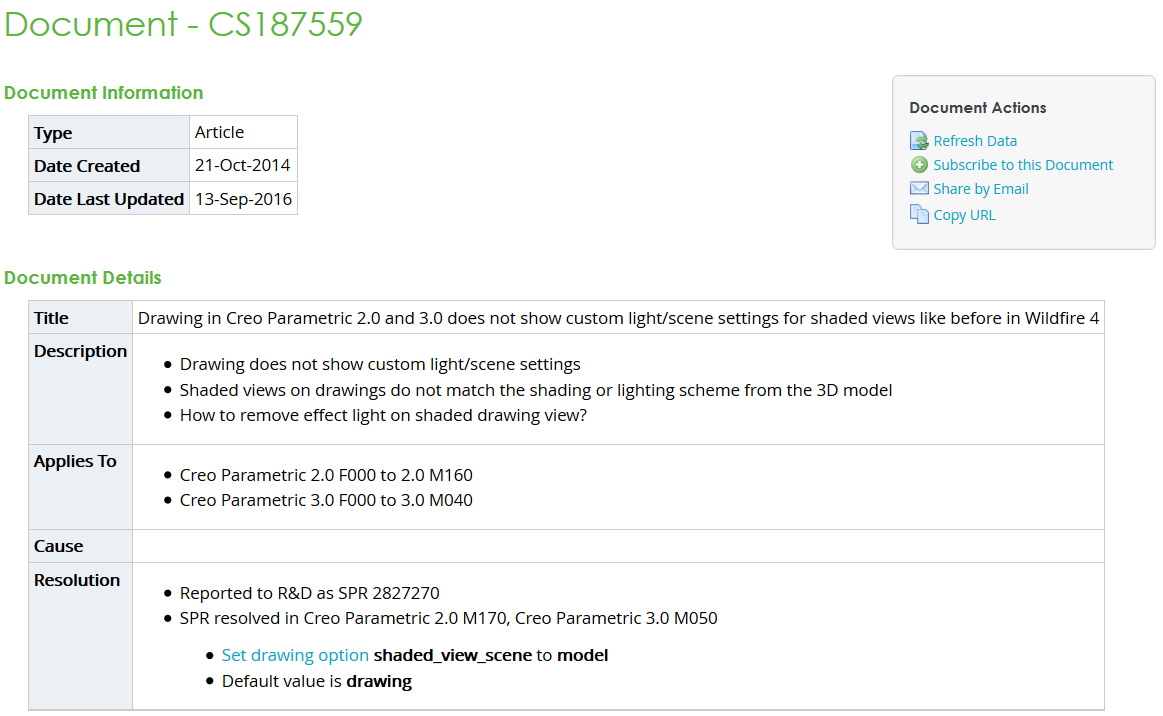
MH
Martin Hanák
- Mark as New
- Bookmark
- Subscribe
- Mute
- Subscribe to RSS Feed
- Permalink
- Notify Moderator
this is the answer. I had to add the line though. Thanks for fast support, much appreciated.
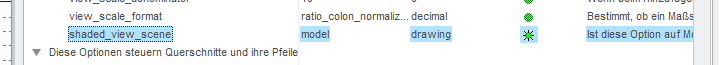
- Mark as New
- Bookmark
- Subscribe
- Mute
- Subscribe to RSS Feed
- Permalink
- Notify Moderator
Hi,
I've got the same problem.
I created a shaded-with-edges drawing-view, with a decal(the traffic sign) in it. It looks very dark in the drawing.
So I adjusted the lightning in the 3d-Model. But the lightning doesn't update in the drawing view:
I added "shaded_view_scene model" to the config-pro-file and restartet creo, but it still looks very dark.
Maybe someone has an idea what else I could try ?
Thanks,
Maik