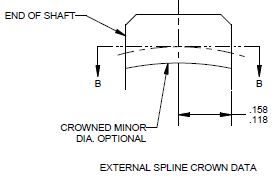- Community
- Creo+ and Creo Parametric
- 3D Part & Assembly Design
- Re: Creating a symbol
- Subscribe to RSS Feed
- Mark Topic as New
- Mark Topic as Read
- Float this Topic for Current User
- Bookmark
- Subscribe
- Mute
- Printer Friendly Page
How to use user defined view
- Mark as New
- Bookmark
- Subscribe
- Mute
- Subscribe to RSS Feed
- Permalink
- Notify Moderator
How to use user defined view
I know how , isometric and trimetric orientation works, but I am little bit confused how to use user defined view, please help me in this
- Labels:
-
2D Drawing
- Mark as New
- Bookmark
- Subscribe
- Mute
- Subscribe to RSS Feed
- Permalink
- Notify Moderator
- Mark as New
- Bookmark
- Subscribe
- Mute
- Subscribe to RSS Feed
- Permalink
- Notify Moderator
I understand how to create a "leader note", but that feature is not there when creating a symbol. I can do "leader note" in a drawing than copy and paste to symbol sketch window, but you lose some of the features of "leader note" like select reference. PTC needs to add "leader note" to symbol sketch window.
- Mark as New
- Bookmark
- Subscribe
- Mute
- Subscribe to RSS Feed
- Permalink
- Notify Moderator
Does the symbol have a leader attribute?
- Mark as New
- Bookmark
- Subscribe
- Mute
- Subscribe to RSS Feed
- Permalink
- Notify Moderator
Can you give me an example of a leader attribute?
- Mark as New
- Bookmark
- Subscribe
- Mute
- Subscribe to RSS Feed
- Permalink
- Notify Moderator
When the symbol is defined there is a section on what sort of leaders it can have and where the attachments for the leaders will be.
This may help: http://support.ptc.com/help/creo/creo_pma/usascii/#page/detail%2FTo_Define_a_Symbol.html%23
"Select the desired attributes from the Symbol Definition Attributes dialog box; then click OK. Using the Symbol Definition Attributes dialog box, you can specify the following symbol attributes:
- Mark as New
- Bookmark
- Subscribe
- Mute
- Subscribe to RSS Feed
- Permalink
- Notify Moderator
I'm talking about note feature in the symbol sketch window, not if the symbol has a leader or not when applied to a drawing, please read my first post. With note "with leader" I would be able to add leader note like "END OF SHAFT". Below I added symbol to drawing and added note "END OF SHAFT".
- Mark as New
- Bookmark
- Subscribe
- Mute
- Subscribe to RSS Feed
- Permalink
- Notify Moderator
At this point I don't know. Maybe a picture of the entire screen would help instead of a single menu without context.
I am trying to help. I have read everything you wrote. I don't know how you can be defining a symbol and not know what symbol attributes are. I see the entry in the menu "SYMBOL EDIT" and the selection is "NO SELECTION" so I can't see what you are working on. I could probably solve it in 10 seconds watching what you are doing, but not from the clues so far.
You may have to call PTC technical support or wait for after the holidays for more users to come back and help.
- Mark as New
- Bookmark
- Subscribe
- Mute
- Subscribe to RSS Feed
- Permalink
- Notify Moderator
I know what symbol attributes are. Try to create the symbol I have above, maybe you would understand better.