Community Tip - Want the oppurtunity to discuss enhancements to PTC products? Join a working group! X
- Community
- Creo+ and Creo Parametric
- 3D Part & Assembly Design
- Re: I creat bom table by using repeat region but i...
- Subscribe to RSS Feed
- Mark Topic as New
- Mark Topic as Read
- Float this Topic for Current User
- Bookmark
- Subscribe
- Mute
- Printer Friendly Page
I creat bom table by using repeat region but i want text allignment for each individual colums
- Mark as New
- Bookmark
- Subscribe
- Mute
- Subscribe to RSS Feed
- Permalink
- Notify Moderator
I creat bom table by using repeat region but i want text allignment for each individual colums
I create BOM table by using repeat region but i want text allignment for each individual columns.
Example
ITEM PART DESCRIPTION
1 XXX XXXXXXXXXX
in above table item and part alignment should be center and description should be left.
- Mark as New
- Bookmark
- Subscribe
- Mute
- Subscribe to RSS Feed
- Permalink
- Notify Moderator
Just select the column/cells you want to change (just like you would in Microsoft Excel) and then right mouse click "text style" and all the setting you want are in there. Change to what you want and then say Apply/OK.
- Mark as New
- Bookmark
- Subscribe
- Mute
- Subscribe to RSS Feed
- Permalink
- Notify Moderator
Thank u Shane,
But i have created the table using two-D repeat region, hence if i change the alignment for one Colum, it applicable to all columns, but my requirement is for ITEM and PART Colum should be center and description should be left.
- Mark as New
- Bookmark
- Subscribe
- Mute
- Subscribe to RSS Feed
- Permalink
- Notify Moderator
This is a 2D repeat region. As you can see my index is left, my part number is right, my description is left, and my qty is center. I may have described a little wrong, you only need to choose one cell in the column to change the text style in the whole column. But it is working for me. I am on Creo 3.0 M030 if that makes a difference.
- Mark as New
- Bookmark
- Subscribe
- Mute
- Subscribe to RSS Feed
- Permalink
- Notify Moderator
- Mark as New
- Bookmark
- Subscribe
- Mute
- Subscribe to RSS Feed
- Permalink
- Notify Moderator
Hello HALASWAMY SHAGLE
depends on what kind of table are you using.
A) Do you define BOM table in format file? ( *.frm )
B) Do you define drawing table, that will be using thrue FROM FILE table
The location where you find "source table" can be different, but the princips that it works is everywhere the same.
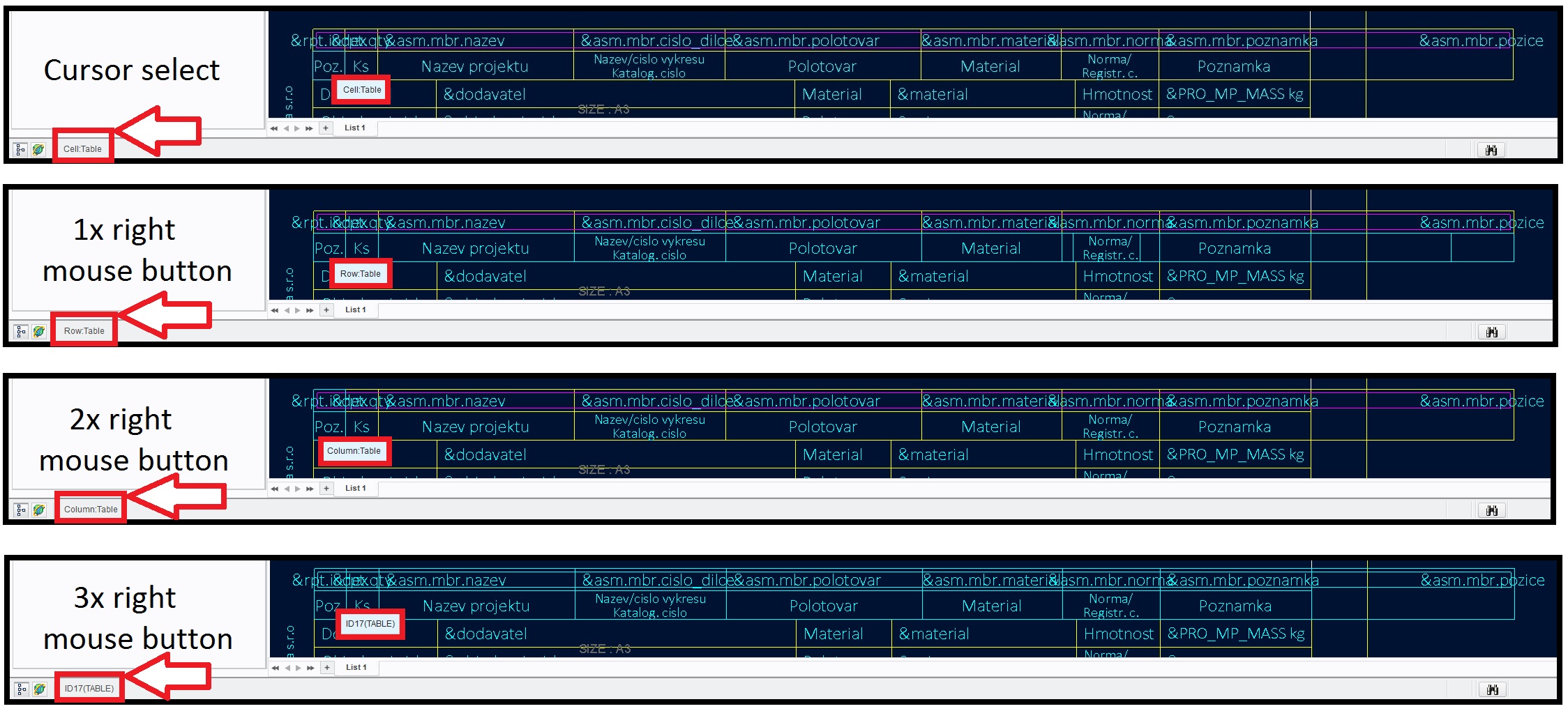
After you select what you want (row, column or entire tabel) press and hold right mouse button.
Pop up menu will appears.
Select TEXT STYLE and define als you wish.
Hope it can helps
Regards
- Mark as New
- Bookmark
- Subscribe
- Mute
- Subscribe to RSS Feed
- Permalink
- Notify Moderator
A wild guess here: when you say '2d repeat region', do you mean one driven by fam.inst.name on one side and fam.inst.param.name and .value on the other?





