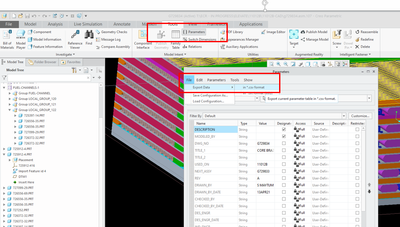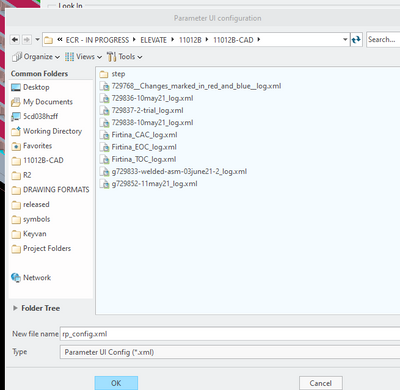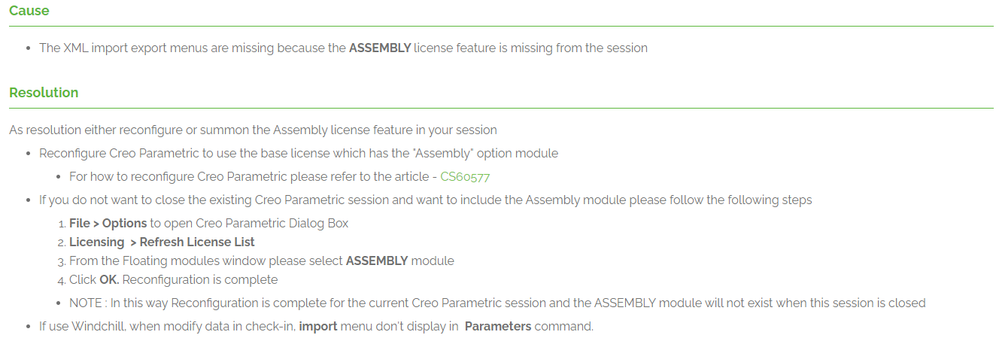Community Tip - Your Friends List is a way to easily have access to the community members that you interact with the most! X
- Community
- Creo+ and Creo Parametric
- 3D Part & Assembly Design
- I need to be able to import .xml files into Creo.
- Subscribe to RSS Feed
- Mark Topic as New
- Mark Topic as Read
- Float this Topic for Current User
- Bookmark
- Subscribe
- Mute
- Printer Friendly Page
I need to be able to import .xml files into Creo.
- Mark as New
- Bookmark
- Subscribe
- Mute
- Subscribe to RSS Feed
- Permalink
- Notify Moderator
I need to be able to import .xml files into Creo.
I am using Creo Parametric - Release 5.0 (connected) 5.0 5.0.6.0
I need to be able to import .xml files into Creo.
I currently only have export capability on my new laptop.
I need to schedule a meeting for Monday 6/14 with PTC & a Meggitt IT Admin
to be able to make the needed changes
- Labels:
-
General
- Mark as New
- Bookmark
- Subscribe
- Mute
- Subscribe to RSS Feed
- Permalink
- Notify Moderator
So what are you expecting people to tell you? XML files for what? Parts? Assemblies? Where are they coming from? As far as I've ever seen, for Creo, XML files are a byproduct of export/import, not the actual data being imported. They might be used for defining import parameters, like STEP files and the like.
Saying you need to import XML is not like saying you need to import CATIA or NX or Solidworks files. There's no one-to-one correlation between XML and any native Creo file type that I know of.
But, I could be wrong. If anyone else knows what is being asked here, I'd like to know.
- Mark as New
- Bookmark
- Subscribe
- Mute
- Subscribe to RSS Feed
- Permalink
- Notify Moderator
I do have a PTC support ticket open.
what I need to be able to do is export an .xml file from the Creo 5.0 of one part / assembly file to another.
- Mark as New
- Bookmark
- Subscribe
- Mute
- Subscribe to RSS Feed
- Permalink
- Notify Moderator
So you want to add PARAMETERS to a Creo part or assembly?
Maybe you can try Creo Modelcheck to add any missing parameters:
https://www.ptc.com/en/support/article/CS52662
Sadly, I can't help you any further with Creo Modelcheck, as we don't use it.
- Mark as New
- Bookmark
- Subscribe
- Mute
- Subscribe to RSS Feed
- Permalink
- Notify Moderator
If it's parameters you are after, you can just copy them from one file to another by opening up the parameters:
Tools -> Parameters
Select the ones you want, and copy them (Control-C)
Open the part you want them in and again go to Tools->Parameters and paste them (Control-V).
Use this all the time to "fix" old files that are not set up properly.
- Mark as New
- Bookmark
- Subscribe
- Mute
- Subscribe to RSS Feed
- Permalink
- Notify Moderator
- Mark as New
- Bookmark
- Subscribe
- Mute
- Subscribe to RSS Feed
- Permalink
- Notify Moderator
To be clear, you are posting in the user community.
If you need PTC support, you need to go to https://www.ptc.com/en/support to open a support ticket.
I don't think XML is a (mechanical) CAD file so you'll need to be specific about what you are really trying to do, what software the XML file is coming from.