Community Tip - Did you get an answer that solved your problem? Please mark it as an Accepted Solution so others with the same problem can find the answer easily. X
- Community
- Creo+ and Creo Parametric
- 3D Part & Assembly Design
- Re: Image references
- Subscribe to RSS Feed
- Mark Topic as New
- Mark Topic as Read
- Float this Topic for Current User
- Bookmark
- Subscribe
- Mute
- Printer Friendly Page
Image references
- Mark as New
- Bookmark
- Subscribe
- Mute
- Subscribe to RSS Feed
- Permalink
- Notify Moderator
Image references
Hello All,
I need to know is that possible to take accurate references of import image.
Kind regards,
ADNAN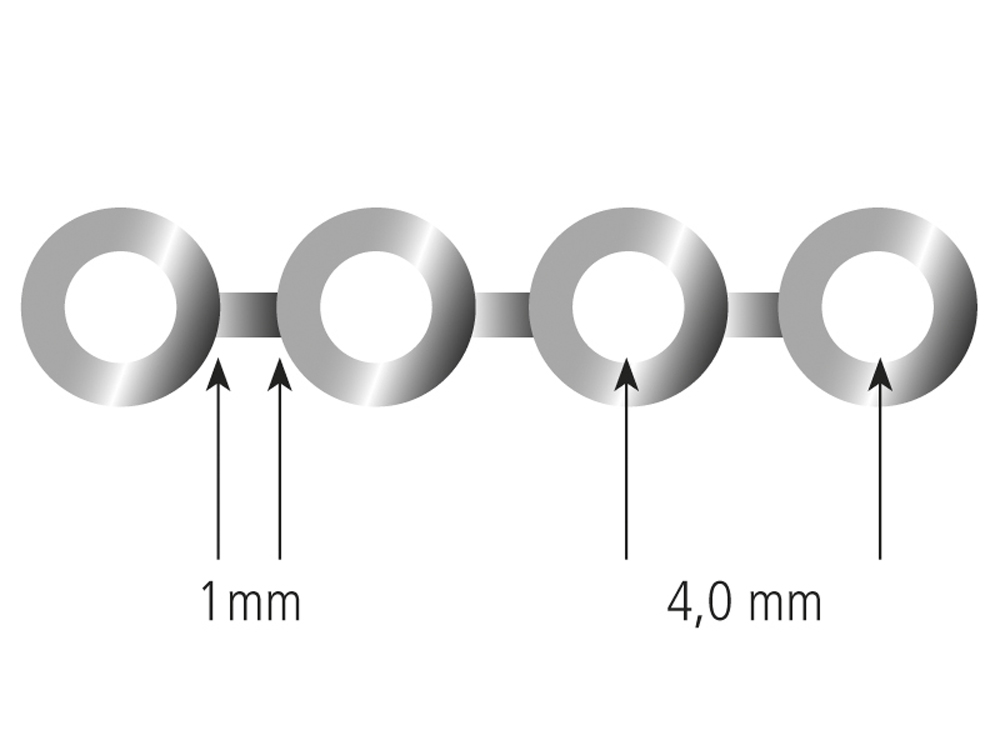
Solved! Go to Solution.
- Labels:
-
General
Accepted Solutions
- Mark as New
- Bookmark
- Subscribe
- Mute
- Subscribe to RSS Feed
- Permalink
- Notify Moderator
You can scale your imported image with the "fit" tool - you trace a line and then type in its "known" length:
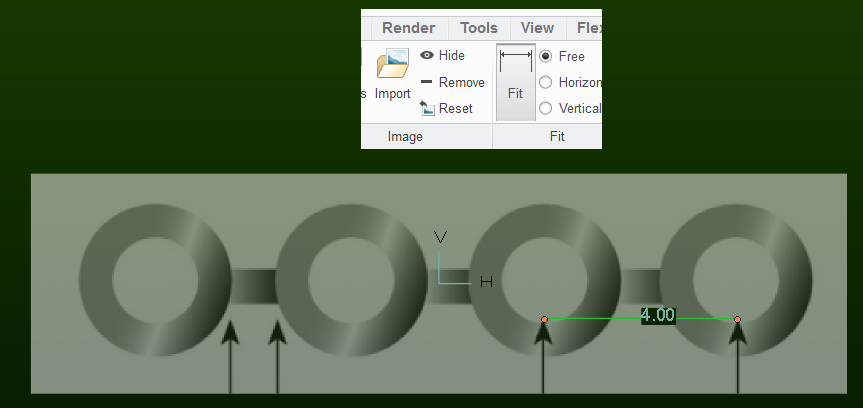
Since you can zoom in to pixel level when setting this calibration line, the resulting scaling is as accurate as you can judge.
But you are going to be essentially tracing with sketches. If you are looking for tools that analyze the bitmap image in order to extract regions-of-interest and find their endpoints and centers then I suggest ImageJ / Fiji.
- Mark as New
- Bookmark
- Subscribe
- Mute
- Subscribe to RSS Feed
- Permalink
- Notify Moderator
You can scale your imported image with the "fit" tool - you trace a line and then type in its "known" length:
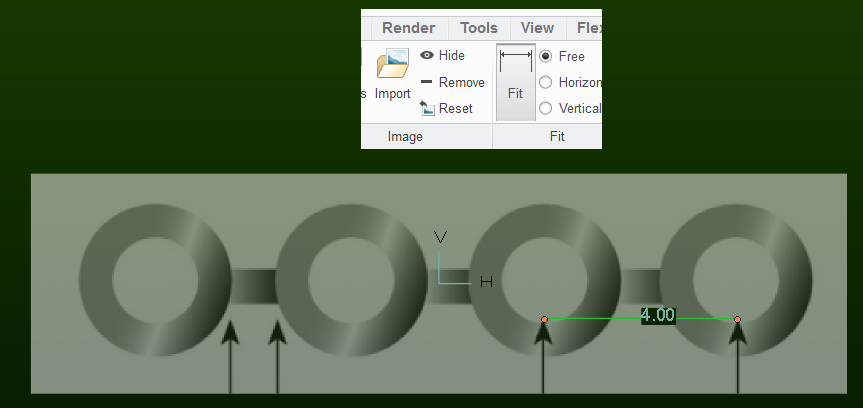
Since you can zoom in to pixel level when setting this calibration line, the resulting scaling is as accurate as you can judge.
But you are going to be essentially tracing with sketches. If you are looking for tools that analyze the bitmap image in order to extract regions-of-interest and find their endpoints and centers then I suggest ImageJ / Fiji.
- Mark as New
- Bookmark
- Subscribe
- Mute
- Subscribe to RSS Feed
- Permalink
- Notify Moderator
Sir,
can I make 3d part of said image would you please make tutorial that would be very help full to me how to handle the image drawing or picture.
- Mark as New
- Bookmark
- Subscribe
- Mute
- Subscribe to RSS Feed
- Permalink
- Notify Moderator
Paul's screen shot is from Creo 4. Creo 4 has enhancements for handling images on a drawing.
- Mark as New
- Bookmark
- Subscribe
- Mute
- Subscribe to RSS Feed
- Permalink
- Notify Moderator
would you please make tutorial in Creo 4 fro said image?
- Mark as New
- Bookmark
- Subscribe
- Mute
- Subscribe to RSS Feed
- Permalink
- Notify Moderator
FYI, I'm using Creo 3. I'm pretty sure it's there in Creo 2 as well. (I am talking about part-modeling mode; I don't know about images in drawings)
- Mark as New
- Bookmark
- Subscribe
- Mute
- Subscribe to RSS Feed
- Permalink
- Notify Moderator
- Mark as New
- Bookmark
- Subscribe
- Mute
- Subscribe to RSS Feed
- Permalink
- Notify Moderator
Well, now you can click "OK" and the image will be there, placed on whatever plane you chose.
Now start a sketch on that plane and trace over the image with with circles and lines. You will be visually "fitting" your sketch entities to the pixels in the image, but that's as good as it gets...
- Mark as New
- Bookmark
- Subscribe
- Mute
- Subscribe to RSS Feed
- Permalink
- Notify Moderator
Sir,
Yes you are right but i want 100% accuracy in die-mention same as pictures.
- Mark as New
- Bookmark
- Subscribe
- Mute
- Subscribe to RSS Feed
- Permalink
- Notify Moderator
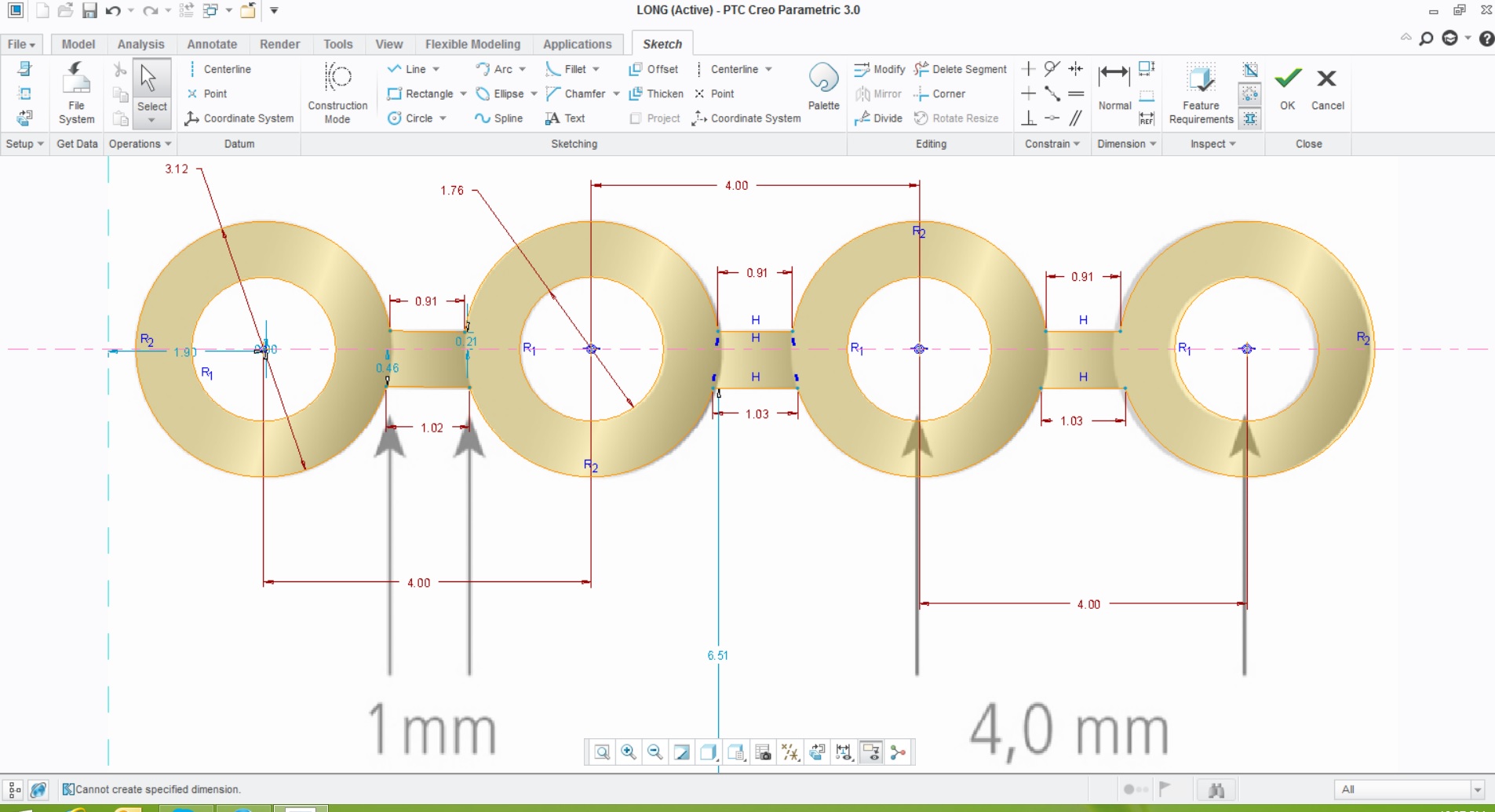
- Mark as New
- Bookmark
- Subscribe
- Mute
- Subscribe to RSS Feed
- Permalink
- Notify Moderator
It's impossible to get 100% accuracy.
Even harder when a bitmap image is the basis of your design ![]()

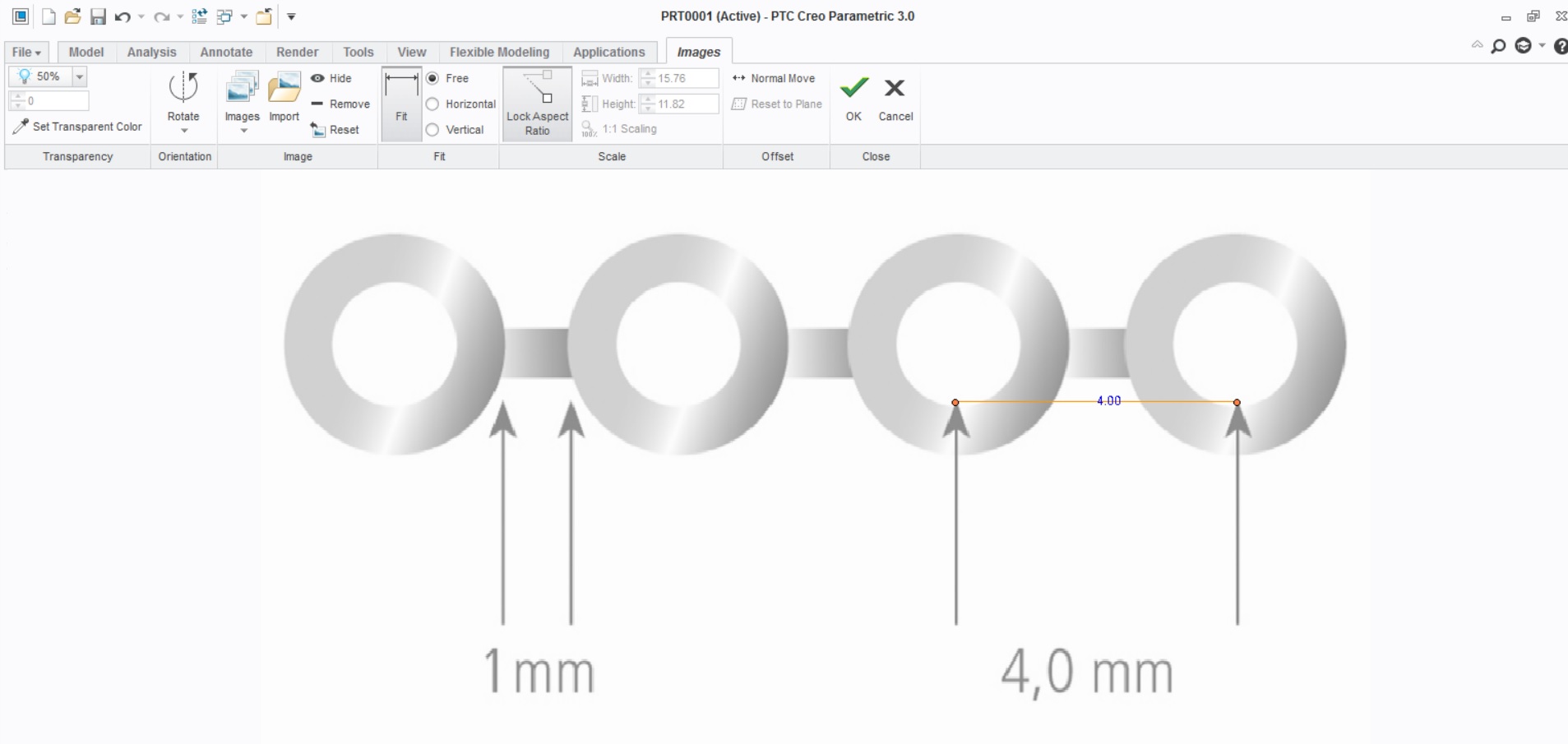 ?
?



