- Community
- Creo+ and Creo Parametric
- 3D Part & Assembly Design
- Imporper Assembling encountered.
- Subscribe to RSS Feed
- Mark Topic as New
- Mark Topic as Read
- Float this Topic for Current User
- Bookmark
- Subscribe
- Mute
- Printer Friendly Page
Imporper Assembling encountered.
- Mark as New
- Bookmark
- Subscribe
- Mute
- Subscribe to RSS Feed
- Permalink
- Notify Moderator
Imporper Assembling encountered.
I have a generic part that I have an exploded view that I show as a side view so that I can "see inside the box".
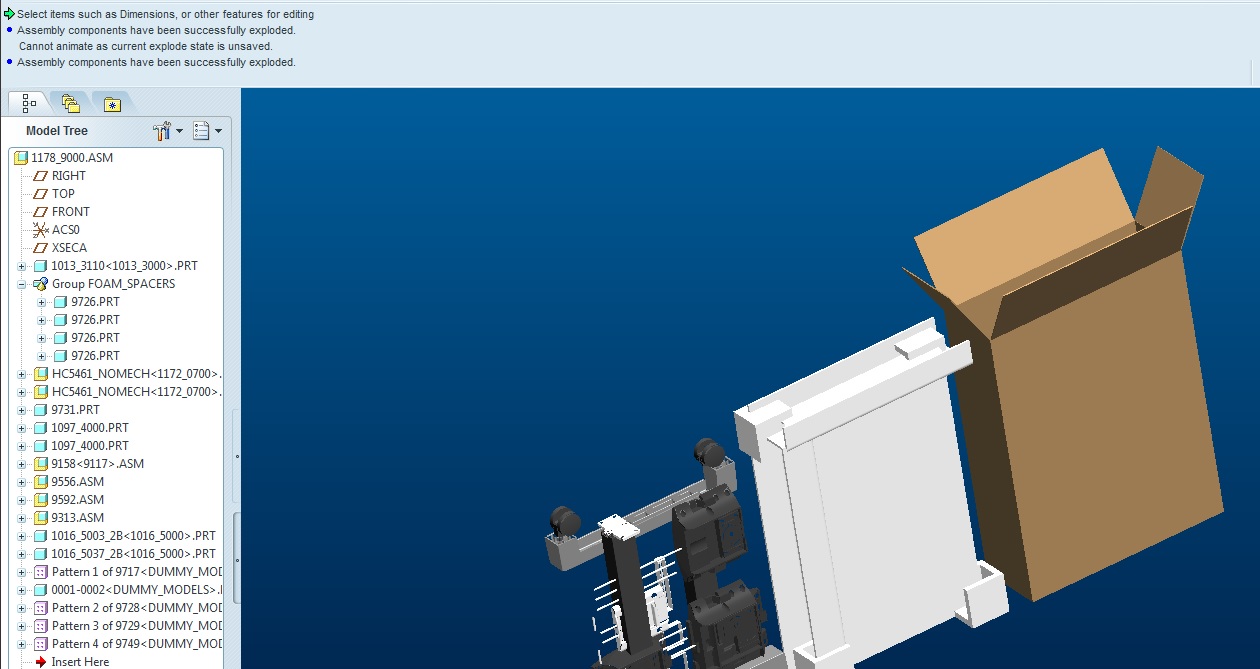
Then I have an instance of that generic that I am trying to show the exploded view.
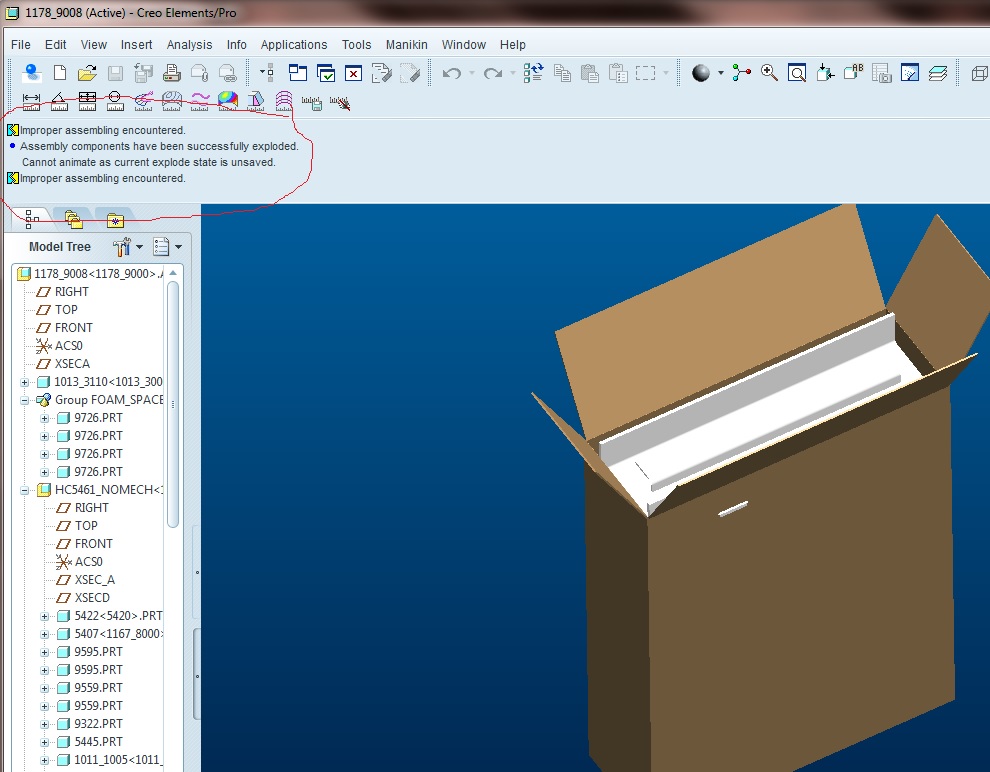
Circled in red above is:
Improper assembling encountered.
Assembly components have been successfully exploded.
Cannot animate as current explode state is unsaved.
Improper assembling encountered.
I have never had this pop up before. Typically the instances all show up as the same as the generic. I walked though the tree to see if there was any errors in assembly, but there was none that I could see (or that showed up in red as errors).
Any clues as to what may be happening.
Thanks,
Dale
This thread is inactive and closed by the PTC Community Management Team. If you would like to provide a reply and re-open this thread, please notify the moderator and reference the thread. You may also use "Start a topic" button to ask a new question. Please be sure to include what version of the PTC product you are using so another community member knowledgeable about your version may be able to assist.
- Labels:
-
Assembly Design
- Mark as New
- Bookmark
- Subscribe
- Mute
- Subscribe to RSS Feed
- Permalink
- Notify Moderator
Work around - created a second exploded view "Packaging_Side2" and now it works with all instances. Must be something corrupt, though, because I cannot "remove" "Packaging_side" exploded view. It just won't let me.
- Mark as New
- Bookmark
- Subscribe
- Mute
- Subscribe to RSS Feed
- Permalink
- Notify Moderator
That entire view manager dialog drives me nuts.
I have submitted cases where "phantom" features seem to hang around. No way to pick them but definitely there with dependencies. I think you called it correctly; it is a corrupt reference somewhere which really should worry you if you plan to save the part for production.
File corruption should be taken seriously by PTC. If you can submit the file, maybe with earlier versions before the corruption, it can only help better the software.
If you want, I can certainly look at it (or truncated version) and see if the problem is resolvable.
- Mark as New
- Bookmark
- Subscribe
- Mute
- Subscribe to RSS Feed
- Permalink
- Notify Moderator
BTW: you can disable explode animation: animate_explode_states no (config.pro)
- Mark as New
- Bookmark
- Subscribe
- Mute
- Subscribe to RSS Feed
- Permalink
- Notify Moderator
How do you go about submitting a file to PTC for this?
- Mark as New
- Bookmark
- Subscribe
- Mute
- Subscribe to RSS Feed
- Permalink
- Notify Moderator
maintenance customer>create a support case>add attachement to the case.
- Mark as New
- Bookmark
- Subscribe
- Mute
- Subscribe to RSS Feed
- Permalink
- Notify Moderator
Is the menu tree you are describing from ProE/Creo or from this website?
Antonius Dirriwachter wrote:
maintenance customer>create a support case>add attachement to the case.
- Mark as New
- Bookmark
- Subscribe
- Mute
- Subscribe to RSS Feed
- Permalink
- Notify Moderator
I like creating new cases directly on the PTC support site.
- Mark as New
- Bookmark
- Subscribe
- Mute
- Subscribe to RSS Feed
- Permalink
- Notify Moderator
Thanks.
PTC.com
Technical Support (brings up My eSupport)
Second box from the bottom right - eSupport Tools
Third line - Create a New Support Case.
Thanks Antonious. (I did not submit one on this since I deleted it and recreated it without out the error.)
Actually I just re-read my answer and since I couldn't delete the one view, I make still submit.
Thanks again.





