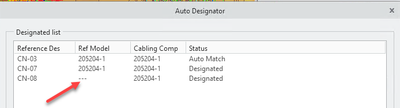- Community
- Creo+ and Creo Parametric
- 3D Part & Assembly Design
- Re: Import multiple XMLs into Creo Cabling
- Subscribe to RSS Feed
- Mark Topic as New
- Mark Topic as Read
- Float this Topic for Current User
- Bookmark
- Subscribe
- Mute
- Printer Friendly Page
Import multiple XMLs into Creo Cabling
- Mark as New
- Bookmark
- Subscribe
- Mute
- Subscribe to RSS Feed
- Permalink
- Notify Moderator
Import multiple XMLs into Creo Cabling
Is it possible to import multiple XML files, from Creo Schematics, into a single Creo Parametric Cabling component? In the past, my attempts to import multiple XMLs has caused the the new one to overwrite the old one. I figured out it's possible to manually copy and past information from one XML into another using Notepad++. It's an inelegant solution and prone to error, but it does seem to work. Does anyone else have any better ideas?
Solved! Go to Solution.
Accepted Solutions
- Mark as New
- Bookmark
- Subscribe
- Mute
- Subscribe to RSS Feed
- Permalink
- Notify Moderator
Thank you for your reply. So far, it looks like my original observation (i.e. use Notepad++ to copy/paste from one into another) seems to be the best solution. And your reply seems to validate that. So thank you.
- Mark as New
- Bookmark
- Subscribe
- Mute
- Subscribe to RSS Feed
- Permalink
- Notify Moderator
Hi ,
the sort answer is yes , the long one is :
- if xml files contain parameters/info which referring to same objects (i.e. same connectors, same routed items or same spools) it will be overwrite/updated .
- if xml files are different - i.e. referencing to different connectors, spools or routed items it will accumulate to exist logical data in the model
- it does not work smooth :
- if connector appear in 1st xml but does not appear in the 2nd one - it's ref model might disappear from auto designate dialog (but it still be designated):
spools which are marked as come from logical data will be editable (will behave as created manually in Creo ) if they are not in the 2nd xml
- if connector appear in 1st xml but does not appear in the 2nd one - it's ref model might disappear from auto designate dialog (but it still be designated):
these issues can be workaround by including all spools and connectors in all xml - assuming difference between xml files are the routed items (connectivity between different connectors, routing of different wires/cables)
- Mark as New
- Bookmark
- Subscribe
- Mute
- Subscribe to RSS Feed
- Permalink
- Notify Moderator
Thank you for your reply. So far, it looks like my original observation (i.e. use Notepad++ to copy/paste from one into another) seems to be the best solution. And your reply seems to validate that. So thank you.