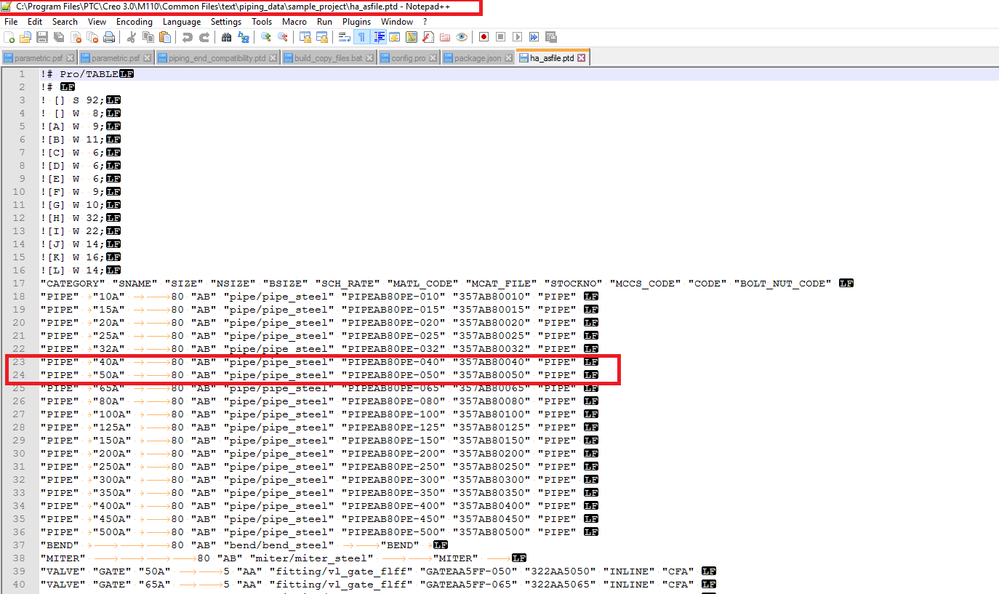Community Tip - Your Friends List is a way to easily have access to the community members that you interact with the most! X
- Community
- Creo+ and Creo Parametric
- 3D Part & Assembly Design
- In driven-spec Piping, restrict pipeline size choi...
- Subscribe to RSS Feed
- Mark Topic as New
- Mark Topic as Read
- Float this Topic for Current User
- Bookmark
- Subscribe
- Mute
- Printer Friendly Page
In driven-spec Piping, restrict pipeline size choice in "modify pipeline/segment" menu
- Mark as New
- Bookmark
- Subscribe
- Mute
- Subscribe to RSS Feed
- Permalink
- Notify Moderator
In driven-spec Piping, restrict pipeline size choice in "modify pipeline/segment" menu
Hello,
When working in Piping driven by specifications, to change the tube size, two main steps should be followed (in my exemple i wanna edit the size from DN50 to DN40) :
1 / Modify Pipeline => Edit Pipeline => Size => i choose the size i wanna move my tube to (DN40 in my case).

2 / Modify Pipeline => Segment => Segment Parameters => Size => i need to rechoose DN40 from the list shown
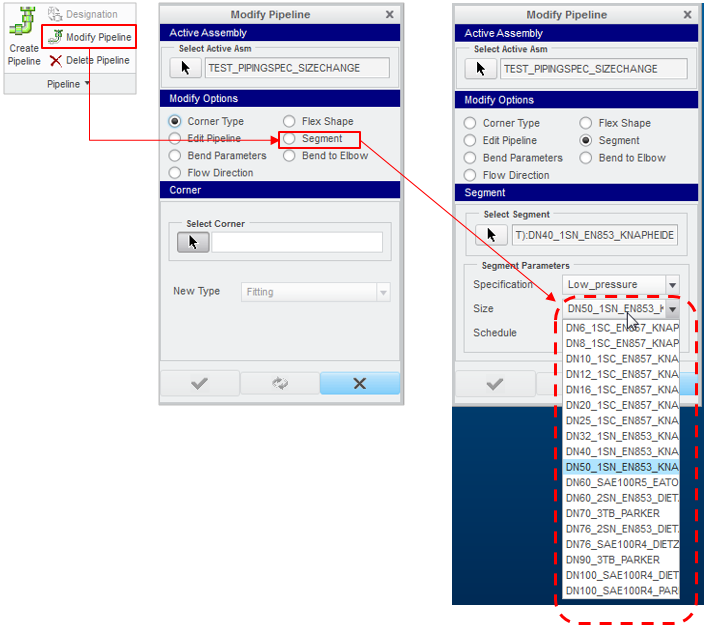
In the Size list in step2, can you limit the choice to only the old size (in my example DN50), and the new size we have chosen in step1 (in my example DN40)
Having multiple choices in size menu can be confusing/lead to errors.
Thanks in advance.
- Labels:
-
General
- Mark as New
- Bookmark
- Subscribe
- Mute
- Subscribe to RSS Feed
- Permalink
- Notify Moderator
Hi,
In order to limit the number of SIZE choices displayed in the "Low_pressure" piping specification, you need to go edit the resource text file (.ptd for Creo 2/3 or .csv for Creo 4) in the piping directory folder (see below example spec file). If these spec files are not local to your computer and your administrator deploys these files, they will have to make the change. You can either delete the sizes you don't want, which will affect all current and futures usages of that spec or create a new spec resource file, maybe called "Low_pressure DN40/50" with only those options and select that as your specification.
Currently, there is no out-of-the-box way to remember your prior choices in spec-driven piping, but there may be ways to automate this. My company focuses on Spec-Driven Piping solutions (RsysConfig) and we may be able to tailor a solution for this.
Let me know if this is helpful!
Cheers,
John Piotrowski
CadActive Technologies
www.cadactive.com
CadActive Technologies - www.cadactive.com