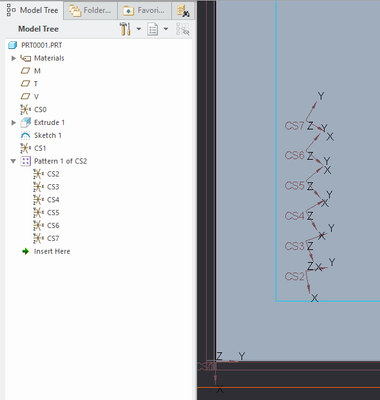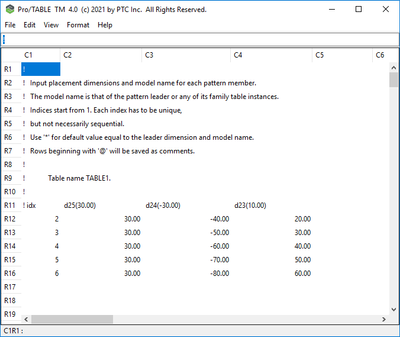Community Tip - New to the community? Learn how to post a question and get help from PTC and industry experts! X
- Community
- Creo+ and Creo Parametric
- 3D Part & Assembly Design
- Re: Independent control of part angle after patter...
- Subscribe to RSS Feed
- Mark Topic as New
- Mark Topic as Read
- Float this Topic for Current User
- Bookmark
- Subscribe
- Mute
- Printer Friendly Page
Independent control of part angle after pattern
- Mark as New
- Bookmark
- Subscribe
- Mute
- Subscribe to RSS Feed
- Permalink
- Notify Moderator
Independent control of part angle after pattern
Example problem we are trying to solve.
I have a plate with 100 holes. This pattern of holes was created using a fill pattern.
I assemble a round tube into the 1st hole and fully constrain including a datum called "ANGLE". This datum exists in the tube itself and is driven by a parameter. I need that I need control the angle
Now, I want to pattern this tube but be able to into any of the tubes afterwards and adjust the angle by changing that plane in the tube. All tubes used to be same angle so we would simply ref pattern and done. Now we need this control over each individual tube.
Is the best solution to create a UDF of the tube and assemble 1 at a time so the tube is it's own part for each hole?
Any other great ideas that cut down on the manual clicking and keeps the pattern a pattern?
Too bad we can't make a table and just vary the angle dimension across the pattern or by position.
Thanks!
Steve
- Labels:
-
General
- Mark as New
- Bookmark
- Subscribe
- Mute
- Subscribe to RSS Feed
- Permalink
- Notify Moderator
Have you looked at using flexibility to modify each one individually. I am not sure it will work on a patterned part, but it is worth a try.
There is always more to learn in Creo.
- Mark as New
- Bookmark
- Subscribe
- Mute
- Subscribe to RSS Feed
- Permalink
- Notify Moderator
I don't know of a really easy way to do what you are asking for. Using flexibility an a pattern changes all of them.
I would suggest creating Component interfaces on both part and predefining flexibility in the part for the parameter.
Each part would need to be placed individually, but placement is one click and the flexibility is defined so you only need to enter a new value for the parameter.
There is always more to learn in Creo.
- Mark as New
- Bookmark
- Subscribe
- Mute
- Subscribe to RSS Feed
- Permalink
- Notify Moderator
I don't know how to do this with fill pattern in the "base part" and components assembled by reference to the fill pattern. In this case, each component instance is identical.
I suggest you create a sketch filled with coordinate systems in the base part and use that as the basis of the component pattern:
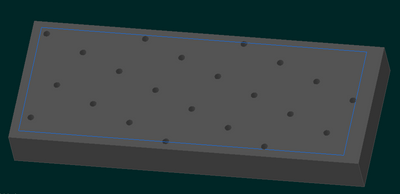
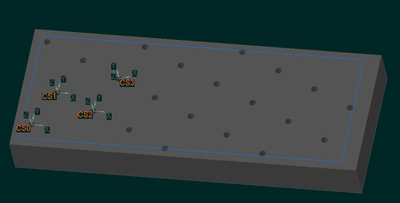
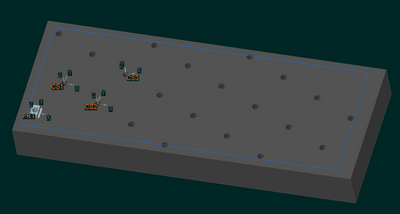
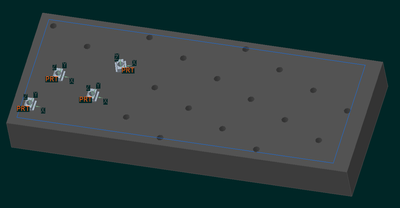
Note that I only traced 4 holes in this example; obviously 100 would be quite tedious.
The traced sketch will have 100 angle dimensions in it, so could be quite a mess to display.
- Mark as New
- Bookmark
- Subscribe
- Mute
- Subscribe to RSS Feed
- Permalink
- Notify Moderator
@scampbell wrote:Too bad we can't make a table and just vary the angle dimension across the pattern or by position.
You can with a Table Pattern...but then you will loose the Fill Pattern ability to follow the shape of a sketch 😕
And the Table Pattern:
The third column is the angle of the coordinate system.
If you constrain your tube to the first coordinate system, you can then apply a reference pattern.
HTH
- Mark as New
- Bookmark
- Subscribe
- Mute
- Subscribe to RSS Feed
- Permalink
- Notify Moderator