Community Tip - Did you know you can set a signature that will be added to all your posts? Set it here! X
- Community
- Creo+ and Creo Parametric
- 3D Part & Assembly Design
- Insert->Advanced->Pipe - set default to spline?
- Subscribe to RSS Feed
- Mark Topic as New
- Mark Topic as Read
- Float this Topic for Current User
- Bookmark
- Subscribe
- Mute
- Printer Friendly Page
Insert->Advanced->Pipe - set default to spline?
- Mark as New
- Bookmark
- Subscribe
- Mute
- Subscribe to RSS Feed
- Permalink
- Notify Moderator
Insert->Advanced->Pipe - set default to spline?
Is there a way to set the Pro/Pipe default option to spline instead of single rad?
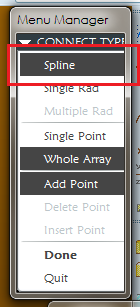
Thanks!
- Mark as New
- Bookmark
- Subscribe
- Mute
- Subscribe to RSS Feed
- Permalink
- Notify Moderator
I've read somewhere that you can change menu manager's defaults in menu_def.pro file which is located in text folder of Pro/E instalation, but I've never really figured out how to do that.
- Mark as New
- Bookmark
- Subscribe
- Mute
- Subscribe to RSS Feed
- Permalink
- Notify Moderator
Hi Jakub...
Yep, this is quite true. Back before Wildfire, we used the menu_def.pro file to set the default settings for the old menu manager cascading menus. I'll have to look around and dig up an old file to check the format. I'm sure we can find one online if we just search menu_def.pro
Nice job pulling out the old school trivial knowledge!
-Brian
- Mark as New
- Bookmark
- Subscribe
- Mute
- Subscribe to RSS Feed
- Permalink
- Notify Moderator
I got this doc back from PTC support - haven't had a chance to delve into it yet....
- Mark as New
- Bookmark
- Subscribe
- Mute
- Subscribe to RSS Feed
- Permalink
- Notify Moderator
Hi Kris...
Don't bother with the menu_def.pro. I already tried making the file and getting it to work- and it doesn't. You cannot reset the default for a menu that already has one... and this Connect Type menu already has one (Single Rad). You also can't set default for a compound menu... and Connect Type is compound. Therefore, you cannot override it due to these restrictions.
Waaaaay back in ancient history you could find text files for each menu set and tweak them. I don't think this was ever endorsed or mentioned as a formal possibility. But those days are long gone. I think you'd just stuck clicking the button... or else making a mapkey to drop you into Pipe->Spline without having to pick from the menu.
Once you're able to determine the licenses you have available, I'd like to ask... why are you using this type of pipe feature? While it does work, I've found it's not the best tool for most work requiring a pipe-like feature. Do you have access to any of the routed systems modules like Piping, Cabling, etc? Just wondering!
Thanks!
-Brian
- Mark as New
- Bookmark
- Subscribe
- Mute
- Subscribe to RSS Feed
- Permalink
- Notify Moderator
We use this feature to run hydraulic hoses....and unfortunatley we have none of the Piping or Cabling licenses......we've tried pleading our case to get one seat, but we were unsuccessful.
So we are stuck.
- Mark as New
- Bookmark
- Subscribe
- Mute
- Subscribe to RSS Feed
- Permalink
- Notify Moderator
How about just making a wee Map key that also pauses for appropriate input (multiple radius, outside diam etc) but defaults to spline?
Then make a pretty icon that drives the mapkey?
- Mark as New
- Bookmark
- Subscribe
- Mute
- Subscribe to RSS Feed
- Permalink
- Notify Moderator
That is an option.....I've made simple maypkeys before, just would have to learn how to incorporate the pauses.
- Mark as New
- Bookmark
- Subscribe
- Mute
- Subscribe to RSS Feed
- Permalink
- Notify Moderator
Hi Kris...
Incorporating the pauses is very simple. Just hit the Pause button during the mapkey creation. See below...
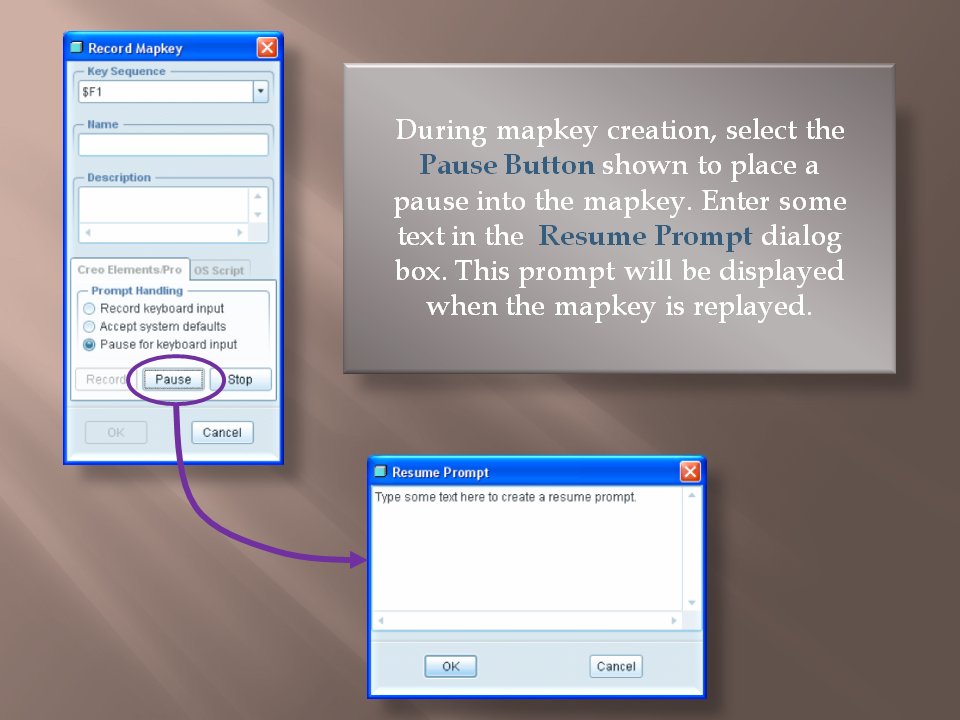
Take care and have a good weekend!
-Brian





