Community Tip - Stay updated on what is happening on the PTC Community by subscribing to PTC Community Announcements. X
- Community
- Creo+ and Creo Parametric
- 3D Part & Assembly Design
- Re: Inserting the parameters of the model into a d...
- Subscribe to RSS Feed
- Mark Topic as New
- Mark Topic as Read
- Float this Topic for Current User
- Bookmark
- Subscribe
- Mute
- Printer Friendly Page
Inserting the parameters of the model into a drawing
- Mark as New
- Bookmark
- Subscribe
- Mute
- Subscribe to RSS Feed
- Permalink
- Notify Moderator
Inserting the parameters of the model into a drawing
Inserting the parameters of the model into a drawing can be faster, if I could choose from list. (Like the "Insert Field")
This thread is inactive and closed by the PTC Community Management Team. If you would like to provide a reply and re-open this thread, please notify the moderator and reference the thread. You may also use "Start a topic" button to ask a new question. Please be sure to include what version of the PTC product you are using so another community member knowledgeable about your version may be able to assist.
- Labels:
-
General
- Mark as New
- Bookmark
- Subscribe
- Mute
- Subscribe to RSS Feed
- Permalink
- Notify Moderator
Hi Martin
similar to your previous idea. Why do you want to copy parameters from the model into the drawing file ?
Best regards
- Mark as New
- Bookmark
- Subscribe
- Mute
- Subscribe to RSS Feed
- Permalink
- Notify Moderator
Chris,
Virtually every parameter on our drawing title block is actually a model parameter. This allows us to display the value from the model and also directly edit it right from the drawing. I think what Martin is looking for is an menu based method of creating these on the drawing (instead of &PARAM_NAME.)
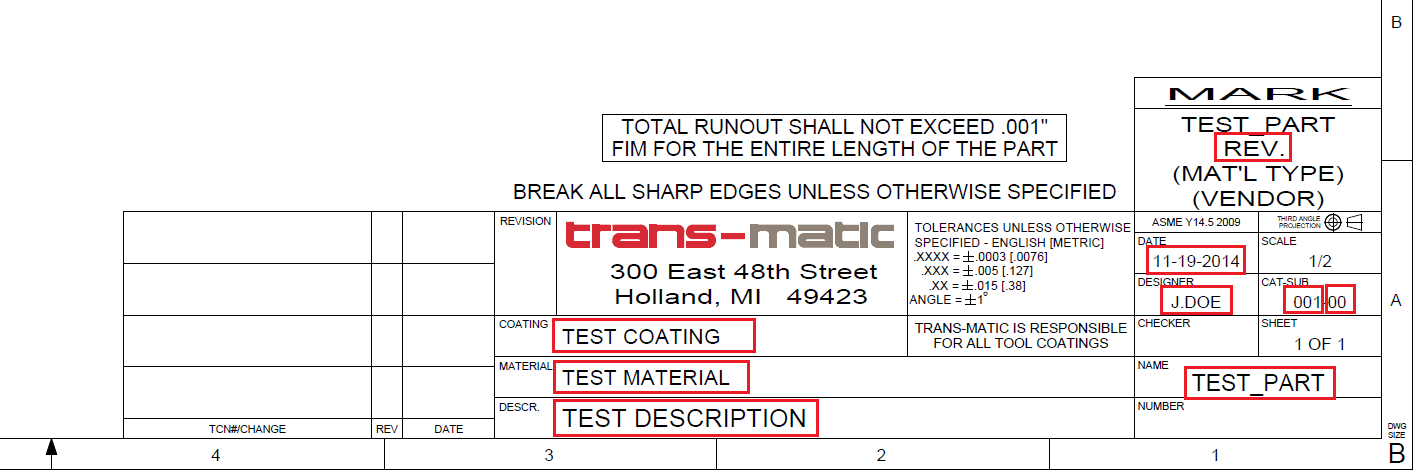
By the way, the drawing file itself does contain all these same parameters (for Windchill's sake), but we use a drawing program to automatically keep them in sync with the model. The model's values are the one we control and change.
- Mark as New
- Bookmark
- Subscribe
- Mute
- Subscribe to RSS Feed
- Permalink
- Notify Moderator
Like Tom said, the functionality is in Creo already. You just need to setup your drawing formats with the model parameter names so the system will transfer the values.





