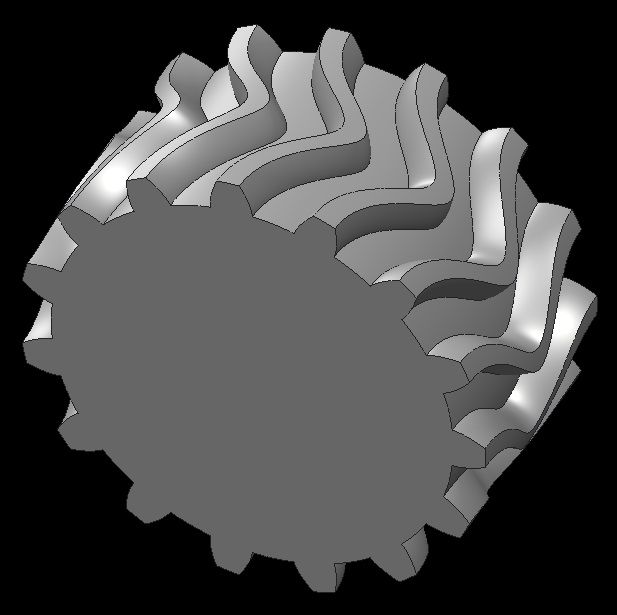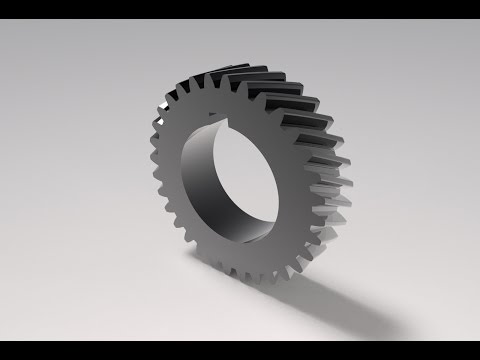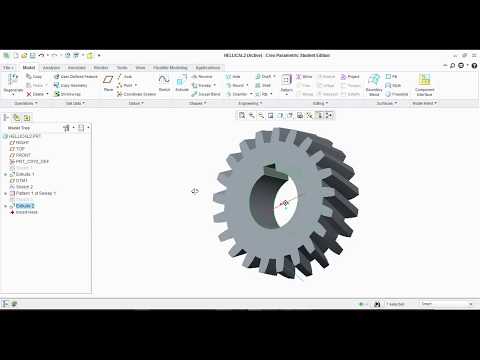Community Tip - Visit the PTCooler (the community lounge) to get to know your fellow community members and check out some of Dale's Friday Humor posts! X
- Community
- Creo+ and Creo Parametric
- 3D Part & Assembly Design
- Re: Internal and external helical spline
- Subscribe to RSS Feed
- Mark Topic as New
- Mark Topic as Read
- Float this Topic for Current User
- Bookmark
- Subscribe
- Mute
- Printer Friendly Page
Internal and external helical spline
- Mark as New
- Bookmark
- Subscribe
- Mute
- Subscribe to RSS Feed
- Permalink
- Notify Moderator
Internal and external helical spline
Dear all,
I have searched the PTC and this user community portal for help in creating parametric internal and external spline parts. There are many posts on these but none of them have a solution.
Has anyone solved or found an easy method to generate internal and external helical splines?
Thanks and regards,
Jay
- Mark as New
- Bookmark
- Subscribe
- Mute
- Subscribe to RSS Feed
- Permalink
- Notify Moderator
Hi,
I am sorry I do not know what is:
- internal helical spline
- external helical spline
Martin Hanák
- Mark as New
- Bookmark
- Subscribe
- Mute
- Subscribe to RSS Feed
- Permalink
- Notify Moderator
Hi,
Attached is the image of the shaft and hub connection with a helical spline.
Thanks,
Jay
- Mark as New
- Bookmark
- Subscribe
- Mute
- Subscribe to RSS Feed
- Permalink
- Notify Moderator
I would do that as an assembly with a skeleton part in there with curves in the skeleton part driving the shape of the teeth (with clearance) and the helix. It LOOKS like the section is normal to the long axis, not the helical trajectory, though I may be wrong. You can sweep features with the section normal to the spine with the option: "Normal To Trajectory", or remain constant to a reference using the option: "Constant Normal Direction", in your case the flat end. You can do a straight spine for your trajectory and use trajpar in the section relations for the twist (simplest), or you can wrap a curve around a cylinder to get the helix and use that to control the twist as a second trajectory and again using the straight spine, I'd go with the first option since you don't need the variable twist rate or reversal the wrap could give you.
Here's something I did for fun, I got a true involute geartooth form without using a CS and equation, and then made a sort of "herringbone" gear.
Best of luck!
- Mark as New
- Bookmark
- Subscribe
- Mute
- Subscribe to RSS Feed
- Permalink
- Notify Moderator
Here's a STEP file. Note that even in different sections parallel to the Z plane, the tooth form is EXACTLY the same no matter where in the "swoosh" you place the section. THAT, is what the "Constant Normal Direction" does vs being normal to the trajectory. In a helical gear or gear like this, the tooth form needs to stay perfect normal to the gear axis.
- Mark as New
- Bookmark
- Subscribe
- Mute
- Subscribe to RSS Feed
- Permalink
- Notify Moderator
Oh, and I created the involute without using a CS and equation....so, how did I do it?
- Mark as New
- Bookmark
- Subscribe
- Mute
- Subscribe to RSS Feed
- Permalink
- Notify Moderator
No guesses?
- Mark as New
- Bookmark
- Subscribe
- Mute
- Subscribe to RSS Feed
- Permalink
- Notify Moderator