Community Tip - New to the community? Learn how to post a question and get help from PTC and industry experts! X
- Community
- Creo+ and Creo Parametric
- 3D Part & Assembly Design
- Is it possible to reference these 3 holes about th...
- Subscribe to RSS Feed
- Mark Topic as New
- Mark Topic as Read
- Float this Topic for Current User
- Bookmark
- Subscribe
- Mute
- Printer Friendly Page
Is it possible to reference these 3 holes about this large center hole?
- Mark as New
- Bookmark
- Subscribe
- Mute
- Subscribe to RSS Feed
- Permalink
- Notify Moderator
Is it possible to reference these 3 holes about this large center hole?
I'm working in Creo Parametric 2.0. With the picture presented, is it possible to make those three smaller holes use the larger center hole as reference, so if I want to move that center hole, the rest move with it? I'm using the Hole feature, not just extrude-cutting three holes through the surface.
This thread is inactive and closed by the PTC Community Management Team. If you would like to provide a reply and re-open this thread, please notify the moderator and reference the thread. You may also use "Start a topic" button to ask a new question. Please be sure to include what version of the PTC product you are using so another community member knowledgeable about your version may be able to assist.
Solved! Go to Solution.
- Labels:
-
General
Accepted Solutions
- Mark as New
- Bookmark
- Subscribe
- Mute
- Subscribe to RSS Feed
- Permalink
- Notify Moderator
The concept is that you want to place the hole radially about the center hole's centerline (angle and diameter). After that, you can pattern the other 2 holes. I recommend this as this is how you can get a radial bolt pattern centerlines to show up in drawings... but you also have to enable that in Detail options:
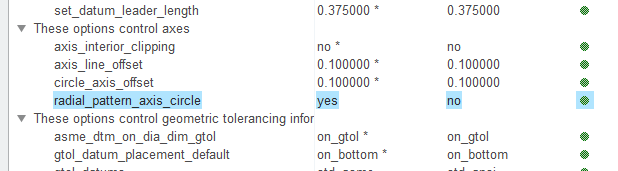
- Mark as New
- Bookmark
- Subscribe
- Mute
- Subscribe to RSS Feed
- Permalink
- Notify Moderator
- Mark as New
- Bookmark
- Subscribe
- Mute
- Subscribe to RSS Feed
- Permalink
- Notify Moderator
The concept is that you want to place the hole radially about the center hole's centerline (angle and diameter). After that, you can pattern the other 2 holes. I recommend this as this is how you can get a radial bolt pattern centerlines to show up in drawings... but you also have to enable that in Detail options:
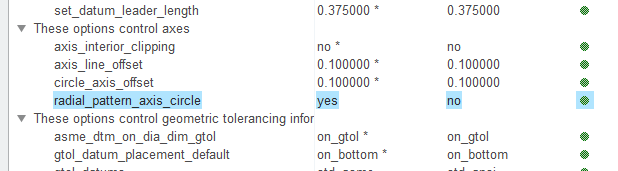
- Mark as New
- Bookmark
- Subscribe
- Mute
- Subscribe to RSS Feed
- Permalink
- Notify Moderator
That's pretty much exactly what I was looking for, thanks! It did the trick.
- Mark as New
- Bookmark
- Subscribe
- Mute
- Subscribe to RSS Feed
- Permalink
- Notify Moderator
Happy to help, James. ![]()





