Community Tip - You can change your system assigned username to something more personal in your community settings. X
- Community
- Creo+ and Creo Parametric
- 3D Part & Assembly Design
- Re: Layer problem in Drawing in Creo 2.0.
- Subscribe to RSS Feed
- Mark Topic as New
- Mark Topic as Read
- Float this Topic for Current User
- Bookmark
- Subscribe
- Mute
- Printer Friendly Page
Layer problem in Drawing in Creo 2.0.
- Mark as New
- Bookmark
- Subscribe
- Mute
- Subscribe to RSS Feed
- Permalink
- Notify Moderator
Layer problem in Drawing in Creo 2.0.
Layer of views is not showing in layer tree by the selection of active layer object selection.
for more hint please the attachment.
Thanks in Advance
Sachin
This thread is inactive and closed by the PTC Community Management Team. If you would like to provide a reply and re-open this thread, please notify the moderator and reference the thread. You may also use "Start a topic" button to ask a new question. Please be sure to include what version of the PTC product you are using so another community member knowledgeable about your version may be able to assist.
Solved! Go to Solution.
Accepted Solutions
- Mark as New
- Bookmark
- Subscribe
- Mute
- Subscribe to RSS Feed
- Permalink
- Notify Moderator
Hi,
- activate Layer tree
- click Setting button and then Drawing Layer Status command from context menu
- check both options (see picture below)
- click arrow button and select any drawing view
- expand view list ... now you can see views, too
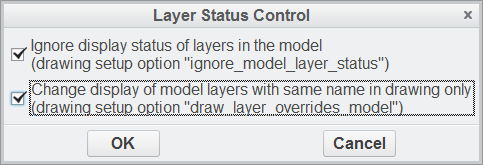
MH
Martin Hanák
- Mark as New
- Bookmark
- Subscribe
- Mute
- Subscribe to RSS Feed
- Permalink
- Notify Moderator
What exactly are you asking? When you use the selection arrow, that allows on-screen selection.
When you use the drop down arrow, then you see the views.
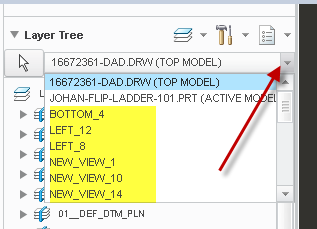
- Mark as New
- Bookmark
- Subscribe
- Mute
- Subscribe to RSS Feed
- Permalink
- Notify Moderator
When I use drop down arrow, then display assembly's views name only. There is no drawing view name like bottom_4, left_12 etc.
- Mark as New
- Bookmark
- Subscribe
- Mute
- Subscribe to RSS Feed
- Permalink
- Notify Moderator
May be a very old drawing or copied from an old one. I happened to pull up a drawing redrawn in ProE in 2004 and saw the same thing. Pulling up a drawing created this year it worked as expected.
There is always more to learn in Creo.
- Mark as New
- Bookmark
- Subscribe
- Mute
- Subscribe to RSS Feed
- Permalink
- Notify Moderator
The only way I found to get the views to show up was to add a new view and delete it. Somehow this triggered the views to be added to the layer tree.
There is always more to learn in Creo.
- Mark as New
- Bookmark
- Subscribe
- Mute
- Subscribe to RSS Feed
- Permalink
- Notify Moderator
Hi,
- activate Layer tree
- click Setting button and then Drawing Layer Status command from context menu
- check both options (see picture below)
- click arrow button and select any drawing view
- expand view list ... now you can see views, too
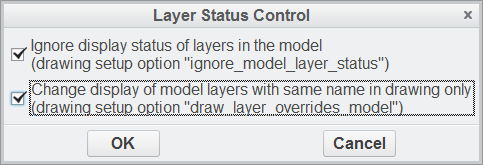
MH
Martin Hanák
- Mark as New
- Bookmark
- Subscribe
- Mute
- Subscribe to RSS Feed
- Permalink
- Notify Moderator
Thanks Martin
This is right way
- Mark as New
- Bookmark
- Subscribe
- Mute
- Subscribe to RSS Feed
- Permalink
- Notify Moderator
If Martin's answer was correct, don't forget to mark it for those who may search on this topic later.





