Community Tip - You can Bookmark boards, posts or articles that you'd like to access again easily! X
- Community
- Creo+ and Creo Parametric
- 3D Part & Assembly Design
- Re: Line stock file
- Subscribe to RSS Feed
- Mark Topic as New
- Mark Topic as Read
- Float this Topic for Current User
- Bookmark
- Subscribe
- Mute
- Printer Friendly Page
Line stock file
- Mark as New
- Bookmark
- Subscribe
- Mute
- Subscribe to RSS Feed
- Permalink
- Notify Moderator
Line stock file
How to create the line stock file?
Please Explain me
- Mark as New
- Bookmark
- Subscribe
- Mute
- Subscribe to RSS Feed
- Permalink
- Notify Moderator
Hi Anand...
In piping mode, simply go to Edit->Setup->Linestock as shown below...
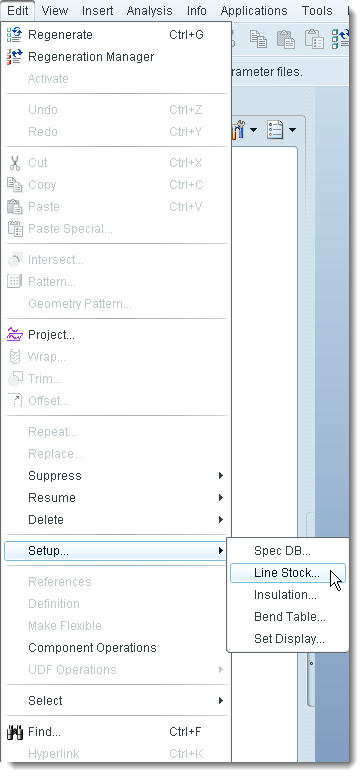
Next select Create and name your linestock. Set the desired options using the line stock dialog box and SAVE your line stock using the save icon at the bottom of the window. That's really all there is to it. Consult the PTC help files for assistance understanding what all the options in the Line Stock dialog box do!
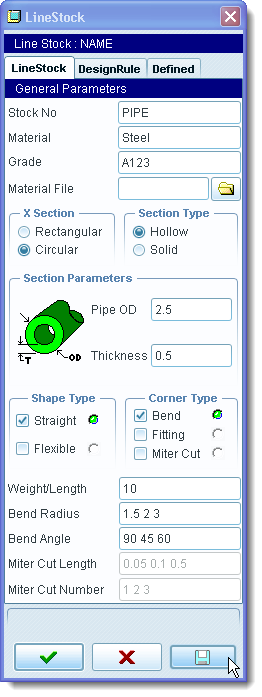
Good luck!
-Brian
- Mark as New
- Bookmark
- Subscribe
- Mute
- Subscribe to RSS Feed
- Permalink
- Notify Moderator
brian, i am wondering, how do i setup the line stock where i can have different angles.. not just 90 when doing a pipe extend. i do a set start, extend, and extend my pipe 12mm. then i want to rotate 45, not 90. how do i get it to do that?





