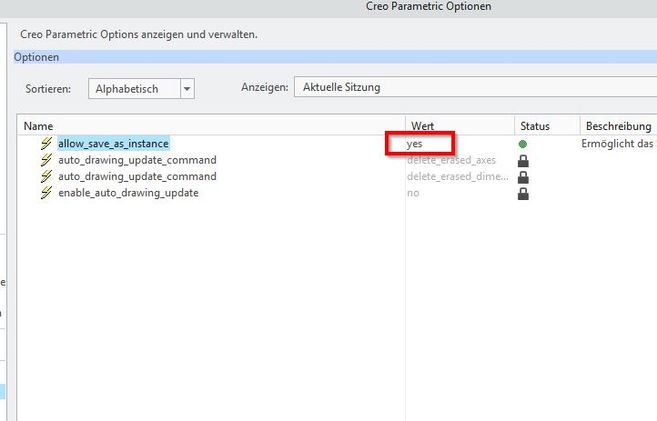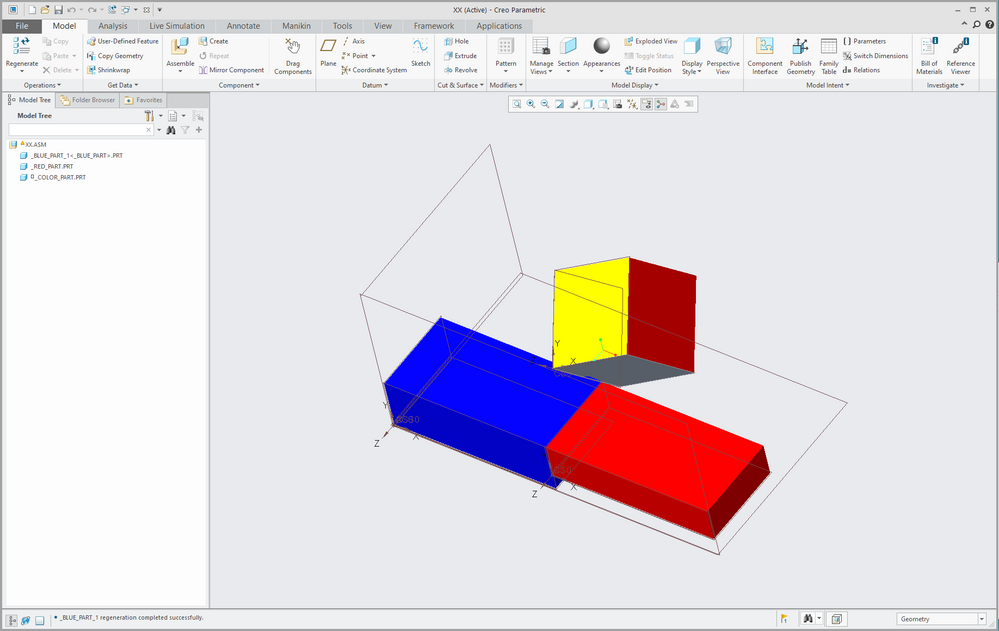Community Tip - Did you know you can set a signature that will be added to all your posts? Set it here! X
- Community
- Creo+ and Creo Parametric
- 3D Part & Assembly Design
- Re: Loosing part color in assembly when using save...
- Subscribe to RSS Feed
- Mark Topic as New
- Mark Topic as Read
- Float this Topic for Current User
- Bookmark
- Subscribe
- Mute
- Printer Friendly Page
Loosing part color in assembly when using save as
- Mark as New
- Bookmark
- Subscribe
- Mute
- Subscribe to RSS Feed
- Permalink
- Notify Moderator
Loosing part color in assembly when using save as
Hello together,
since we change from Wildfire 4 to Creo 4 i have a problem with color in assemblys when i using "save as" to create a new assembly.
The assemblys are generic and family based. A lot of the integrated parts are also generic and family based.
Example:
asm_genreric (with instances e.g. "asm_1" and "asm_2")
--part_red (generic with instances "part_red_1" and "part_red_2")
--part_blue (non generic)
All parts are colored (red / blue) before they are inserted in the assembly. The color should be always the same.
No color assignment is made in the assembly!
When I open a instance assembly e.g. "asm_1" with the part instance "part_red_1" and using "save as" and open
the new created assembly the "part_red_1" is no longer red and have the standard Creo color.
The non-generic part "part_blue" is blue.
I try this with Creo 4 and Creo 6 (new standard installation) and the system colors. With standard material assignment and without.
In both cases I have the problem, that the instance parts loosing their color.
Have anyone the same problem or maby a solution? Thanks.
Solved! Go to Solution.
- Labels:
-
Assembly Design
- Tags:
- color
- config option
Accepted Solutions
- Mark as New
- Bookmark
- Subscribe
- Mute
- Subscribe to RSS Feed
- Permalink
- Notify Moderator
Hi Martin,
couldn´t rest until i have a acceptable solution. So I serach again and tested the config.pro option ALLOW_SAVE_AS_INSTANCE,
because I want to see what happen with new created instances in the family table. 🤔
If you switch it to YES , use "save as" and confirm "New Model" (not "as a family table instance") the colors won´t change. Maybe Creo run the right way in this mode when creating new parts from instances.
Greetings
Kai H.
- Tags:
- config option
- Mark as New
- Bookmark
- Subscribe
- Mute
- Subscribe to RSS Feed
- Permalink
- Notify Moderator
Hi,
please prepare data set for testing purposes, put into zip file and upload zip file.
Martin Hanák
- Mark as New
- Bookmark
- Subscribe
- Mute
- Subscribe to RSS Feed
- Permalink
- Notify Moderator
Hello Martin,
here is a sample assembly with family table. Inside is a generic part and two "normal" parts.
If you open the instance "_ASM_COLOR_TEST_1" and use "save as" the part "_BLUE_PART_1" lose the blue color.
Thanks that you take a look at that!
Kai H.
To exclude configuration errors, I using Creo 4 M100, with standard configuration, standard colors and no material assinment.
- Mark as New
- Bookmark
- Subscribe
- Mute
- Subscribe to RSS Feed
- Permalink
- Notify Moderator
@KaiHawaii wrote:
Hello Martin,
here is a sample assembly with family table. Inside is a generic part and two "normal" parts.
If you open the instance "_ASM_COLOR_TEST_1" and use "save as" the part "_BLUE_PART_1" lose the blue color.
Thanks that you take a look at that!
Kai H.
To exclude configuration errors, I using Creo 4 M100, with standard configuration, standard colors and no material assinment.
Hi,
I cannot reproduce your problem in Creo 4.0 M120. See attached picture and xx.asm.
Martin Hanák
- Mark as New
- Bookmark
- Subscribe
- Mute
- Subscribe to RSS Feed
- Permalink
- Notify Moderator
Hi Martin,
sorry 😳 I forgot to tell you that you must give all parts a new name when using "save as".
You have the original instance part in the assambly.
Greetings
Kai
- Mark as New
- Bookmark
- Subscribe
- Mute
- Subscribe to RSS Feed
- Permalink
- Notify Moderator
Hi,
here are two screen captured videos.
- Mark as New
- Bookmark
- Subscribe
- Mute
- Subscribe to RSS Feed
- Permalink
- Notify Moderator
@KaiHawaii wrote:
Hi Martin,
sorry 😳 I forgot to tell you that you must give all parts a new name when using "save as".
You have the original instance part in the assambly.
Greetings
Kai
Hi,
1.]
I am able to reproduce your problem in Creo 4.0 M120 and also in Creo 5.0, 6.0, 7.0.
From my point of view it is a bug, so you can report it to PTC Support. But I'm afraid that they will tell you that Creo is working properly...
2.]
After testing I found a trick that solves your problem.
Step 1: Save assembly instance as temporary standalone assembly.
Step 2: Make a copy of temporary standalone assembly.
Step 3: Delete temporary standalone assembly.
See uploaded video.
Martin Hanák
- Mark as New
- Bookmark
- Subscribe
- Mute
- Subscribe to RSS Feed
- Permalink
- Notify Moderator
Hello Martin,
thank you! 👍 I´m glad, that you can reproduce the problem and find a way to ship around this.
But I think, that my "normal" cad users have a problem with this "difficult" way.They would tell me, that recoloring is the "faster and easier" way for them. 🙄
Sometimes, after using "save as" 3 ore more times, Creo give the parts the right color.
Mostly not. Try this "hundred" times. It´s like roll the dice.
I can´t track the way, how Creo work, when it create a new part from an instance when using "save as"
or which template or start part Creo use. And why somtimes the parts get the right color and mostly not.
So I must figure out how to report this bug to PTC and hope. 😊
Kai H.
- Mark as New
- Bookmark
- Subscribe
- Mute
- Subscribe to RSS Feed
- Permalink
- Notify Moderator
Use the case logger the first time and found a report.
Mean this, that they are working on this problem since several years?
Looks like this proplem will never solved anytime, or?
---------------------------------------------------------------------------------
Document - CS200189
Title
"When Saving an Instance out of a family table through save as does not produced a colored model on the saved as file in Creo Parametric 2.0"
Description
- When Saving an Instance out of a family table through save as does not produced a colored model on the saved as file
Resolution
- Reported to R&D as SPR 2258452
- Mark as New
- Bookmark
- Subscribe
- Mute
- Subscribe to RSS Feed
- Permalink
- Notify Moderator
@KaiHawaii wrote:
Use the case logger the first time and found a report.
Mean this, that they are working on this problem since several years?
Looks like this proplem will never solved anytime, or?
---------------------------------------------------------------------------------Document - CS200189
Expand | Email | Copy URLTitle
"When Saving an Instance out of a family table through save as does not produced a colored model on the saved as file in Creo Parametric 2.0"
Description
- When Saving an Instance out of a family table through save as does not produced a colored model on the saved as file
Resolution
- Reported to R&D as SPR 2258452
Hi,
yes, problem was reported on 04-Mar-2015 in Creo 2.0.
PTC R&D opened SPR 2890367 / 2258452 with Medium severity.
AFAIK Medium severity = low priority and the problem will probably never be fixed.
Martin Hanák
- Mark as New
- Bookmark
- Subscribe
- Mute
- Subscribe to RSS Feed
- Permalink
- Notify Moderator
Hi Martin,
couldn´t rest until i have a acceptable solution. So I serach again and tested the config.pro option ALLOW_SAVE_AS_INSTANCE,
because I want to see what happen with new created instances in the family table. 🤔
If you switch it to YES , use "save as" and confirm "New Model" (not "as a family table instance") the colors won´t change. Maybe Creo run the right way in this mode when creating new parts from instances.
Greetings
Kai H.
- Tags:
- config option
- Mark as New
- Bookmark
- Subscribe
- Mute
- Subscribe to RSS Feed
- Permalink
- Notify Moderator
Hi,
who would have thought that allow_save_as_instance YES would have an impact on saving instance as standalone model.
Option description (no mention of an standalone model...):
allow_save_as_instance
no*, yes
Allows the option to save a copy of the active model as a family table instance.
Martin Hanák
- Mark as New
- Bookmark
- Subscribe
- Mute
- Subscribe to RSS Feed
- Permalink
- Notify Moderator
Hi,
never thought this is a solution. But when you becom desperate 😉, you catch every straw in hope to solve a problem. In the end "trail and error" is the last method of work.
It costs a lot of time and "no one" must know how much houres I spent for this problem.🤐
Kai H.