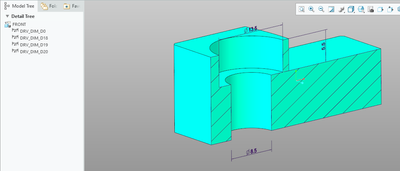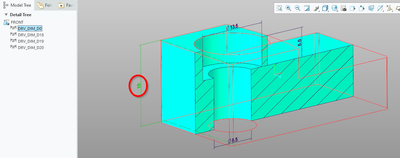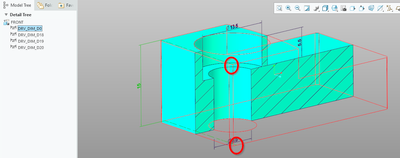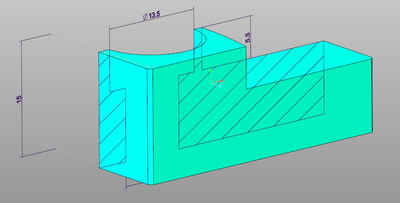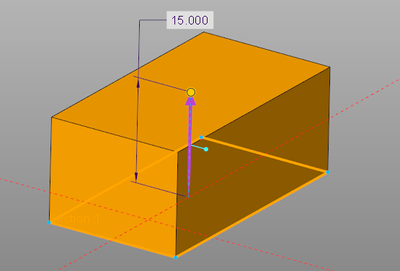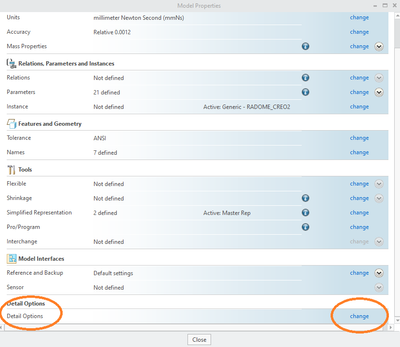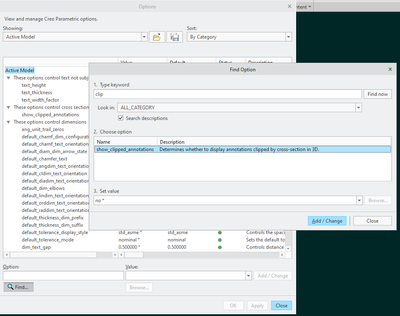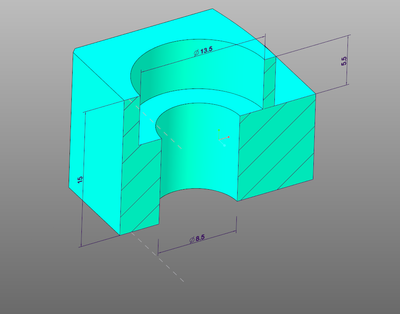Community Tip - Have a PTC product question you need answered fast? Chances are someone has asked it before. Learn about the community search. X
- Community
- Creo+ and Creo Parametric
- 3D Part & Assembly Design
- Re: MBD, 3D Cross-Section View, how to make invisi...
- Subscribe to RSS Feed
- Mark Topic as New
- Mark Topic as Read
- Float this Topic for Current User
- Bookmark
- Subscribe
- Mute
- Printer Friendly Page
MBD, 3D Cross-Section View, how to make invisible Annotation visible
- Mark as New
- Bookmark
- Subscribe
- Mute
- Subscribe to RSS Feed
- Permalink
- Notify Moderator
MBD, 3D Cross-Section View, how to make invisible Annotation visible
Hi Creo colleagues
We use Creo 8.0.4.0, and I try to perform the views primarily in 3D as Combination States before I apply them in 2D drafting, This problem is somethin I face only for the 3D visualization.
For cross-section view I face the problem that an annotation derived from the feature dimension becomes invisible because I cut-off the attachment point of the dimension. See pictures:
picture 1 with invisible dimension 15:
picture 2 with highlighted dimension 15, selected in the Detail Tree:
I the selected dimension is released it becomes invisible again.
The dimension becomes invisible because the attachment points of the dimension is cut-off by the cross-section. (Experience from several similar situations)
If I switch the section direction the dimension 15 becomes visible.
BUT, I cannot switch all the times views. Or let's say "I don't like to switch" views which are more complicated as the shown one. This would lead to undesired effort.
Sometimes it is even impossible, or if I switch it, then another dimension for the same view becomes invisible.
Does anybody know how to move such attachment points to a different location which is not cut-off by the section?
In this particular case, the dimension 15 is the height of a simple rectangular extrude.
Thank's in advance for help
more than 20 years with other CAD tools
Solved! Go to Solution.
- Labels:
-
MBD_GD&T
Accepted Solutions
- Mark as New
- Bookmark
- Subscribe
- Mute
- Subscribe to RSS Feed
- Permalink
- Notify Moderator
- Mark as New
- Bookmark
- Subscribe
- Mute
- Subscribe to RSS Feed
- Permalink
- Notify Moderator
Hi,
I'm afraid you'll have to add another annotation containing driven dimension (duplicate of your driving height dimension).
Martin Hanák
- Mark as New
- Bookmark
- Subscribe
- Mute
- Subscribe to RSS Feed
- Permalink
- Notify Moderator
Try setting the detailing option "show_clipped_annotations" to yes.
- Mark as New
- Bookmark
- Subscribe
- Mute
- Subscribe to RSS Feed
- Permalink
- Notify Moderator
Perfect !
Works at the first attempt.
Thank's a lot!
more than 20 years with other CAD tools
- Mark as New
- Bookmark
- Subscribe
- Mute
- Subscribe to RSS Feed
- Permalink
- Notify Moderator
Hi @Pius
Have you tried using the following model detail option: show_clipped_annotations yes ?
- Mark as New
- Bookmark
- Subscribe
- Mute
- Subscribe to RSS Feed
- Permalink
- Notify Moderator
Yes, I did change the definition of properties, and it works !
more than 20 years with other CAD tools