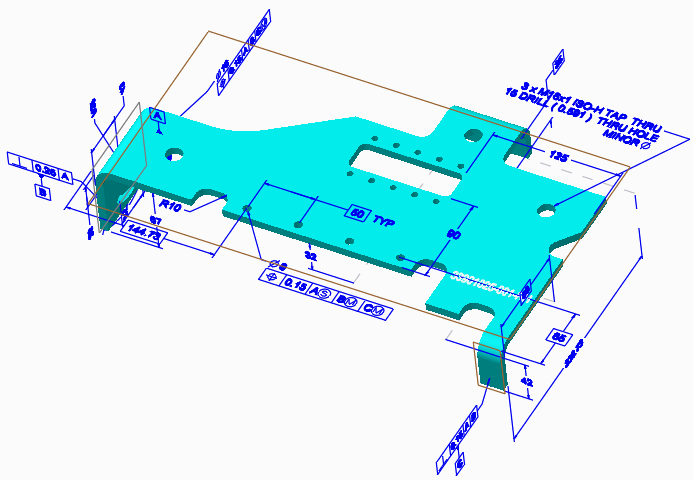- Subscribe to RSS Feed
- Mark Topic as New
- Mark Topic as Read
- Float this Topic for Current User
- Bookmark
- Subscribe
- Mute
- Printer Friendly Page
MBD
- Mark as New
- Bookmark
- Subscribe
- Mute
- Subscribe to RSS Feed
- Permalink
- Notify Moderator
MBD
Hello guys,
Have any one of you aware of model based dimension? If anyone comes up with the answer will be appreciable!!
- Mark as New
- Bookmark
- Subscribe
- Mute
- Subscribe to RSS Feed
- Permalink
- Notify Moderator
Hello,
I am not sure what exactly you are looking for, but have you checked if PTC University Learning Exchange has useful information for you?
Bettina
- Mark as New
- Bookmark
- Subscribe
- Mute
- Subscribe to RSS Feed
- Permalink
- Notify Moderator
I believe you're referring to this concept -
https://www.asme.org/engineering-topics/articles/design/digital-tolerance
Based on ASME Y14-41.
I've done limited 3D g-tol in creo. Did you have a question?
- Mark as New
- Bookmark
- Subscribe
- Mute
- Subscribe to RSS Feed
- Permalink
- Notify Moderator
Hi All,
How to know whether MBD installed or not? I could able to see only "Annotate". Can someone send a example part please....
I tried to add a Dimension, Dimension added. But, not able to see when I click "Show annotations".
Kindly help me please...
Regards
NK
- Mark as New
- Bookmark
- Subscribe
- Mute
- Subscribe to RSS Feed
- Permalink
- Notify Moderator
3D Annotations are part of standard Creo functionality. Here is a sample image:
Make sure you have Annotations displayed. (You can also set display_annotations to yes so the button is turned on when you launch Creo.)
- Mark as New
- Bookmark
- Subscribe
- Mute
- Subscribe to RSS Feed
- Permalink
- Notify Moderator
Hi,
Setting up MBD is fairly straight forward, however you do need to be familiar with the view manager. The All tab is the main one to help you out with MBD. This allows you to combine view states such as orientation, simp-rep, Sections, Styles and layers. You also can add annotations to the specific combined views that you create. Make sure that you tick the box which says display combined views. This gives you tabs along the bottom of your main model screen and allows you to work quickly between these view configurations.
Dimensions are added from the annotations tab as has been mentioned. Take care to make the annotation plane in the correct orientation for the view as the text can be upside down or backwards. A bit of practice will sort that out. Don't be tempted to leave orientation <as_is> the model will change uncontrollably.
Hope this helps.