- Community
- Creo+ and Creo Parametric
- 3D Part & Assembly Design
- Make style curve from sketch
- Subscribe to RSS Feed
- Mark Topic as New
- Mark Topic as Read
- Float this Topic for Current User
- Bookmark
- Subscribe
- Mute
- Printer Friendly Page
Make style curve from sketch
- Mark as New
- Bookmark
- Subscribe
- Mute
- Subscribe to RSS Feed
- Permalink
- Notify Moderator
Make style curve from sketch
Hello,
I am trying to make a handle for a tool using style. Most of the tool is made with "normal" features, but the handle really looks better if it's done in style. The interfaces between the normal features and the handle are defined (in my head, so far) by sketches. The sketches are simple squares with rounded off corners. There are a couple of similar sketches along the length of the handle, that I made to provide a concrete and well defined size reference for the handle.
How do I create the style feature so that the transition between the extruded features and the style feature looks nice and smooth?
I made a part just as an example for my question. What I want to do (basically) is to make a fancy swirly style surface between the extruded feature to the left and the sketch to the right. I will probably want to make a curve in the currently active plane (parallell with the z axis and the x axis) to define the profile of the surface.
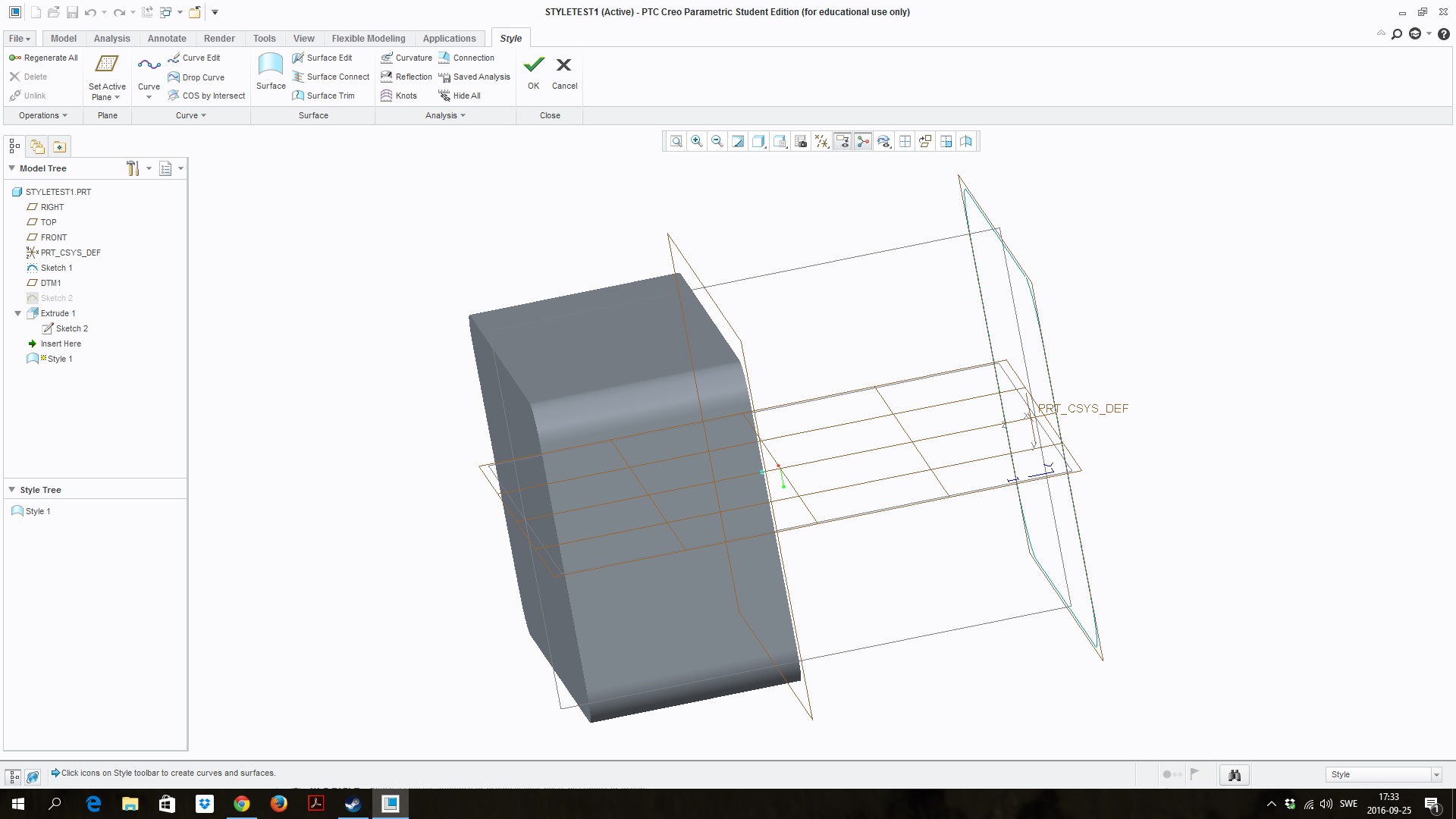
My first attempt was to try and make curves from datum out of my sketches. I can't get the surfaces right with this technique, however
I haven't worked with style in a while. Help would be appreciated!
I
This thread is inactive and closed by the PTC Community Management Team. If you would like to provide a reply and re-open this thread, please notify the moderator and reference the thread. You may also use "Start a topic" button to ask a new question. Please be sure to include what version of the PTC product you are using so another community member knowledgeable about your version may be able to assist.
- Labels:
-
General
- Mark as New
- Bookmark
- Subscribe
- Mute
- Subscribe to RSS Feed
- Permalink
- Notify Moderator
So check this out, this is what it looks like from my perspective. I have two silly curves between the sketches.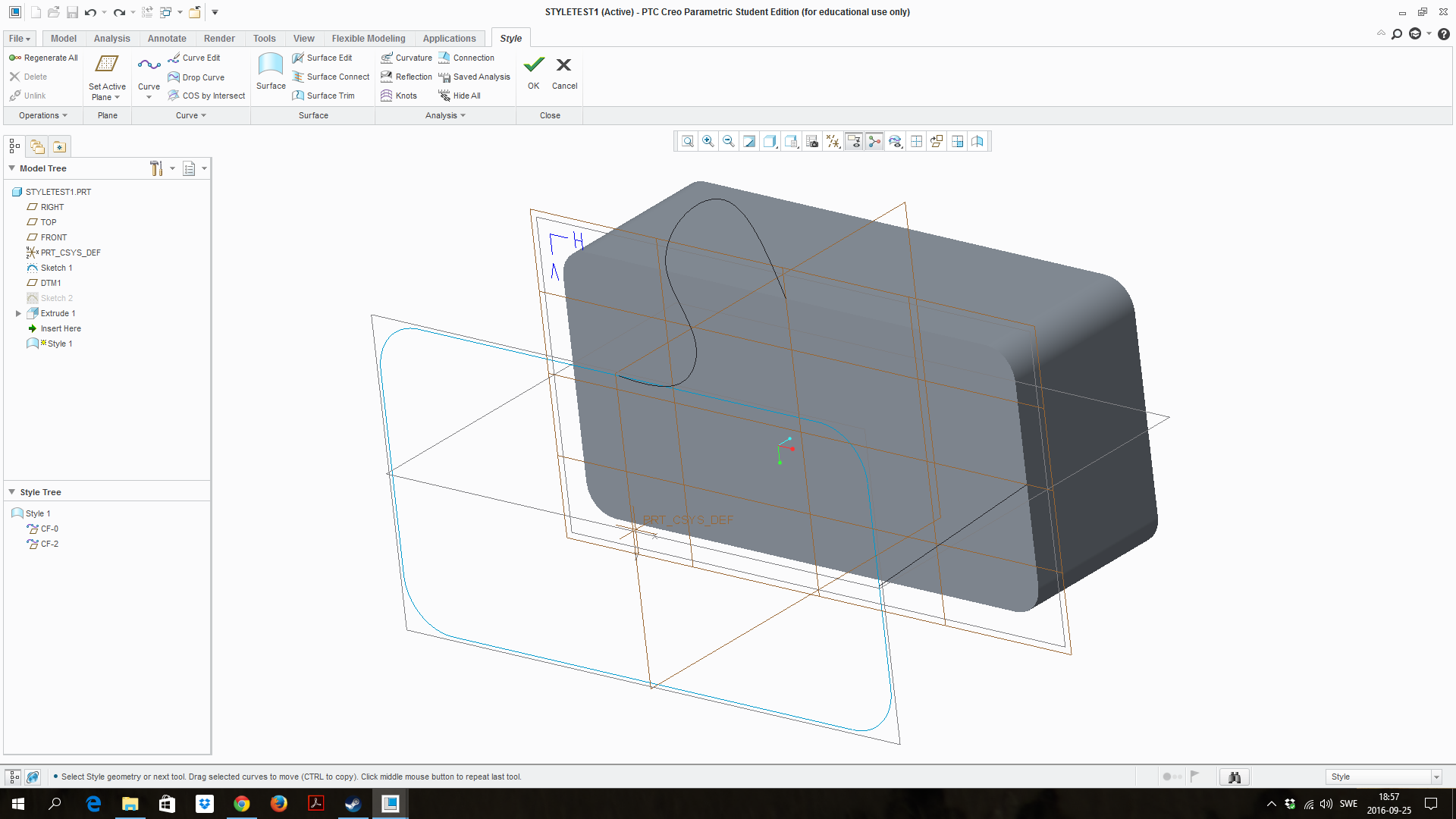
...then I make a total of six curve from datum. It's one for the top edge of the rectangle, one for the rounded corner and one for the vertical edge to the right, times two because I have both the extruded feature and the sketch.
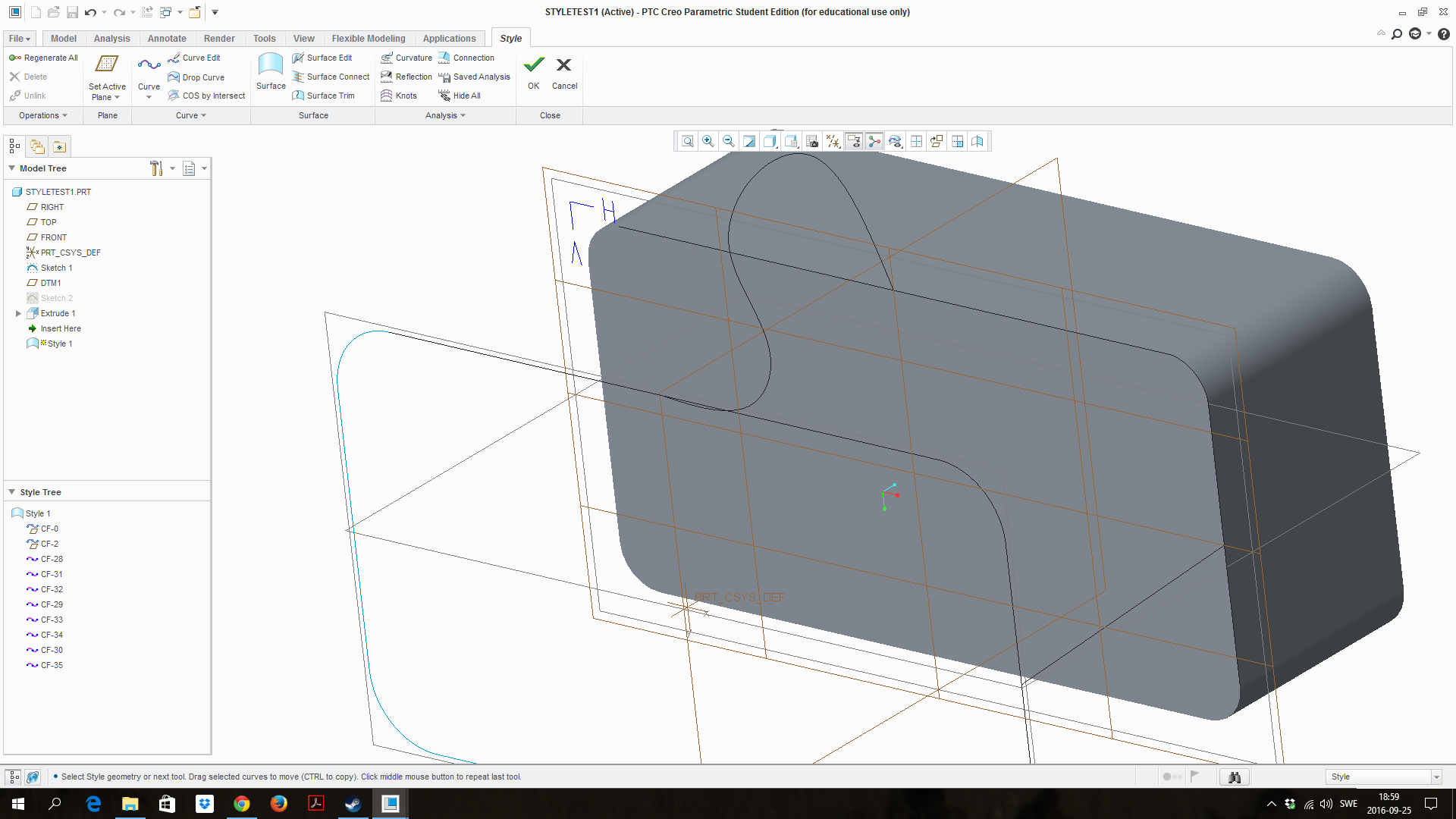
Then I "combine" the curves on each side and make a four-side-surface. Check out that nasty glitch between the edge of the surface and the extruded feature!
Note: I used to know how to do this, but it was years ago I last used style.
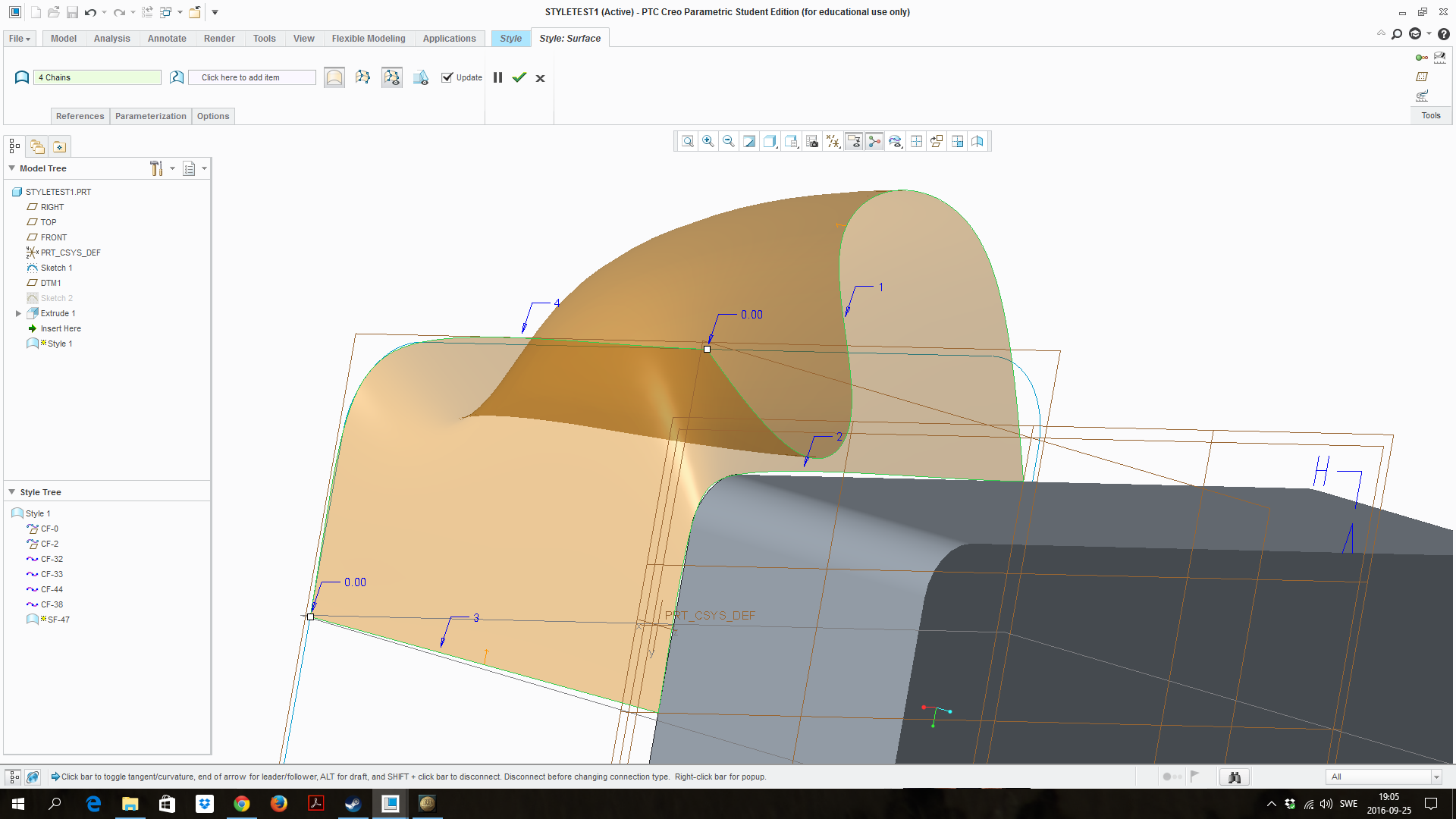
- Mark as New
- Bookmark
- Subscribe
- Mute
- Subscribe to RSS Feed
- Permalink
- Notify Moderator
Hello again!
I worked it out by reviewing the basics of making surfaces in style.
- Mark as New
- Bookmark
- Subscribe
- Mute
- Subscribe to RSS Feed
- Permalink
- Notify Moderator
Alex,
You know your product and what you want more than me. But, from the first look, it seems to me that your goal can be achieved with a simple blend between multiple sketches, eliminating the need for style feature. Again, you know what you want more than I do.
- Mark as New
- Bookmark
- Subscribe
- Mute
- Subscribe to RSS Feed
- Permalink
- Notify Moderator
I do not have the advanced surface extension but it may be something from freeform features that, in Creo 3.0, you can merge with other geometry.
Have you seen the bicycle crank-hub/frame merge of a freeform feature?





