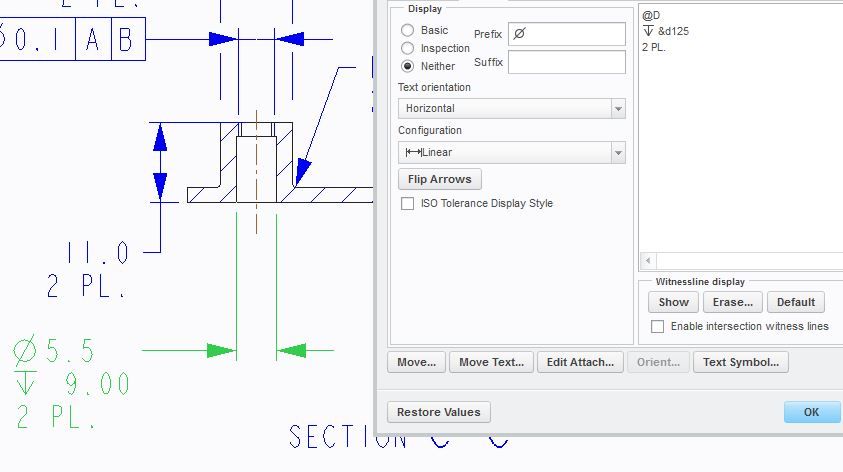Community Tip - New to the community? Learn how to post a question and get help from PTC and industry experts! X
- Community
- Creo+ and Creo Parametric
- 3D Part & Assembly Design
- Making 'Secondary' Dimensions Parametric
- Subscribe to RSS Feed
- Mark Topic as New
- Mark Topic as Read
- Float this Topic for Current User
- Bookmark
- Subscribe
- Mute
- Printer Friendly Page
Making 'Secondary' Dimensions Parametric
- Mark as New
- Bookmark
- Subscribe
- Mute
- Subscribe to RSS Feed
- Permalink
- Notify Moderator
Making 'Secondary' Dimensions Parametric
The DIAM5.5 dimension is the 'driving' parametric dimension but I was wondering whether the depth could also be made associative (currently it is just typed in the properties>display box)?
Solved! Go to Solution.
- Labels:
-
2D Drawing
Accepted Solutions
- Mark as New
- Bookmark
- Subscribe
- Mute
- Subscribe to RSS Feed
- Permalink
- Notify Moderator
Your question is kind of vague, presumably you intended to include something to show what you're talking about. Let's assume you are trying to add a dimension for a circular cut with a depth. You want to have a single dimension that includes the depth, not two separate dimensions.
What you do is you find out what the name of the depth dimension is, let's say it happens to be "d3". You can find this name by "editing" your feature and hovering over the depth dimension.
Once you have this name, in your drawing (or by editing the diameter dimension itself if you're "showing" it in the drawing) you edit the text and to the default "@D" you add " X &d3 DP" or whatever syntax you need to use. Now the depth is called out in the diameter dimension, and if you change the depth it is updated here, too. Definitely takes a bit of the clutter out of drawings.
- Mark as New
- Bookmark
- Subscribe
- Mute
- Subscribe to RSS Feed
- Permalink
- Notify Moderator
Your question is kind of vague, presumably you intended to include something to show what you're talking about. Let's assume you are trying to add a dimension for a circular cut with a depth. You want to have a single dimension that includes the depth, not two separate dimensions.
What you do is you find out what the name of the depth dimension is, let's say it happens to be "d3". You can find this name by "editing" your feature and hovering over the depth dimension.
Once you have this name, in your drawing (or by editing the diameter dimension itself if you're "showing" it in the drawing) you edit the text and to the default "@D" you add " X &d3 DP" or whatever syntax you need to use. Now the depth is called out in the diameter dimension, and if you change the depth it is updated here, too. Definitely takes a bit of the clutter out of drawings.
- Mark as New
- Bookmark
- Subscribe
- Mute
- Subscribe to RSS Feed
- Permalink
- Notify Moderator
Yes, there was supposed be an image included but doesn't seem to gone through, which would have made it clearer. Hopefully this one will though (see below). As I understand it, '&' followed by the dimension designation(in this case it is d125) is what makes dimensions associative?
Thought it would be possible, I just couldn't find what made it carry it through.
Thanks Ken!
- Mark as New
- Bookmark
- Subscribe
- Mute
- Subscribe to RSS Feed
- Permalink
- Notify Moderator
Yeah, the & tells Creo to look up the value that's associated with the dXXX. If you mistype and put something in that isn't associated with a value it just puts in the &dXXX as is and doesn't interpret it.
Handy tip for remembering the dimension names is to rename those of interest. I usually rename counterbore depths things like "dpCbore" and such. Makes it easier for someone looking at your dimensions at a later date, too. And by someone, I often mean myself in the future.