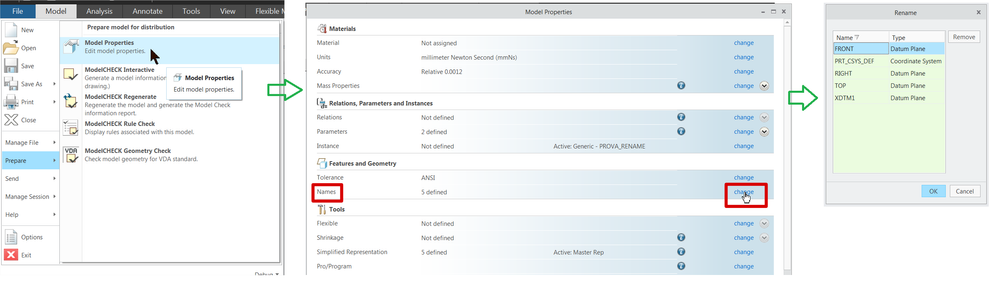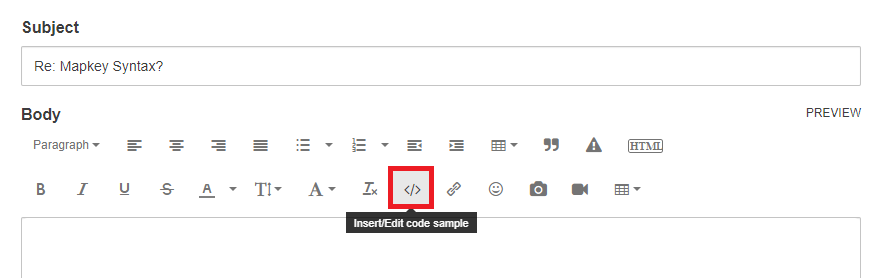Community Tip - Need to share some code when posting a question or reply? Make sure to use the "Insert code sample" menu option. Learn more! X
- Community
- Creo+ and Creo Parametric
- 3D Part & Assembly Design
- Re: Mapkey Syntax?
- Subscribe to RSS Feed
- Mark Topic as New
- Mark Topic as Read
- Float this Topic for Current User
- Bookmark
- Subscribe
- Mute
- Printer Friendly Page
Mapkey Syntax?
- Mark as New
- Bookmark
- Subscribe
- Mute
- Subscribe to RSS Feed
- Permalink
- Notify Moderator
Mapkey Syntax?
I'd like to minimize the number of lines in my Mapkey code...
For example, today I have a line that selects "node12" (recorded cursor selection)
Select `main_dlg_cur` `PHTLeft.AssyTree` 1 `node12`;\
I know I can search the model tree but I wonder if there is a way I can just specify the Feature Name in the Tree...
Like... Select `main_dlg_cur` `PHTLeft.AssyTree` 1 `FRONT`;\
I know that doesn't work but I wonder if there is a command that will let me do that.
Thanks
- Mark as New
- Bookmark
- Subscribe
- Mute
- Subscribe to RSS Feed
- Permalink
- Notify Moderator
Hi Doneill,
If you don't like to search for planes in the model tree, you could use Rename from Model Properties, save the mapkey using this alternative way...
- Mark as New
- Bookmark
- Subscribe
- Mute
- Subscribe to RSS Feed
- Permalink
- Notify Moderator
- Mark as New
- Bookmark
- Subscribe
- Mute
- Subscribe to RSS Feed
- Permalink
- Notify Moderator
Hi @MartinHanak
Yes, I was wrong, useful mapkey is not possible with Rename...
- Mark as New
- Bookmark
- Subscribe
- Mute
- Subscribe to RSS Feed
- Permalink
- Notify Moderator
Thanks... I never noticed you could change the names there...
The Search Tool works fine... (see the code I posted in Mapkey - Select a Plane without using the Mouse )
(Martin - I have a question... I like how when you post code, it looks like it's in a text box... how did you do that?)
I'm just trying to expand my knowledge of Mapkey Code...
Are there instructions somewhere on Mapkey Commands & Syntax?
I figure there are probably some good tricks out there...
- Mark as New
- Bookmark
- Subscribe
- Mute
- Subscribe to RSS Feed
- Permalink
- Notify Moderator
- Mark as New
- Bookmark
- Subscribe
- Mute
- Subscribe to RSS Feed
- Permalink
- Notify Moderator
Thank you!
- Mark as New
- Bookmark
- Subscribe
- Mute
- Subscribe to RSS Feed
- Permalink
- Notify Moderator
@doneill wrote:
Thanks... I never noticed you could change the names there...
The Search Tool works fine... (see the code I posted in Mapkey - Select a Plane without using the Mouse )
(Martin - I have a question... I like how when you post code, it looks like it's in a text box... how did you do that?)
I'm just trying to expand my knowledge of Mapkey Code...
Are there instructions somewhere on Mapkey Commands & Syntax?
I figure there are probably some good tricks out there...
Hi,
use following button to insert text box.
Note: PTC does not provide any official information concerning mapkey syntax.
Martin Hanák
- Mark as New
- Bookmark
- Subscribe
- Mute
- Subscribe to RSS Feed
- Permalink
- Notify Moderator
Thanks