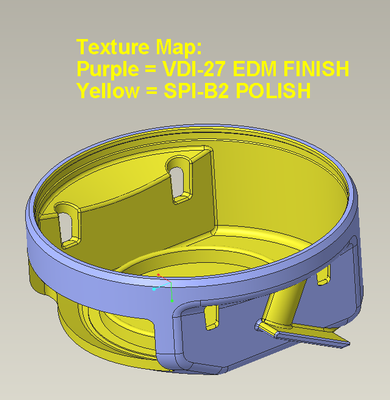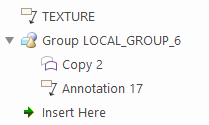Community Tip - You can subscribe to a forum, label or individual post and receive email notifications when someone posts a new topic or reply. Learn more! X
- Community
- Creo+ and Creo Parametric
- 3D Part & Assembly Design
- Mirrored Merge
- Subscribe to RSS Feed
- Mark Topic as New
- Mark Topic as Read
- Float this Topic for Current User
- Bookmark
- Subscribe
- Mute
- Printer Friendly Page
Mirrored Merge
- Mark as New
- Bookmark
- Subscribe
- Mute
- Subscribe to RSS Feed
- Permalink
- Notify Moderator
Mirrored Merge
Hello Gurus!
I currently have a complex model which is made from 2 imported surface sets. One being the interior and the other being the exterior. It is also company policy to do the modelling features in a half section and then mirror merge to try cut down number of features. We also have a policy which states that interior surfaces to be 'Red', Exteriors to be 'Blue' and machined surfaces to be 'White'. All is good until I mirror and the other side just stays one colour. To change I would have to pick each individual surface and the part is now a solid 😞 Any ideas?
- Labels:
-
General
- Mark as New
- Bookmark
- Subscribe
- Mute
- Subscribe to RSS Feed
- Permalink
- Notify Moderator
One option is to apply your color mapping to the surfaces at the end of the model tree after all geometry has been regenerated. Make a feature that is a copy of the solid surfaces. You can then use seed and bound selection to quickly color code the interior and exterior surfaces as needed. You can make it more robust by using datum intent references for the colored quilts but that is not needed unless you are modifying the models often in a way that will alter the color maps.
Using this technique should minimize rework if you wait until the design is ready for promotion to a release level. Here is an example of this technique used to document texture and polish applied to a molded part.
Involute Development, LLC
Consulting Engineers
Specialists in Creo Parametric