Community Tip - Have a PTC product question you need answered fast? Chances are someone has asked it before. Learn about the community search. X
- Community
- Creo+ and Creo Parametric
- 3D Part & Assembly Design
- Re: Model Rendering Problem
- Subscribe to RSS Feed
- Mark Topic as New
- Mark Topic as Read
- Float this Topic for Current User
- Bookmark
- Subscribe
- Mute
- Printer Friendly Page
Model Rendering Problem
- Mark as New
- Bookmark
- Subscribe
- Mute
- Subscribe to RSS Feed
- Permalink
- Notify Moderator
Model Rendering Problem
Hello!
My problem is the following:
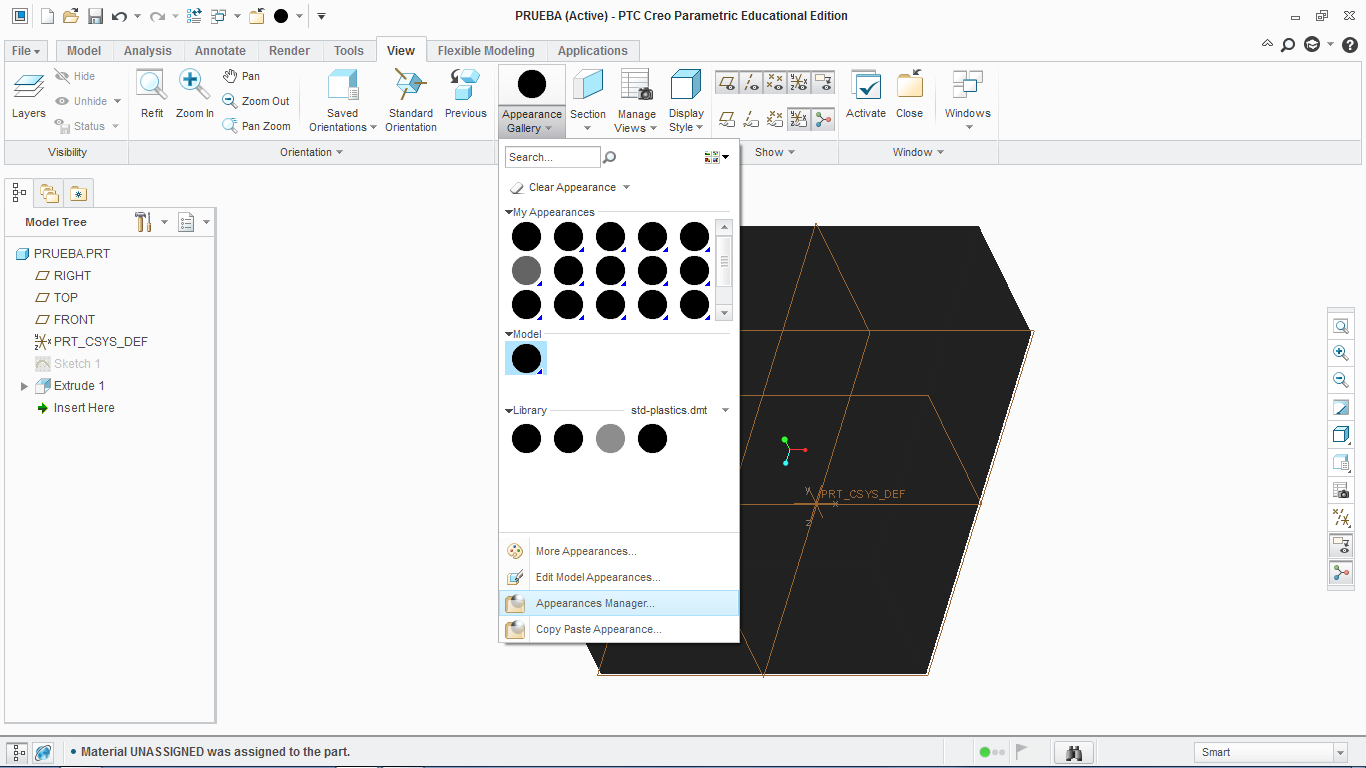
As you can see, whenever I create a solid part or an assembly, it looks black. I figured that it might have a relation with the Appearance Gallery, which all appears black as well. I've tried to open the diferent files of the different appearance galleries (default, global, appearance . dmt ), but it didn't work. I also tried to edit each appearance, tweaking the parameters in the dialog box, but it stays black.
Do you know how it can be solved?
Thanks for reading the post and answering it as well if you can. I'm already grateful. (:
This thread is inactive and closed by the PTC Community Management Team. If you would like to provide a reply and re-open this thread, please notify the moderator and reference the thread. You may also use "Start a topic" button to ask a new question. Please be sure to include what version of the PTC product you are using so another community member knowledgeable about your version may be able to assist.
Solved! Go to Solution.
- Labels:
-
2D Drawing
Accepted Solutions
- Mark as New
- Bookmark
- Subscribe
- Mute
- Subscribe to RSS Feed
- Permalink
- Notify Moderator
Seems to be Graphics issue, look at earlier post http://communities.ptc.com/message/267932#267932
- Mark as New
- Bookmark
- Subscribe
- Mute
- Subscribe to RSS Feed
- Permalink
- Notify Moderator
Welcome to the forum, Juan.
See if you have the Scene set to a PhotoLux setting.
- Mark as New
- Bookmark
- Subscribe
- Mute
- Subscribe to RSS Feed
- Permalink
- Notify Moderator
Juan,
maybe it is graphics problem.
Download my config.pro, unzip it and place into startup directory.
Martin Hanak
Martin Hanák
- Mark as New
- Bookmark
- Subscribe
- Mute
- Subscribe to RSS Feed
- Permalink
- Notify Moderator
Yes it now shows the appearances, but for some reason, the Display Style "Shading with reflections" looks the same as "Shading",
But oh well, at least I can work better now. Thank you!
- Mark as New
- Bookmark
- Subscribe
- Mute
- Subscribe to RSS Feed
- Permalink
- Notify Moderator
Seems to be Graphics issue, look at earlier post http://communities.ptc.com/message/267932#267932
- Mark as New
- Bookmark
- Subscribe
- Mute
- Subscribe to RSS Feed
- Permalink
- Notify Moderator
Yes it now shows the appearances, but for some reason, the Display Style "Shading with reflections" looks the same as "Shading",
But oh well, at least I can work better now. Thank you!
- Mark as New
- Bookmark
- Subscribe
- Mute
- Subscribe to RSS Feed
- Permalink
- Notify Moderator
As it is working with that option, issue is due to graphics card/drivers. Possibly it will fix after updating the drivers. You may mark the relevnt post as correct answer, which might be helpful for others.





