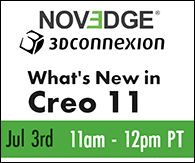Turn on suggestions
Auto-suggest helps you quickly narrow down your search results by suggesting possible matches as you type.
Showing results for
Turn on suggestions
Auto-suggest helps you quickly narrow down your search results by suggesting possible matches as you type.
Showing results for
Community email notifications are disrupted. While we are working to resolve, please check on your favorite boards regularly to keep up with your conversations and new topics.
- Community
- Creo+ and Creo Parametric
- 3D Part & Assembly Design
- Model Tree Organization
Options
- Subscribe to RSS Feed
- Mark Topic as New
- Mark Topic as Read
- Float this Topic for Current User
- Bookmark
- Subscribe
- Mute
- Printer Friendly Page
Model Tree Organization
May 11, 2009
04:02 PM
- Mark as New
- Bookmark
- Subscribe
- Mute
- Subscribe to RSS Feed
- Permalink
- Notify Moderator
May 11, 2009
04:02 PM
Model Tree Organization
Users,
I'm looking for a way to organize my model tree. I'd like group components from certain areas of my assembly. Of course grouping is too picky to work for this. I'd be pretty happy to be able to place "markers" like tabs in a loose leaf note book.
Has anyone done these kind of things? Any ideas/help will be greatly appreciated.
Bill Watkins
Sandia National Labs
Albuquerque, NM
505-845-9666
This thread is inactive and closed by the PTC Community Management Team. If you would like to provide a reply and re-open this thread, please notify the moderator and reference the thread. You may also use "Start a topic" button to ask a new question. Please be sure to include what version of the PTC product you are using so another community member knowledgeable about your version may be able to assist.
I'm looking for a way to organize my model tree. I'd like group components from certain areas of my assembly. Of course grouping is too picky to work for this. I'd be pretty happy to be able to place "markers" like tabs in a loose leaf note book.
Has anyone done these kind of things? Any ideas/help will be greatly appreciated.
Bill Watkins
Sandia National Labs
Albuquerque, NM
505-845-9666
This thread is inactive and closed by the PTC Community Management Team. If you would like to provide a reply and re-open this thread, please notify the moderator and reference the thread. You may also use "Start a topic" button to ask a new question. Please be sure to include what version of the PTC product you are using so another community member knowledgeable about your version may be able to assist.
Labels:
- Labels:
-
Assembly Design
5 REPLIES 5
May 11, 2009
05:05 PM
- Mark as New
- Bookmark
- Subscribe
- Mute
- Subscribe to RSS Feed
- Permalink
- Notify Moderator
May 11, 2009
05:05 PM
I use a datum point feature, created through the three default planes.
I give it a name that starts with __ (two underscores) and then hide it
so it turns dark. Those two things make it stand out in the tree.
I typically use two to bracket a group of features or components.
I actually use it more in part mode.
Doug Schaefer
I give it a name that starts with __ (two underscores) and then hide it
so it turns dark. Those two things make it stand out in the tree.
I typically use two to bracket a group of features or components.
I actually use it more in part mode.
Doug Schaefer
May 11, 2009
08:12 PM
- Mark as New
- Bookmark
- Subscribe
- Mute
- Subscribe to RSS Feed
- Permalink
- Notify Moderator
May 11, 2009
08:12 PM
Bill,
Placing the components or features in a group is useful for organizing the
model tree. Unfortunately, if one component or feature fails, the entire
group fails. Also, you cannot suppress a component or feature in a group
without suppressing the other components or features. I do not know if WF
4.0 or later has addressed this issue.
SolidWorks has an very useful feature called a folder. In the folder,
features or components can be placed and suppressed without affecting the
other objects in the folder (see attached example). I use folders to keep my
model tree organized in SW, and it would be useful if Pro-E copied this tool
in its next release of Pro-E.
Doug has provided a useful suggestion, but it is a workaround for a problem
that needs to be corrected in Pro-E.
Regards,
Chris Thompson
Placing the components or features in a group is useful for organizing the
model tree. Unfortunately, if one component or feature fails, the entire
group fails. Also, you cannot suppress a component or feature in a group
without suppressing the other components or features. I do not know if WF
4.0 or later has addressed this issue.
SolidWorks has an very useful feature called a folder. In the folder,
features or components can be placed and suppressed without affecting the
other objects in the folder (see attached example). I use folders to keep my
model tree organized in SW, and it would be useful if Pro-E copied this tool
in its next release of Pro-E.
Doug has provided a useful suggestion, but it is a workaround for a problem
that needs to be corrected in Pro-E.
Regards,
Chris Thompson
May 11, 2009
09:32 PM
- Mark as New
- Bookmark
- Subscribe
- Mute
- Subscribe to RSS Feed
- Permalink
- Notify Moderator
May 11, 2009
09:32 PM
Bill,
Quite a few years back Andy Meinert and I worked as Global Services
Consultants at PTC. At that time Andy had come up with the concept of
"Marker Features" as a method of identifying specific "groupings" of
features or components within a part or an assembly. I still use this
procedure on an as-needed basis, as can be seen in the attached JPEG file. I
personally use non-geometric annotation features to represent my markers.
Note that all of the components shown in the JPEG are suppressed due to this
being a large family-tabled assembly, with the markers representing sets of
components specific to individual instances. I have also attached a WORD
document which is a response from Andy to an unknown individual long ago
regarding the use of marker features that at one time appeared on the
exploder. Andy is still a good friend and one of the top Pro/E gurus
anywhere, though unfortunately his work has recently taken him away from the
Pro/E world.
Best Regards,
Scott W. Schultz
Principal Consultant
3D Relief Inc.
3700 Willow Creek Drive
Raleigh, NC 27604
(919)259-0610
-
_____
Quite a few years back Andy Meinert and I worked as Global Services
Consultants at PTC. At that time Andy had come up with the concept of
"Marker Features" as a method of identifying specific "groupings" of
features or components within a part or an assembly. I still use this
procedure on an as-needed basis, as can be seen in the attached JPEG file. I
personally use non-geometric annotation features to represent my markers.
Note that all of the components shown in the JPEG are suppressed due to this
being a large family-tabled assembly, with the markers representing sets of
components specific to individual instances. I have also attached a WORD
document which is a response from Andy to an unknown individual long ago
regarding the use of marker features that at one time appeared on the
exploder. Andy is still a good friend and one of the top Pro/E gurus
anywhere, though unfortunately his work has recently taken him away from the
Pro/E world.
Best Regards,
Scott W. Schultz
Principal Consultant
3D Relief Inc.
3700 Willow Creek Drive
Raleigh, NC 27604
(919)259-0610
-
_____
May 12, 2009
09:38 AM
- Mark as New
- Bookmark
- Subscribe
- Mute
- Subscribe to RSS Feed
- Permalink
- Notify Moderator
May 12, 2009
09:38 AM
This SW feature seems like a good idea. It does sound a bit like a
Simplified Rep in Pro-E though?
Doug Pogatetz
Northrop Grumman Corporation
Simplified Rep in Pro-E though?
Doug Pogatetz
Northrop Grumman Corporation
May 12, 2009
10:36 AM
- Mark as New
- Bookmark
- Subscribe
- Mute
- Subscribe to RSS Feed
- Permalink
- Notify Moderator
May 12, 2009
10:36 AM
WF4 allows feature operations inside the group (suppressing and, I think, even reordering).
Pogatetz, Douglas J. wrote:@font-face { font-family: Cambria Math; } @font-face { font-family: Calibri; } @font-face { font-family: Tahoma; } @font-face { font-family: Verdana; } @font-face { font-family: Frutiger 45 Light; } @page Section1 {size: 8.5in 11.0in; margin: 1.0in 1.0in 1.0in 1.0in; } P.MsoNormal { FONT-SIZE: 12pt; MARGIN: 0in 0in 0pt; FONT-FAMILY: "Times New Roman","serif" } LI.MsoNormal { FONT-SIZE: 12pt; MARGIN: 0in 0in 0pt; FONT-FAMILY: "Times New Roman","serif" } DIV.MsoNormal { FONT-SIZE: 12pt; MARGIN: 0in 0in 0pt; FONT-FAMILY: "Times New Roman","serif" } A:link { COLOR: blue; TEXT-DECORATION: underline; mso-style-priority: 99 } SPAN.MsoHyperlink { COLOR: blue; TEXT-DECORATION: underline; mso-style-priority: 99 } A:visited { COLOR: purple; TEXT-DECORATION: underline; mso-style-priority: 99 } SPAN.MsoHyperlinkFollowed { COLOR: purple; TEXT-DECORATION: underline; mso-style-priority: 99 } P { FONT-SIZE: 12pt; MARGIN-LEFT: 0in; MARGIN-RIGHT: 0in; FONT-FAMILY: "Times New Roman","serif"; mso-style-priority: 99; mso-margin-top-alt: auto; mso-margin-bottom-alt: auto } P.emailquote { BORDER-RIGHT: medium none; PADDING-RIGHT: 0in; BORDER-TOP: medium none; PADDING-LEFT: 0in; FONT-SIZE: 12pt; PADDING-BOTTOM: 0in; MARGIN-LEFT: 1pt; BORDER-LEFT: medium none; MARGIN-RIGHT: 0in; PADDING-TOP: 0in; BORDER-BOTTOM: medium none; FONT-FAMILY: "Times New Roman","serif"; mso-margin-top-alt: auto; mso-margin-bottom-alt: auto; mso-style-name: emailquote } LI.emailquote { BORDER-RIGHT: medium none; PADDING-RIGHT: 0in; BORDER-TOP: medium none; PADDING-LEFT: 0in; FONT-SIZE: 12pt; PADDING-BOTTOM: 0in; MARGIN-LEFT: 1pt; BORDER-LEFT: medium none; MARGIN-RIGHT: 0in; PADDING-TOP: 0in; BORDER-BOTTOM: medium none; FONT-FAMILY: "Times New Roman","serif"; mso-margin-top-alt: auto; mso-margin-bottom-alt: auto; mso-style-name: emailquote } DIV.emailquote { BORDER-RIGHT: medium none; PADDING-RIGHT: 0in; BORDER-TOP: medium none; PADDING-LEFT: 0in; FONT-SIZE: 12pt; PADDING-BOTTOM: 0in; MARGIN-LEFT: 1pt; BORDER-LEFT: medium none; MARGIN-RIGHT: 0in; PADDING-TOP: 0in; BORDER-BOTTOM: medium none; FONT-FAMILY: "Times New Roman","serif"; mso-margin-top-alt: auto; mso-margin-bottom-alt: auto; mso-style-name: emailquote } SPAN.EmailStyle19 { COLOR: #1f497d; FONT-FAMILY: "Calibri","sans-serif"; mso-style-type: personal-reply } .MsoChpDefault { FONT-SIZE: 10pt; mso-style-type: export-only } DIV.Section1 { page: Section1 }This SW feature seems like a good idea. It does sound a bit like a Simplified Rep in Pro-E though? Doug PogatetzNorthrop Grumman Corporation
Pogatetz, Douglas J. wrote:@font-face { font-family: Cambria Math; } @font-face { font-family: Calibri; } @font-face { font-family: Tahoma; } @font-face { font-family: Verdana; } @font-face { font-family: Frutiger 45 Light; } @page Section1 {size: 8.5in 11.0in; margin: 1.0in 1.0in 1.0in 1.0in; } P.MsoNormal { FONT-SIZE: 12pt; MARGIN: 0in 0in 0pt; FONT-FAMILY: "Times New Roman","serif" } LI.MsoNormal { FONT-SIZE: 12pt; MARGIN: 0in 0in 0pt; FONT-FAMILY: "Times New Roman","serif" } DIV.MsoNormal { FONT-SIZE: 12pt; MARGIN: 0in 0in 0pt; FONT-FAMILY: "Times New Roman","serif" } A:link { COLOR: blue; TEXT-DECORATION: underline; mso-style-priority: 99 } SPAN.MsoHyperlink { COLOR: blue; TEXT-DECORATION: underline; mso-style-priority: 99 } A:visited { COLOR: purple; TEXT-DECORATION: underline; mso-style-priority: 99 } SPAN.MsoHyperlinkFollowed { COLOR: purple; TEXT-DECORATION: underline; mso-style-priority: 99 } P { FONT-SIZE: 12pt; MARGIN-LEFT: 0in; MARGIN-RIGHT: 0in; FONT-FAMILY: "Times New Roman","serif"; mso-style-priority: 99; mso-margin-top-alt: auto; mso-margin-bottom-alt: auto } P.emailquote { BORDER-RIGHT: medium none; PADDING-RIGHT: 0in; BORDER-TOP: medium none; PADDING-LEFT: 0in; FONT-SIZE: 12pt; PADDING-BOTTOM: 0in; MARGIN-LEFT: 1pt; BORDER-LEFT: medium none; MARGIN-RIGHT: 0in; PADDING-TOP: 0in; BORDER-BOTTOM: medium none; FONT-FAMILY: "Times New Roman","serif"; mso-margin-top-alt: auto; mso-margin-bottom-alt: auto; mso-style-name: emailquote } LI.emailquote { BORDER-RIGHT: medium none; PADDING-RIGHT: 0in; BORDER-TOP: medium none; PADDING-LEFT: 0in; FONT-SIZE: 12pt; PADDING-BOTTOM: 0in; MARGIN-LEFT: 1pt; BORDER-LEFT: medium none; MARGIN-RIGHT: 0in; PADDING-TOP: 0in; BORDER-BOTTOM: medium none; FONT-FAMILY: "Times New Roman","serif"; mso-margin-top-alt: auto; mso-margin-bottom-alt: auto; mso-style-name: emailquote } DIV.emailquote { BORDER-RIGHT: medium none; PADDING-RIGHT: 0in; BORDER-TOP: medium none; PADDING-LEFT: 0in; FONT-SIZE: 12pt; PADDING-BOTTOM: 0in; MARGIN-LEFT: 1pt; BORDER-LEFT: medium none; MARGIN-RIGHT: 0in; PADDING-TOP: 0in; BORDER-BOTTOM: medium none; FONT-FAMILY: "Times New Roman","serif"; mso-margin-top-alt: auto; mso-margin-bottom-alt: auto; mso-style-name: emailquote } SPAN.EmailStyle19 { COLOR: #1f497d; FONT-FAMILY: "Calibri","sans-serif"; mso-style-type: personal-reply } .MsoChpDefault { FONT-SIZE: 10pt; mso-style-type: export-only } DIV.Section1 { page: Section1 }This SW feature seems like a good idea. It does sound a bit like a Simplified Rep in Pro-E though? Doug PogatetzNorthrop Grumman Corporation