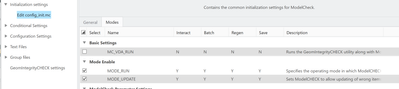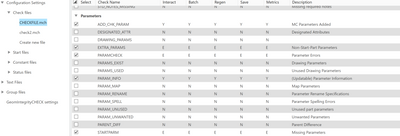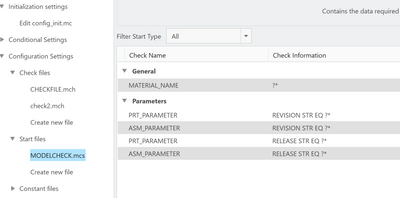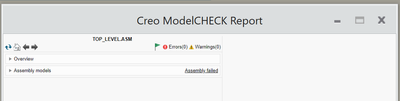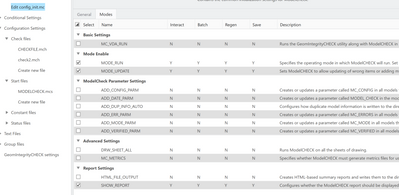Community Tip - You can change your system assigned username to something more personal in your community settings. X
- Community
- Creo+ and Creo Parametric
- 3D Part & Assembly Design
- Re: ModelCheck reporting no issues & not appearing...
- Subscribe to RSS Feed
- Mark Topic as New
- Mark Topic as Read
- Float this Topic for Current User
- Bookmark
- Subscribe
- Mute
- Printer Friendly Page
ModelCheck reporting no issues & not appearing in browser
- Mark as New
- Bookmark
- Subscribe
- Mute
- Subscribe to RSS Feed
- Permalink
- Notify Moderator
ModelCheck reporting no issues & not appearing in browser
Hi,
I'm trying to configure modelcheck to add 2x parameters to every model in a large assembly.
I have model update set to Y, so model check is 'allowed' to modify the models to add params:
I have PARAMCHECK set to error:
And I have added parameters for it to check against:
But whenever I run the modelcheck regen or interactive, it reports 0 errors 0 warnings.
On that note, It's also appearing in the white box of the RHS of the screen but not in the in-built browser. I have used modelcheck in the grey/tan in-browser context before but have never seen that window/context appear on this computer, I've only ever had the white box.
I do have "Show Report" set to Y, which I thought would make it appear in the browser but it's not working.
Can anyone shed some light on this please? I don't fancy having to manually define the parameters in every single part/aseembly
Thanks
Solved! Go to Solution.
- Labels:
-
General
- Tags:
- modelcheck
Accepted Solutions
- Mark as New
- Bookmark
- Subscribe
- Mute
- Subscribe to RSS Feed
- Permalink
- Notify Moderator
Files are configured correctly as these files are working for me without any changes. I think you need to check conditions (conditions.mcc) as conditions might be missing these files. Review your condition.mcc or share
- Mark as New
- Bookmark
- Subscribe
- Mute
- Subscribe to RSS Feed
- Permalink
- Notify Moderator
- Mark as New
- Bookmark
- Subscribe
- Mute
- Subscribe to RSS Feed
- Permalink
- Notify Moderator
Hi Mahesh,
Zip attached, It wouldn't accept mcs or mch file extensions as attachments here
- Mark as New
- Bookmark
- Subscribe
- Mute
- Subscribe to RSS Feed
- Permalink
- Notify Moderator
Files are configured correctly as these files are working for me without any changes. I think you need to check conditions (conditions.mcc) as conditions might be missing these files. Review your condition.mcc or share
- Mark as New
- Bookmark
- Subscribe
- Mute
- Subscribe to RSS Feed
- Permalink
- Notify Moderator
@Mahesh_Sharma Looks like you're correct; mcc file below & it's pointing at the sample mcs files rather than the ones I created with rules.
My custom ones were saved in my own separate configs folder, but there's no rule in there, the below was in the Common Files\modchk\text\usascii\config folder.
If I go into the model check configurator from inside a creo session the conditions table is blank; would that mean it's reading in this file or doing nothing?
Can I just scrap all the IF statements and say config = my own files?
! Conditional file for ModelCHECK.
! Date: 04-12-2004
# SET CONFIG FILE
#IF (MODEL EQ fam) config=(check/check1.mch)(start/sample_start.mcs)(constant/constant1.mcn)(status/sample_status.mcq)
#IF (MODEL_NAME EQ STD_*) config=(check/check1.mch)(start/sample_start.mcs)(constant/constant1.mcn)(status/sample_status.mcq)
#IF (EMPTY EQ ??ll) config=(check/check1.mch)(start/sample_start.mcs)(constant/Constant1.mcn)(status/sample_status.mcq)
#IF (NOSTART EQ NOSTART) config=(check/default_checks.mch)(start/nostart.mcs)(constant/constant1.mcn)(status/sample_status.mcq)
#IF (USERNAME EQ ddell) AND (MODEL_UNIT EQ MM) config=(check/default_checks.mch)(start/default_start.mcs)(constant/mm.mcn)(status/sample_status.mcq)
#IF (USERNAME EQ ddell) AND (MODEL_UNIT EQ INCH) config=(check/default_checks.mch)(start/default_start.mcs)(start/start_b.mcs)(constant/inch.mcn)(status/sample_status.mcq)
#IF (FT_GENERIC_PRT) config=(check/strict_checks.mch)(start/nostart.mcs)(constant/mm.mcn)(status/sample_status.mcq)
#IF (DATE_CREATED GTE 19970418) config=(check/default_checks.mch)(start/sample_start.mcs)(constant/mm.mcn)(status/sample_status.mcq)
#IF (PRO_VERSION GTE 199842) config=(check/default_checks.mch)(start/sample_start.mcs)(constant/mm.mcn)(status/sample_status.mcq)
#IF (MODEL_TYPE EQ PRT_SOLID) config=(check/default_checks.mch)(start/sample_start.mcs)(constant/mm.mcn)(status/sample_status.mcq)
#IF (NOSTART) config=(check/simple_checks.mch)(start/nostart.mcs)(constant/inch.mcn)(status/sample_status.mcq)
#IF (MODEL_TYPE EQ ASM_DESIGN) config=(check/simple_checks.mch)(start/sample_start.mcs)(constant/inch.mcn)(status/sample_status.mcq)
IF (MODEL_UNIT EQ INCH) config=(check/default_checks.mch)(start/nostart.mcs)(constant/inch.mcn)(status/sample_status.mcq)
IF (MODEL_UNIT EQ MM) config=(check/default_checks.mch)(modelcheck.mcs)(constant/mm.mcn)(status/sample_status.mcq)
ELSE config=(check/default_checks.mch)(start/nostart.mcs)(constant/mm.mcn)(status/sample_status.mcq)
# OVERRIDE CHECKS
IF (NOCHECK) NOCHECK
- Mark as New
- Bookmark
- Subscribe
- Mute
- Subscribe to RSS Feed
- Permalink
- Notify Moderator
Yes, you can add your own conditions in condtion.mcc but you need to have all star and check files in respective folder. Or you can maintain the modelcheck files outside to creo installation location and configure Creo to read those files by setting config option modelcheck_dir