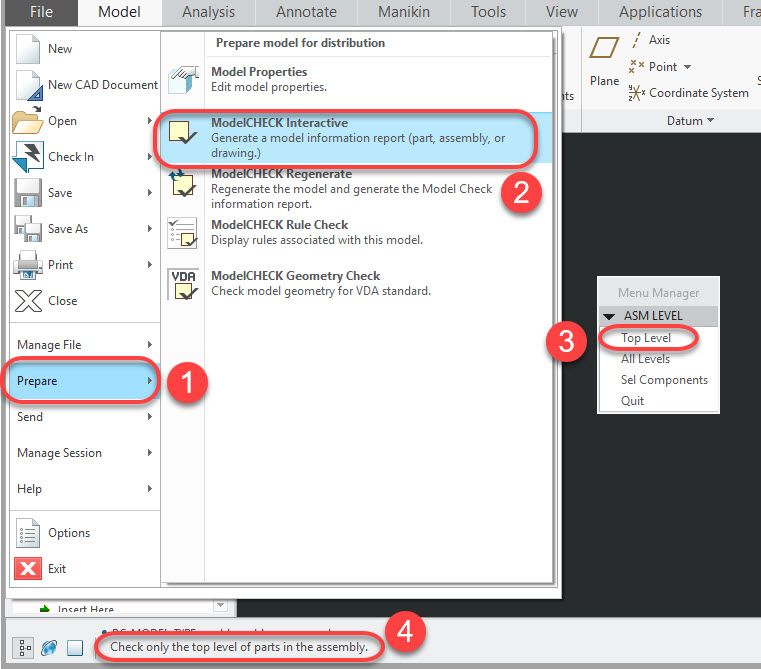- Community
- Creo+ and Creo Parametric
- 3D Part & Assembly Design
- Re: ModelCheck with Assemblies/Family Tables - Whi...
- Subscribe to RSS Feed
- Mark Topic as New
- Mark Topic as Read
- Float this Topic for Current User
- Bookmark
- Subscribe
- Mute
- Printer Friendly Page
ModelCheck with Assemblies/Family Tables - Which ModelCheck Mode works best?
- Mark as New
- Bookmark
- Subscribe
- Mute
- Subscribe to RSS Feed
- Permalink
- Notify Moderator
ModelCheck with Assemblies/Family Tables - Which ModelCheck Mode works best?
We've been using ModelCheck in Save mode for a couple months. This more or less works the way we want except with Family Tables since the MC_ERRORS doesn't get updated on the instances. This is annoying when combined with the Windchill Gatekeeper (errors=0) - we basically have to trick Creo to regenerate the model before verifying the instances. See video below (audio may be quiet but it's there).
Rather than admitting there's a bug in software, PTC recommended we switch to a different mode that regenerates. As I look at switching modes, the ModelCheck Interactive mode with assemblies seems to check more than just the assembly - it starts checking the components within the assembly. See image below.
Checking lower level components is very undesirable from a PDM standpoint - the objects may already been released/locked (and in theory checked had 0 ModelCheck errors when checked in) and should not be modified. Choosing "Top Level" in Interactive mode results in local modification of many objects in the assembly and none of the other options seem to work either. ModelCheck doesn't check lower level components in Save mode. Does anyone else have this problem with assemblies or found a solution to this? Or have a preferred ModelCheck mode that works well? Maybe ModelCheck wouldn't do this if all the components had 0 MC_ERRORS but we're just getting started with ModelCheck. We're using Creo 4 M040.
Summary:
- MC Save Mode works pretty well except with updating the ModelCheck parameters for Family Table instances
- MC Interactive Mode does not work well with assemblies in a Windchill PDM environment (unless I'm doing something wrong). Is there a way not to check components in the assembly?
- Ideas? Better settings or modes to try? What are other people doing?
Solved! Go to Solution.
- Labels:
-
General
Accepted Solutions
- Mark as New
- Bookmark
- Subscribe
- Mute
- Subscribe to RSS Feed
- Permalink
- Notify Moderator
After much searching, I found the solution. PTC added a new config_mc.init option (in Creo 2 M210 and Creo 3 M080) called FORCE_UPDATE_MC_PARAMS_ALL. Setting this to Y (yes) forces the parameters to update much more consistently.
For some reason, PTC has yet to add FORCE_UPDATE_MC_PARAMS_ALL to the Creo Help Documentation for the config_mc.init so users can find this. I only found it through PTC Article CS241654 and CS28839.
The ModelCheck Central Resource Page - CS134093 is super helpful for those that want to know more about ModelCheck.
@manjunathrv Great ideas! We'll look closer at Interactive mode with those ideas/suggestions.
- 2: I'll experiment with setting up IF (PTC_WM_STATE EQ RELEASED) NOCHECK and/or IF (MC_VERIFIED EQ YES) NOCHECK in the condition.mcc file. I could see IF (MC_VERIFIED EQ YES) NOCHECK still causing headaches with Windchill Gatekeeper if users leave objects in their workspace too long as the MODEL_CHECK timestamp parameter would not get updated. What do have you set SKIP_MODELS and CHECK_ALL_MODELS to in the config_init.mc file? I set both of these MC Interactive settings to No but it may not even matter if the IF (MC_VERIFIED EQ YES) NOCHECK is set.
- 3: Our ModelCheck setup runs fairly quick so using it in Save mode works pretty well and the ModelCheck menu only opens if there's an error or warning in Save mode. Save mode also doesn't modify lower levels in assemblies - your suggestions from point 2 may help here if we start using Interactive mode. ModelUpdate only works in Interactive mode so we don't have to worry about updates done to the model that users haven't reviewed. They usually fix things via the ModelCheck GUI/manually and then save again.
- Mark as New
- Bookmark
- Subscribe
- Mute
- Subscribe to RSS Feed
- Permalink
- Notify Moderator
- For verifying all family table instances, we use ModelCHECK in Regenerate mode.
- While using ModelCHECK in Interactive mode we have set the condition of NOCHECK for those objects in released state and those which are not modified after last ModelCHECK run. So ModelCHECK is not run on released objects and non modified objects, i.e, when the object has MC_VERIFIED has a value of Yes.
- We don't use Save mode since the save operation takes a lot of time and also users don't want ModelCHECK to make changes that are saved without designer reviewing the changes done by ModelUPDATE.
- Mark as New
- Bookmark
- Subscribe
- Mute
- Subscribe to RSS Feed
- Permalink
- Notify Moderator
This has been a pain for awhile. Not just for Family tables but on other models as well. I believe it was report several times in the past, and I thought it was being considered for a fix. Considering the value of using ModelCheck I would think this would put it high on the list. But from what I remember a few years back, they were putting money into another tool.
- Mark as New
- Bookmark
- Subscribe
- Mute
- Subscribe to RSS Feed
- Permalink
- Notify Moderator
After much searching, I found the solution. PTC added a new config_mc.init option (in Creo 2 M210 and Creo 3 M080) called FORCE_UPDATE_MC_PARAMS_ALL. Setting this to Y (yes) forces the parameters to update much more consistently.
For some reason, PTC has yet to add FORCE_UPDATE_MC_PARAMS_ALL to the Creo Help Documentation for the config_mc.init so users can find this. I only found it through PTC Article CS241654 and CS28839.
The ModelCheck Central Resource Page - CS134093 is super helpful for those that want to know more about ModelCheck.
@manjunathrv Great ideas! We'll look closer at Interactive mode with those ideas/suggestions.
- 2: I'll experiment with setting up IF (PTC_WM_STATE EQ RELEASED) NOCHECK and/or IF (MC_VERIFIED EQ YES) NOCHECK in the condition.mcc file. I could see IF (MC_VERIFIED EQ YES) NOCHECK still causing headaches with Windchill Gatekeeper if users leave objects in their workspace too long as the MODEL_CHECK timestamp parameter would not get updated. What do have you set SKIP_MODELS and CHECK_ALL_MODELS to in the config_init.mc file? I set both of these MC Interactive settings to No but it may not even matter if the IF (MC_VERIFIED EQ YES) NOCHECK is set.
- 3: Our ModelCheck setup runs fairly quick so using it in Save mode works pretty well and the ModelCheck menu only opens if there's an error or warning in Save mode. Save mode also doesn't modify lower levels in assemblies - your suggestions from point 2 may help here if we start using Interactive mode. ModelUpdate only works in Interactive mode so we don't have to worry about updates done to the model that users haven't reviewed. They usually fix things via the ModelCheck GUI/manually and then save again.
- Mark as New
- Bookmark
- Subscribe
- Mute
- Subscribe to RSS Feed
- Permalink
- Notify Moderator
Thanks 🙂
Iam still learning as we continue using and get users feedback.
We are yet to implement Gatekeeper and so Iam not sure how my current settings will behave when Gatekeeper is enabled in Windchill.
Thanks for those article links. I will go through and try to test.
Let me know how it goes with your ModelCHECK.
- Mark as New
- Bookmark
- Subscribe
- Mute
- Subscribe to RSS Feed
- Permalink
- Notify Moderator
Did you get a chance to check this option?
FORCE_UPDATE_MC_PARAMS_ALL
Seems to me that this would be a good option, but I think if we could set some force full regeneration would help with this as well. But that would take time. Give and take I guess.