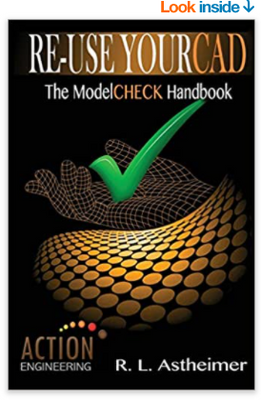Community Tip - Stay updated on what is happening on the PTC Community by subscribing to PTC Community Announcements. X
- Community
- Creo+ and Creo Parametric
- 3D Part & Assembly Design
- Modelcheck is DISABLED
- Subscribe to RSS Feed
- Mark Topic as New
- Mark Topic as Read
- Float this Topic for Current User
- Bookmark
- Subscribe
- Mute
- Printer Friendly Page
Modelcheck is DISABLED
- Mark as New
- Bookmark
- Subscribe
- Mute
- Subscribe to RSS Feed
- Permalink
- Notify Moderator
Modelcheck is DISABLED
I am new in the world of modelcheck. I have read a bunch of articles about this theme on the creo support website, but still dont really know how to start this whole from the begining.
Firstly i have set my config.pro option yes for MC, and given a location for my MC optionfolder. Afterthat I have enabled MC at MC_ENABLED option, but still when I am trying to make an MC Interactive it sais that MC is disabled.
Thanks.
Levente
- Labels:
-
Data Exchange
- Mark as New
- Bookmark
- Subscribe
- Mute
- Subscribe to RSS Feed
- Permalink
- Notify Moderator
Hi,
I highly recommend this book:
- Mark as New
- Bookmark
- Subscribe
- Mute
- Subscribe to RSS Feed
- Permalink
- Notify Moderator
Which version of Creo you are working with?
Make sure you installed Creo ModelCHECK with Creo Parametric. It is available under Customize > Application Features > Check "Creo ModelCHECK.
- Mark as New
- Bookmark
- Subscribe
- Mute
- Subscribe to RSS Feed
- Permalink
- Notify Moderator
@Mahesh_Sharma wrote:
Which version of Creo you are working with?
Make sure you installed Creo ModelCHECK with Creo Parametric. It is available under Customize > Application Features > Check "Creo ModelCHECK.
Also, you have to check whether the license contains ModelCHECK module.
Martin Hanák
- Mark as New
- Bookmark
- Subscribe
- Mute
- Subscribe to RSS Feed
- Permalink
- Notify Moderator
Firstly thanks for the reply.
I am working with creo 7, and i have also checked that my license contains modelcheck.
- Mark as New
- Bookmark
- Subscribe
- Mute
- Subscribe to RSS Feed
- Permalink
- Notify Moderator
@LK_9769024 wrote:
Firstly thanks for the reply.
I am working with creo 7, and i have also checked that my license contains modelcheck.
Hi,
please attach picture showing how did you check the presence of Modelcheck license.
Martin Hanák
- Mark as New
- Bookmark
- Subscribe
- Mute
- Subscribe to RSS Feed
- Permalink
- Notify Moderator
Hi,
Set config options as:
- modelcheck_enabled YES
- modelcheck_dir (point out towards your modelcheck directory)
Environment Variable (System Variable):
- mcdir
- the value must be the same as that of modelcheck_dir
Also, note that Creo will consider the directory mentioned in an environment variable.