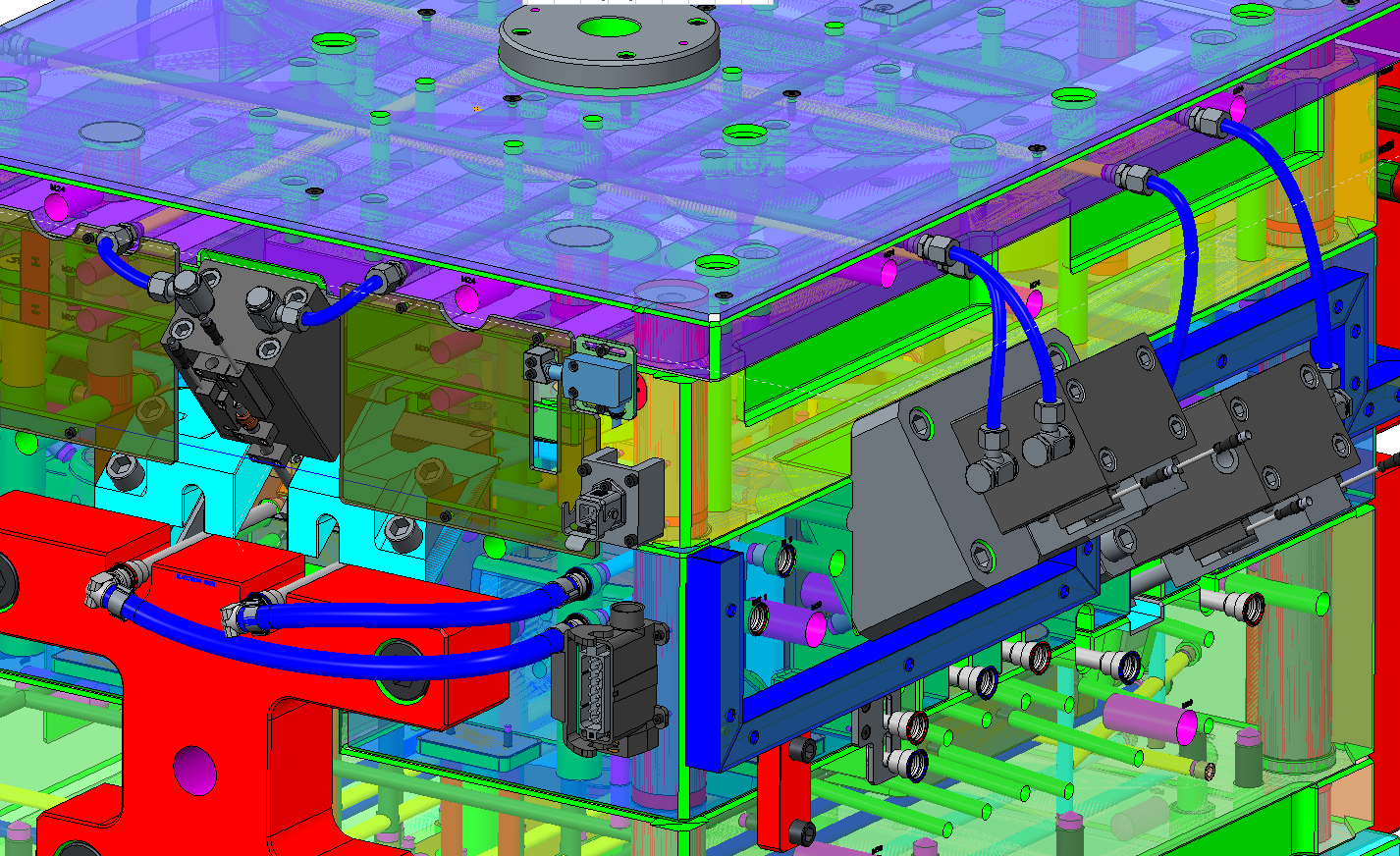Community Tip - You can change your system assigned username to something more personal in your community settings. X
- Community
- Creo+ and Creo Parametric
- 3D Part & Assembly Design
- Re: Modeling mold cooling lines
- Subscribe to RSS Feed
- Mark Topic as New
- Mark Topic as Read
- Float this Topic for Current User
- Bookmark
- Subscribe
- Mute
- Printer Friendly Page
Modeling mold cooling lines
- Mark as New
- Bookmark
- Subscribe
- Mute
- Subscribe to RSS Feed
- Permalink
- Notify Moderator
Modeling mold cooling lines
Hi everyone,
I have a customer that has requested me to model the outside mold cooling conections along with the pipes and flexible hoses so the set up people can see a "picture" of exactly what they need to connect and how to do it. I have usually just labeled them in or out, but that is not acceptable anymore. I have Creo with the mold design package and EMX. I can get the plumbing connectors with EMX. Is there an easy way to do the hoses with what I have or do I need another package?
Thanks,
Tom
This thread is inactive and closed by the PTC Community Management Team. If you would like to provide a reply and re-open this thread, please notify the moderator and reference the thread. You may also use "Start a topic" button to ask a new question. Please be sure to include what version of the PTC product you are using so another community member knowledgeable about your version may be able to assist.
- Labels:
-
General
- Mark as New
- Bookmark
- Subscribe
- Mute
- Subscribe to RSS Feed
- Permalink
- Notify Moderator
I don't know what the EMX extension is but in general, if I need a flexible connection like a wire, I sweep a feature along a datum curve. The datum curve needs just 2 points and you can manipulate the routing from there. More point, more control. You have normal and tangent option for the start end end points.
- Mark as New
- Bookmark
- Subscribe
- Mute
- Subscribe to RSS Feed
- Permalink
- Notify Moderator
They certainly don't make mold techs /setters like they used to !! . Now you need a 2 year degree and they can't figure out the waterlines.
- Mark as New
- Bookmark
- Subscribe
- Mute
- Subscribe to RSS Feed
- Permalink
- Notify Moderator
Probably a request from the marketing department ![]()
- Mark as New
- Bookmark
- Subscribe
- Mute
- Subscribe to RSS Feed
- Permalink
- Notify Moderator
Thanks for the datum curve idea. I guess that won't be to bad.
Tom
- Mark as New
- Bookmark
- Subscribe
- Mute
- Subscribe to RSS Feed
- Permalink
- Notify Moderator
I use the sweep function, and the result is something like this