Community Tip - Want the oppurtunity to discuss enhancements to PTC products? Join a working group! X
- Community
- Creo+ and Creo Parametric
- 3D Part & Assembly Design
- Re: Modelling Mesh Baskets
- Subscribe to RSS Feed
- Mark Topic as New
- Mark Topic as Read
- Float this Topic for Current User
- Bookmark
- Subscribe
- Mute
- Printer Friendly Page
Modelling Mesh Baskets
- Mark as New
- Bookmark
- Subscribe
- Mute
- Subscribe to RSS Feed
- Permalink
- Notify Moderator
Modelling Mesh Baskets
Hi, I am using ProE WF5. I am currently designing some stainless steel baskets. Kind of similar to supermarket baskets but much finer mesh.
What is the best way to go about modelling or even illustrating the mesh? I have modelled larger mesh before, but it really puts a lot of strain on the processor even with the larger size. I imagine the smaller sized mesh will just be unusable.
could anyone give any advice please on how I should approach this?
Thanks
Lee
- Mark as New
- Bookmark
- Subscribe
- Mute
- Subscribe to RSS Feed
- Permalink
- Notify Moderator
Lee,
A few quick things to think about.
1. Surfaces instead of solid features.
2. Datum Curves to represent the mesh (I have done this for "lightweight" knurling, for example).
3. Pasting a decal on a surface (the surface could be transparent).
David
- Mark as New
- Bookmark
- Subscribe
- Mute
- Subscribe to RSS Feed
- Permalink
- Notify Moderator
Hi, thanks for the reply, would you be able to give more details on each of the methods you mentioned? I am self taught and use solid modelling for everything, therefore I have no experience with using Surfaces or Datum Curves. The third method is simple enough but would prefer not to use that one if possible.
Thanks
Lee
- Mark as New
- Bookmark
- Subscribe
- Mute
- Subscribe to RSS Feed
- Permalink
- Notify Moderator
Here are two ways I am currently doing this.... the first method is solid modelling it, which looks the best, its fine with 25mm Mesh, but on my current project of 5mm mesh, and much larger surfaces, it puts a lot of strain on my system.
I am using cosmetic sketch on the 5mm one at the moment but as you can see it doesn't look as good...
If you could post a screenshot of what you are able to achieve with other methods and some details on how you did it, that would be of great help!
thank you very much
Lee
- Mark as New
- Bookmark
- Subscribe
- Mute
- Subscribe to RSS Feed
- Permalink
- Notify Moderator
Lee,
You can try the Surface vs. Solid option on your own; just choose that option in the Dashboard when making (or redefining) your features. I can't predict how much that will help, but sometimes there is a significant difference depending on the geometry. The decal suggestion is a little unorthodox, just something to consider. My recommendation, if you can live with the fact that the mass won't be properly represented, is to use Patterns of Datum Curves. In the illustration below there are two patterns of straight line curves, 113 in one, 33 in the other. Doesn't bog down the system at all.
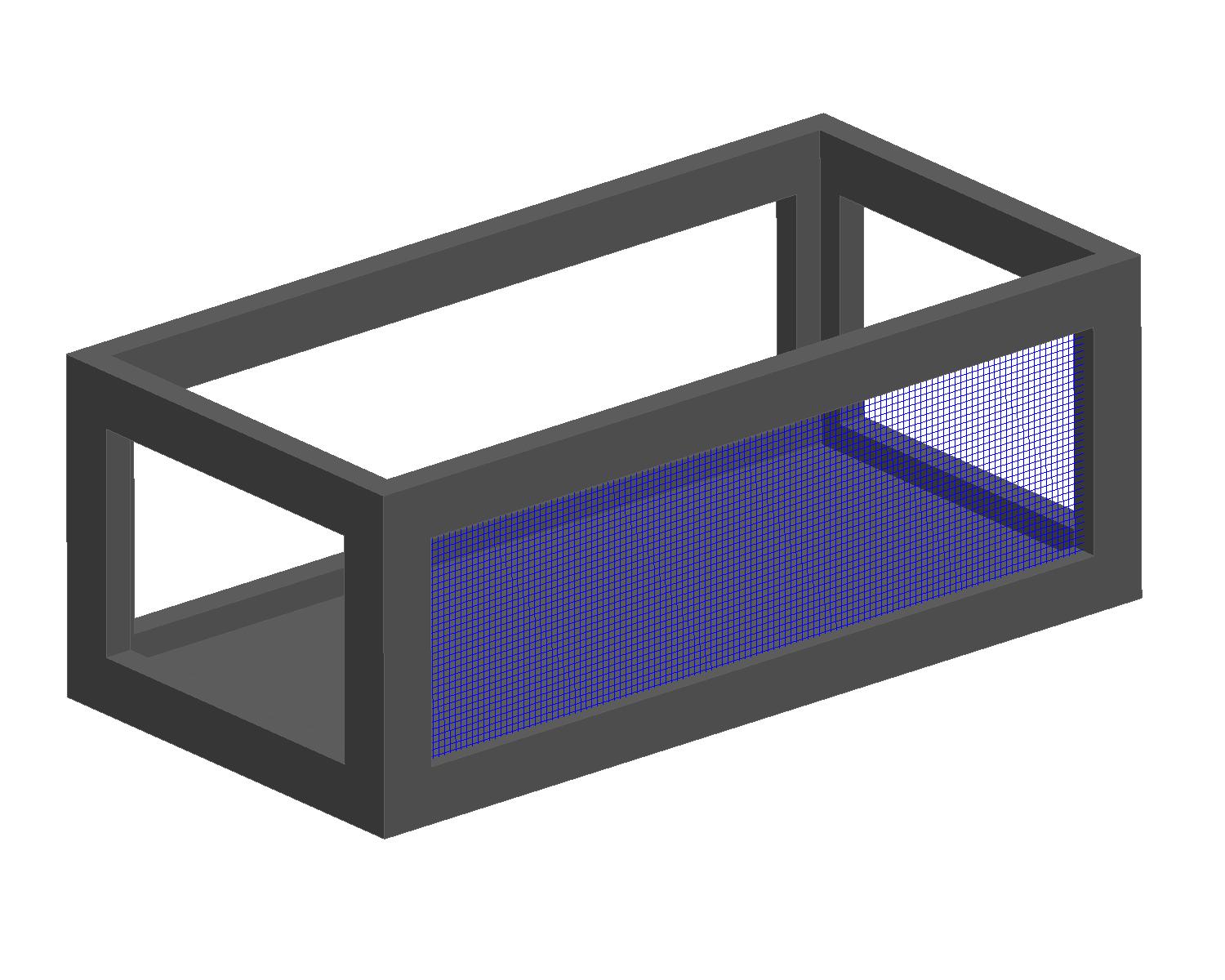
Good luck!
David
- Mark as New
- Bookmark
- Subscribe
- Mute
- Subscribe to RSS Feed
- Permalink
- Notify Moderator
Thank you very much David, I've never used datum curves for such things before but as you can see this definitely gives the best results when performance is an issue! ![]()





