Community Tip - Need to share some code when posting a question or reply? Make sure to use the "Insert code sample" menu option. Learn more! X
- Community
- Creo+ and Creo Parametric
- 3D Part & Assembly Design
- Modify a part removing cavity
- Subscribe to RSS Feed
- Mark Topic as New
- Mark Topic as Read
- Float this Topic for Current User
- Bookmark
- Subscribe
- Mute
- Printer Friendly Page
Modify a part removing cavity
- Mark as New
- Bookmark
- Subscribe
- Mute
- Subscribe to RSS Feed
- Permalink
- Notify Moderator
Modify a part removing cavity
If I have a part with a cavity, is possibile using gui or using lisp to remove this cavity?
Thanks
This thread is inactive and closed by the PTC Community Management Team. If you would like to provide a reply and re-open this thread, please notify the moderator and reference the thread. You may also use "Start a topic" button to ask a new question. Please be sure to include what version of the PTC product you are using so another community member knowledgeable about your version may be able to assist.
- Labels:
-
General
- Mark as New
- Bookmark
- Subscribe
- Mute
- Subscribe to RSS Feed
- Permalink
- Notify Moderator
Can you give an example, or upload an existing model?
- Mark as New
- Bookmark
- Subscribe
- Mute
- Subscribe to RSS Feed
- Permalink
- Notify Moderator
Here an example-
Part has a cavity. Part is obtained through unite parts inside assembly.
- Mark as New
- Bookmark
- Subscribe
- Mute
- Subscribe to RSS Feed
- Permalink
- Notify Moderator
Hi,
at the fast only a picture, in version 19.
Make it haf transparnt
Draw a frame araund the inner geo.
Move 3D
ignore Faults.
put it outside + confirm
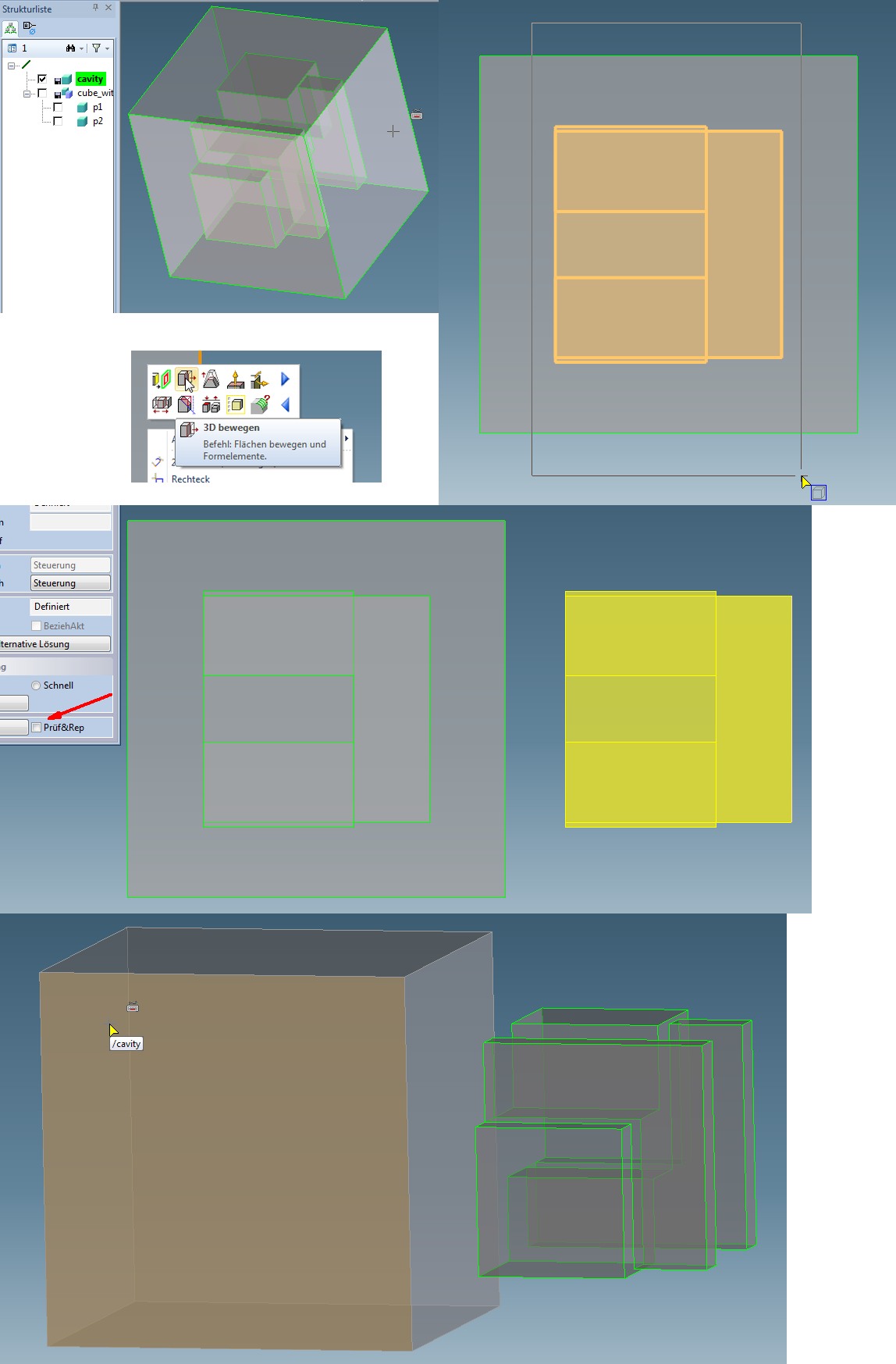
- Mark as New
- Bookmark
- Subscribe
- Mute
- Subscribe to RSS Feed
- Permalink
- Notify Moderator
Thanks for your reply. I try to explain what I need..I need the external surface of a welded assembly that may have cavities within, for example, a frame obtained by means of tubular, if I use getvolprop lisp function on the part obtained as the union of the parts of the assembly, the surface of the inner cavities is considered . The surface that counts is the external one and not internal.The surface that will be subject to coating or heat treatment.
- Mark as New
- Bookmark
- Subscribe
- Mute
- Subscribe to RSS Feed
- Permalink
- Notify Moderator
Hello Alesandro,
I see no other way.
Drag the internal shape out as described.
Make the calculation.
Thereafter, the inner mold with undo back to the old place.
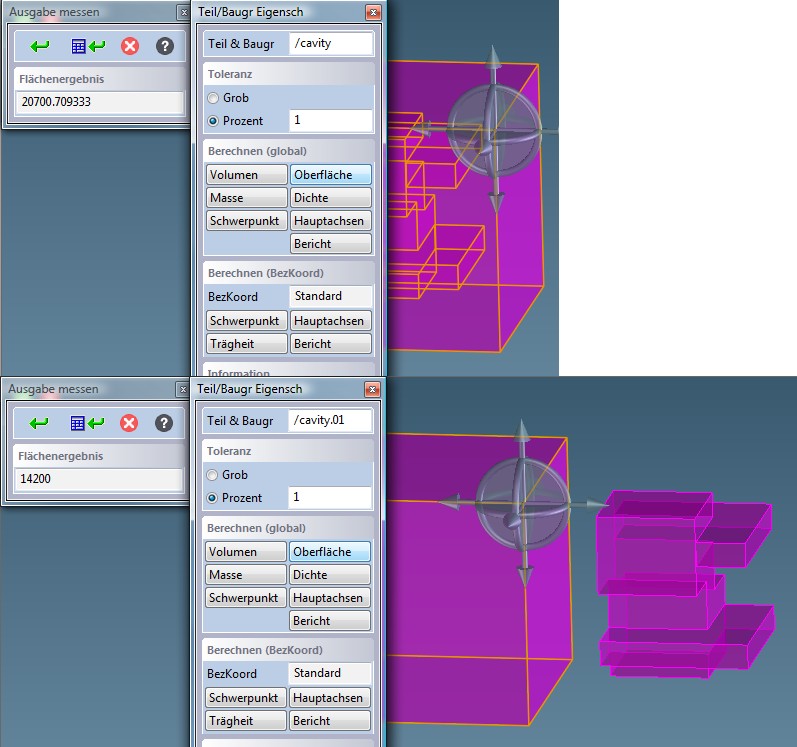
- Mark as New
- Bookmark
- Subscribe
- Mute
- Subscribe to RSS Feed
- Permalink
- Notify Moderator
Is possible get external surface using lisp?
Is possible write a macro that
1.Get external and internal surfaces using this command (oli::getres (get_vol_prop :for_part :part "/name_part" :area) )
2.Subtract from this value, area of internal faces , but how?





