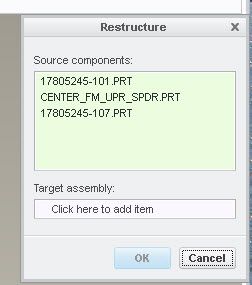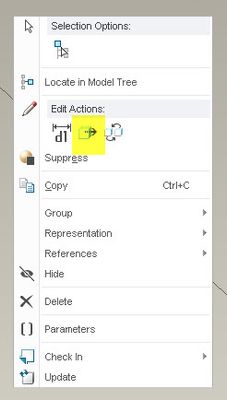Community Tip - Did you know you can set a signature that will be added to all your posts? Set it here! X
- Community
- Creo+ and Creo Parametric
- 3D Part & Assembly Design
- Re: Moving multiple parts in an assembly to a new ...
- Subscribe to RSS Feed
- Mark Topic as New
- Mark Topic as Read
- Float this Topic for Current User
- Bookmark
- Subscribe
- Mute
- Printer Friendly Page
Moving multiple parts in an assembly to a new or sub-assembly simultaneously?
- Mark as New
- Bookmark
- Subscribe
- Mute
- Subscribe to RSS Feed
- Permalink
- Notify Moderator
Moving multiple parts in an assembly to a new or sub-assembly simultaneously?
Afternoon All,
I am currently working with a large assembly, and required to make sub-assemblies for creating technical drawings. At the moment, the only way I'm able to copy parts into the new sub-assembly is dragging each individual part from the model tree into the new sub-assembly.
I have tried messing around to figure out a way to simultaneously copy all of the desired parts into the sub-assembly, but nothing has worked out.
I'm sure there's a simple solution that I'm missing, can anybody help? Thanks.
Solved! Go to Solution.
- Labels:
-
Assembly Design
- Tags:
- move
- restructure
Accepted Solutions
- Mark as New
- Bookmark
- Subscribe
- Mute
- Subscribe to RSS Feed
- Permalink
- Notify Moderator
Options I can think of.
1. Componenet - Restructure. You can select multiple parts and move them to an assembly.
2.Select the components, right click, move to new assembly (this will make a new assembly and move all selected components in to it.
- Mark as New
- Bookmark
- Subscribe
- Mute
- Subscribe to RSS Feed
- Permalink
- Notify Moderator
Options I can think of.
1. Componenet - Restructure. You can select multiple parts and move them to an assembly.
2.Select the components, right click, move to new assembly (this will make a new assembly and move all selected components in to it.
- Mark as New
- Bookmark
- Subscribe
- Mute
- Subscribe to RSS Feed
- Permalink
- Notify Moderator
StephenWilliams,
Thank you! Component Restructure is exactly the type of tool I was looking for. Working as intended perfectly.
Have a great day.
- Mark as New
- Bookmark
- Subscribe
- Mute
- Subscribe to RSS Feed
- Permalink
- Notify Moderator
Hi @StephenW
I tried the method you recommended, but the components' appearance was removed when I moved to the assembly sub. Why is this happening?
Thnaks
- Mark as New
- Bookmark
- Subscribe
- Mute
- Subscribe to RSS Feed
- Permalink
- Notify Moderator
IF the appearance of the component is assigned within the upper assembly, those appearances reside within that original assembly. I suppose you could call that "component appearance" and only applies to that component in that assembly and not in any other assembly or when opened by itself.
So moving them to a new sub-assy, even if the sub-assy is within the orginal assembly.
Your options are to assign the color to the PART (or ASSY) so it has that color all the time or manually change the color when it is moved (or used) in a different assembly.
- Mark as New
- Bookmark
- Subscribe
- Mute
- Subscribe to RSS Feed
- Permalink
- Notify Moderator
Thnaks @StephenW
I am familiar with the option to change the appearance of a part, but the best practice is to not change the appearance of the parts and instead assign the appearance at the assembly level. That's why I avoided using this workaround.
- Mark as New
- Bookmark
- Subscribe
- Mute
- Subscribe to RSS Feed
- Permalink
- Notify Moderator
Best practice would be defined by the user or the organization.
For me, a best practice on this would be determined by the usage of the part. If the part should always be a certain color, I would assign it at the part level.
If the part color varies within an assembly or from project to project, then it should be assigned within the assembly.
I would say it's unfortunate that the color isn't maintained if the component is restructured, in my opinion, it seems like this should be the proper functionality.
If you feel this is something you would like PTC to consider changing in the future, you could post an enhancement request in the Ideas area of the community. https://community.ptc.com/t5/Creo-Parametric-Ideas/idb-p/creoparametric My opinion is that user requested changes to the software are SLOW to be implemented.
- Mark as New
- Bookmark
- Subscribe
- Mute
- Subscribe to RSS Feed
- Permalink
- Notify Moderator
One thing to watch out for in restructuring is to make sure that your assy references are still valid as well as any features that were made in the assy. Creo will let you move things and will sometimes break references.
For example, if a component is constrained simply by the lone "default" constraint in the assy and then is moved to a new sub assy using the second option listed by Stephen, Creo will change the "default" constraint of the component to"fixed" in the new sub assy.
You'll need to go and look at each component to be sure it's still constrained how you want after you restructure.
- Mark as New
- Bookmark
- Subscribe
- Mute
- Subscribe to RSS Feed
- Permalink
- Notify Moderator
Doug,
Thank you for the input. I will keep this in mind moving forward!
- Mark as New
- Bookmark
- Subscribe
- Mute
- Subscribe to RSS Feed
- Permalink
- Notify Moderator
Yes, I definitely agree. You need to review your parent child relationships after making changes that involve restructure or move to new assembly. Depending on the way the parts were assembled originally or if you have external reference prior to the move, you could have some new, unwanted relationships that would need to be corrected.