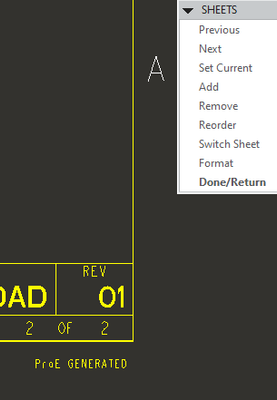Community Tip - When posting, your subject should be specific and summarize your question. Here are some additional tips on asking a great question. X
- Community
- Creo+ and Creo Parametric
- 3D Part & Assembly Design
- Multi Tab Drawings: Moving between tabs
- Subscribe to RSS Feed
- Mark Topic as New
- Mark Topic as Read
- Float this Topic for Current User
- Bookmark
- Subscribe
- Mute
- Printer Friendly Page
Multi Tab Drawings: Moving between tabs
- Mark as New
- Bookmark
- Subscribe
- Mute
- Subscribe to RSS Feed
- Permalink
- Notify Moderator
Multi Tab Drawings: Moving between tabs
In Excel, Word, Chrome, .... to move between tabs, you just use Ctrl-PageUp and Ctrl-PageDown. Is there something similar in Creo drawings {Other than clicking on the tab with the mouse 🙂 }
Solved! Go to Solution.
- Labels:
-
2D Drawing
Accepted Solutions
- Mark as New
- Bookmark
- Subscribe
- Mute
- Subscribe to RSS Feed
- Permalink
- Notify Moderator
The best I can offer is to create mapkeys - one for each sheet/tab:
mapkey ds1 @MAPKEY_NAMEDrawing Sheet 1;\
mapkey(continued) ~ Activate `main_dlg_cur` `switcher_lay_buttons_lay_ph.page_0` 1;\
mapkey(continued) ~ Trail `UI Desktop` `UI Desktop` `SmartTabs` \
mapkey(continued) `selectButton main_dlg_cur@switcher_lay_buttons_lay page_0 0`;
mapkey ds2 @MAPKEY_NAMEDrawing Sheet 2;\
mapkey(continued) ~ Activate `main_dlg_cur` `switcher_lay_buttons_lay_ph.page_1` 1;\
mapkey(continued) ~ Trail `UI Desktop` `UI Desktop` `SmartTabs` \
mapkey(continued) `selectButton main_dlg_cur@switcher_lay_buttons_lay page_1 0`;
...
There is always more to learn in Creo.
- Mark as New
- Bookmark
- Subscribe
- Mute
- Subscribe to RSS Feed
- Permalink
- Notify Moderator
The best I can offer is to create mapkeys - one for each sheet/tab:
mapkey ds1 @MAPKEY_NAMEDrawing Sheet 1;\
mapkey(continued) ~ Activate `main_dlg_cur` `switcher_lay_buttons_lay_ph.page_0` 1;\
mapkey(continued) ~ Trail `UI Desktop` `UI Desktop` `SmartTabs` \
mapkey(continued) `selectButton main_dlg_cur@switcher_lay_buttons_lay page_0 0`;
mapkey ds2 @MAPKEY_NAMEDrawing Sheet 2;\
mapkey(continued) ~ Activate `main_dlg_cur` `switcher_lay_buttons_lay_ph.page_1` 1;\
mapkey(continued) ~ Trail `UI Desktop` `UI Desktop` `SmartTabs` \
mapkey(continued) `selectButton main_dlg_cur@switcher_lay_buttons_lay page_1 0`;
...
There is always more to learn in Creo.
- Mark as New
- Bookmark
- Subscribe
- Mute
- Subscribe to RSS Feed
- Permalink
- Notify Moderator
Thanks.
I wanted to make sure that I wasn't missing something simpler.
- Mark as New
- Bookmark
- Subscribe
- Mute
- Subscribe to RSS Feed
- Permalink
- Notify Moderator
Assuming access hasn't changed (I am on Creo 4), you can access the old menu manager and use next sheet/previous sheet also.
You can tell it's an OLD mapkey because it uses "done" to help back out of those awesome old menu manager commands, LOL, that brought back a lot of memories!
mapkey < @MAPKEY_LABELPrev Sht;\
mapkey(continued) @MAPKEY_NAMEGo to the previous drawing sheet (d);%~done; %~done; #Sheets;\
mapkey(continued) #Previous;
mapkey > @MAPKEY_LABELNext Sht;\
mapkey(continued) @MAPKEY_NAMEGo to the next drawing sheet (d);%~done; #Sheets; #Next;
- Mark as New
- Bookmark
- Subscribe
- Mute
- Subscribe to RSS Feed
- Permalink
- Notify Moderator
@StephenW wrote:
Assuming access hasn't changed (I am on Creo 4), you can access the old menu manager and use next sheet/previous sheet also.
You can tell it's an OLD mapkey because it uses "done" to help back out of those awesome old menu manager commands, LOL, that brought back a lot of memories!
mapkey < @MAPKEY_LABELPrev Sht;\
mapkey(continued) @MAPKEY_NAMEGo to the previous drawing sheet (d);%~done; %~done; #Sheets;\
mapkey(continued) #Previous;
mapkey > @MAPKEY_LABELNext Sht;\
mapkey(continued) @MAPKEY_NAMEGo to the next drawing sheet (d);%~done; #Sheets; #Next;
Hi,
your mapkey works even in Creo 9.0. Do you remember in which version it was created?
Martin Hanák
- Mark as New
- Bookmark
- Subscribe
- Mute
- Subscribe to RSS Feed
- Permalink
- Notify Moderator
Definitely pre-wildfire. I have some old configs that say 2000i release but most of the stuff in them would have been copied from before that.
My favorites would be a mapkey to back out of any menu-manager
! The following mapkeys will enable "qq" to quit any command
! and bring you to the first menu.
!
mapkey q1 #done/return;#done/return;#done/return;#done/return;
mapkey q2 #return;#return;#return;#return;
mapkey q3 #Done-return;#Done-return;#Done-return;#Done-return;
mapkey q4 #Done sel;#Done sel;#Done sel;#done;#done;#done;#done;
mapkey q5 #quit refs;#quit del/sup;
mapkey q6 #done;#quit;#done;#quit;#confirm;#done/return;#done;#done;
mapkey q7 #done;#quit;#confirm;#done/return;#done;#done;
mapkey qq %q1;%q2;%q3;%q4;%q5;%q6;%q7;
Also the old school Feature create xxxx
mapkey dp #feature;#create;#datum;#plane;#defaul
mapkey ct #feature;#create;#cut;
mapkey cp #feature;#create;#protrusion;
mapkey ch #feature;#create;#hole;
mapkey cr #feature;#create;#round;