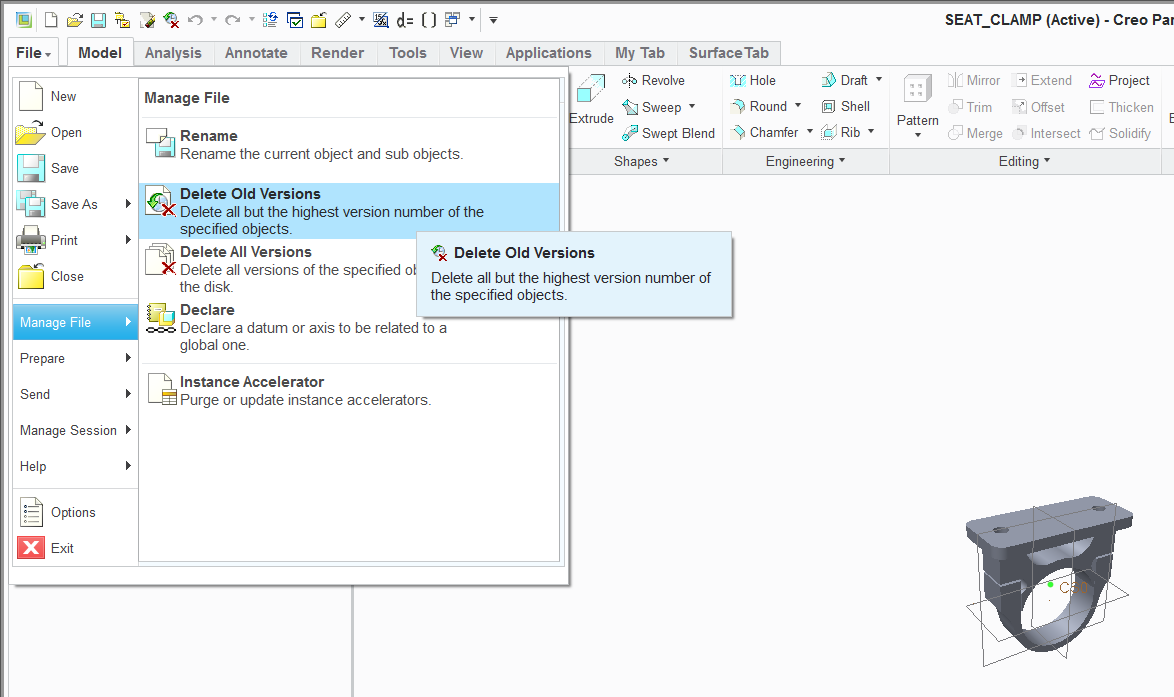- Community
- Creo+ and Creo Parametric
- 3D Part & Assembly Design
- Multiple versions of the same part
- Subscribe to RSS Feed
- Mark Topic as New
- Mark Topic as Read
- Float this Topic for Current User
- Bookmark
- Subscribe
- Mute
- Printer Friendly Page
Multiple versions of the same part
- Mark as New
- Bookmark
- Subscribe
- Mute
- Subscribe to RSS Feed
- Permalink
- Notify Moderator
Multiple versions of the same part
Hi
Creo keeps in my memory, multiple versions of the same part.
Example:
123.PRT.1
123.PRT.2
123.PRT.3
It is really annoying and takes up a lot of memory space.
How can you disable it?
This thread is inactive and closed by the PTC Community Management Team. If you would like to provide a reply and re-open this thread, please notify the moderator and reference the thread. You may also use "Start a topic" button to ask a new question. Please be sure to include what version of the PTC product you are using so another community member knowledgeable about your version may be able to assist.
Solved! Go to Solution.
- Labels:
-
General
Accepted Solutions
- Mark as New
- Bookmark
- Subscribe
- Mute
- Subscribe to RSS Feed
- Permalink
- Notify Moderator
Sometimes the purge.bat file cannot find all the support .dll files and fails. You will see a message if it fails to purge the old version files.
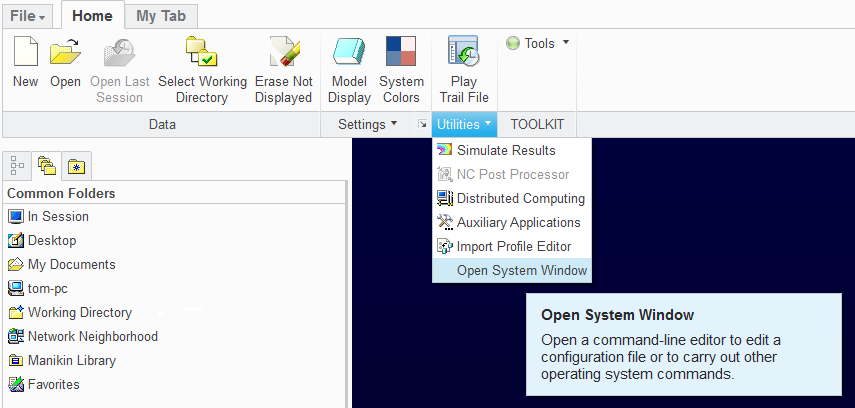
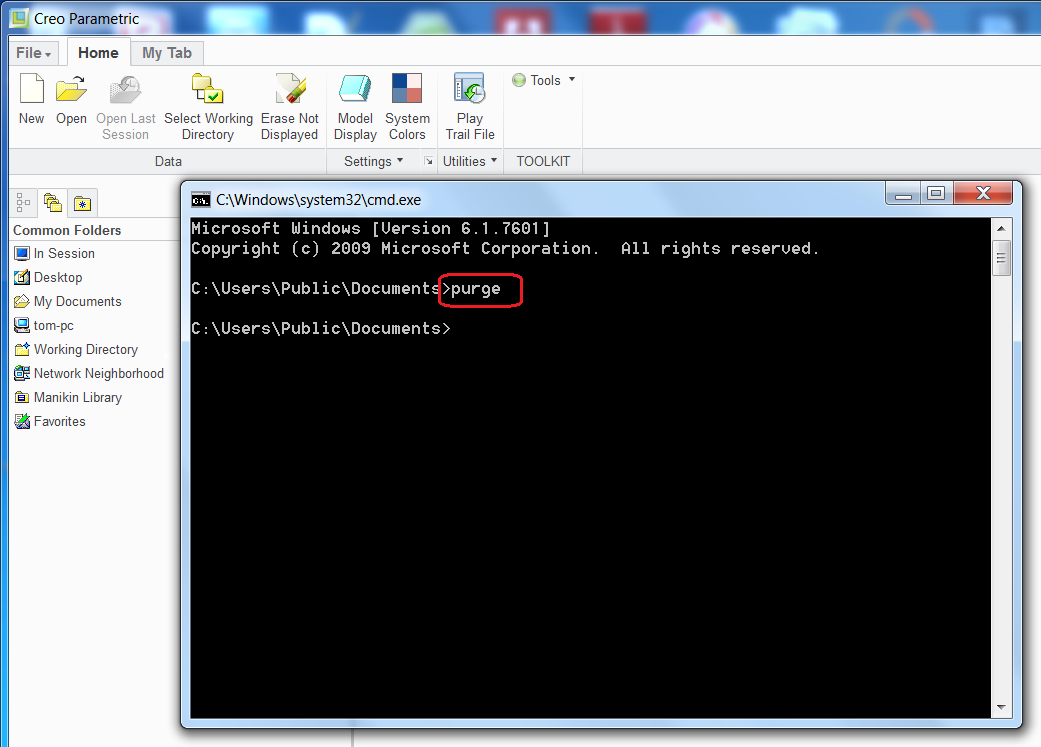
If this fails, you may need to contact support or search other threads that discuss this issue.
The other methods works without issues. You have the part or assembly open for which you want to remove old version files and use this function:
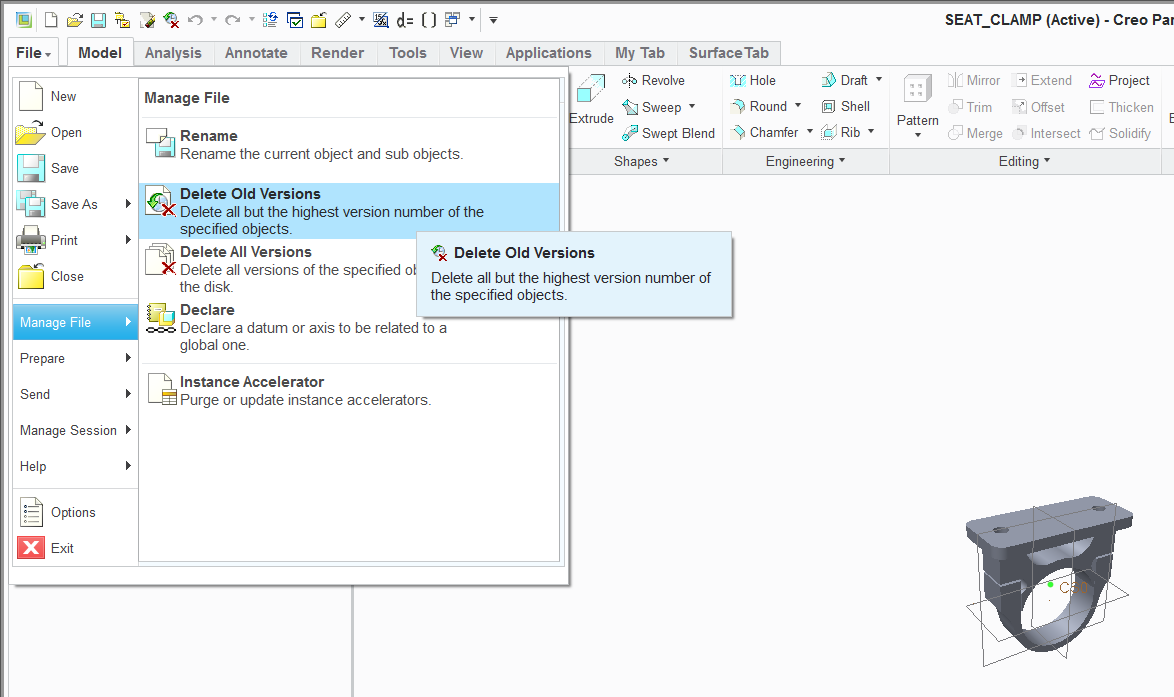
- Mark as New
- Bookmark
- Subscribe
- Mute
- Subscribe to RSS Feed
- Permalink
- Notify Moderator
This is normal procedure for saved parts. There will be occasions when you will be very thankful that this is the case.
However, periodic maintenance will take care of this. There is a "purge.bat" file that helps clean up folders of the history copies of the file. It is run in the command window from Creo. Sometimes it required some help setting this up to function, but it has been part of Pro|E since the beginning.
You can also delete old versions of your open part directly from Creo. This lets you manage each part individually. And then there are some 3rd party utilities that have even more options.
Welcome to the forum, Moti.
- Mark as New
- Bookmark
- Subscribe
- Mute
- Subscribe to RSS Feed
- Permalink
- Notify Moderator
Thanks for the reply
"Sometimes it required some help setting this up to function, but it has been part of Pro|E since the beginning."
Can you explain more how I can check the settings?
"You can also delete old versions of your open part directly from Creo. This lets you manage each part individually. And then there are some 3rd party utilities that have even more options."
How can I do this?
Thanks
- Mark as New
- Bookmark
- Subscribe
- Mute
- Subscribe to RSS Feed
- Permalink
- Notify Moderator
Sometimes the purge.bat file cannot find all the support .dll files and fails. You will see a message if it fails to purge the old version files.
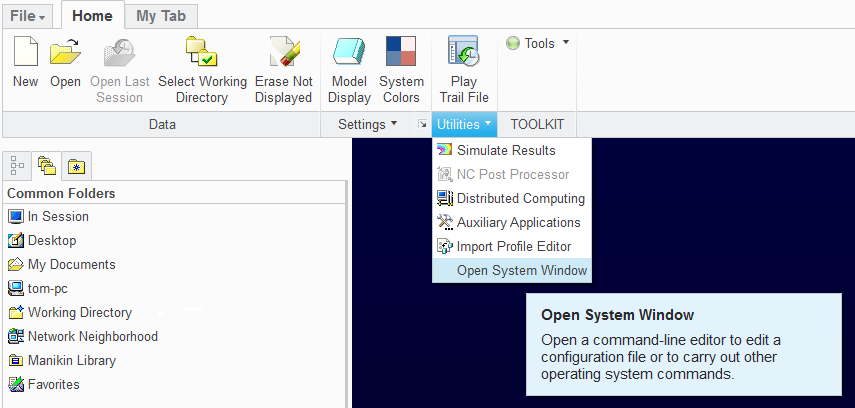
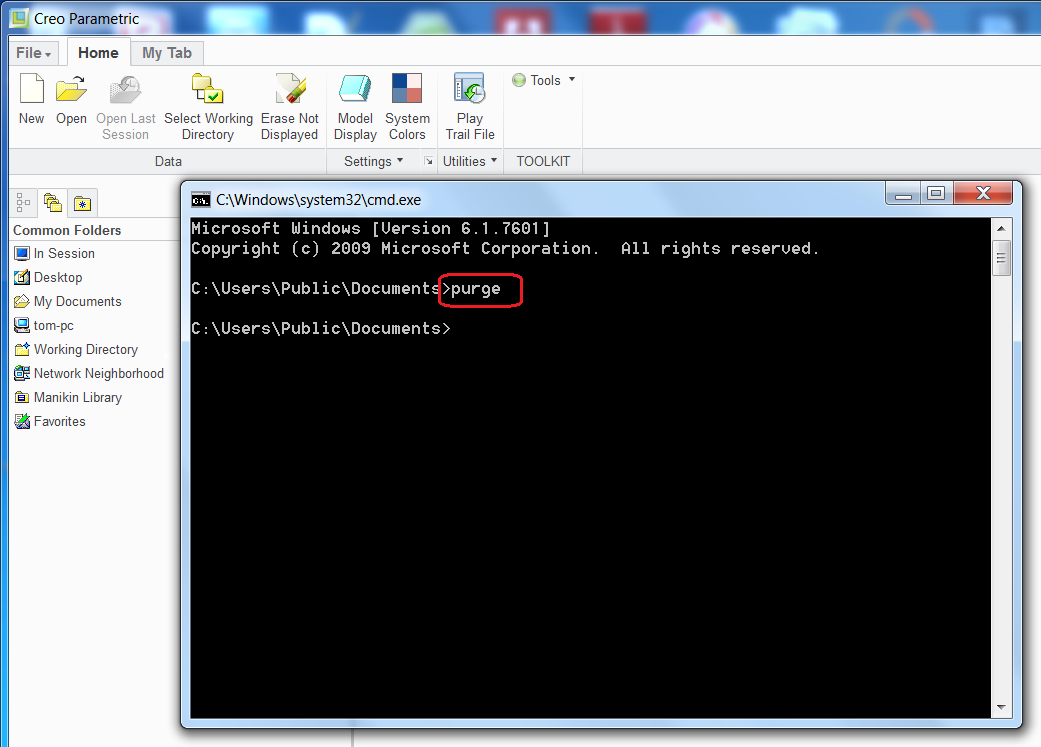
If this fails, you may need to contact support or search other threads that discuss this issue.
The other methods works without issues. You have the part or assembly open for which you want to remove old version files and use this function: