Community Tip - Visit the PTCooler (the community lounge) to get to know your fellow community members and check out some of Dale's Friday Humor posts! X
- Community
- Creo+ and Creo Parametric
- 3D Part & Assembly Design
- NC Solid Tools
- Subscribe to RSS Feed
- Mark Topic as New
- Mark Topic as Read
- Float this Topic for Current User
- Bookmark
- Subscribe
- Mute
- Printer Friendly Page
NC Solid Tools
- Mark as New
- Bookmark
- Subscribe
- Mute
- Subscribe to RSS Feed
- Permalink
- Notify Moderator
NC Solid Tools
Hey guys I have a question about solid tool models, is there a way to include my spindle speed, feed rates, step downs, and step overs in my relations? I have been trying to get them to work but, when i use them in a nc sequence my rpm, feed rate, ect do not come with my solid tool model. Anyone have any info on this?
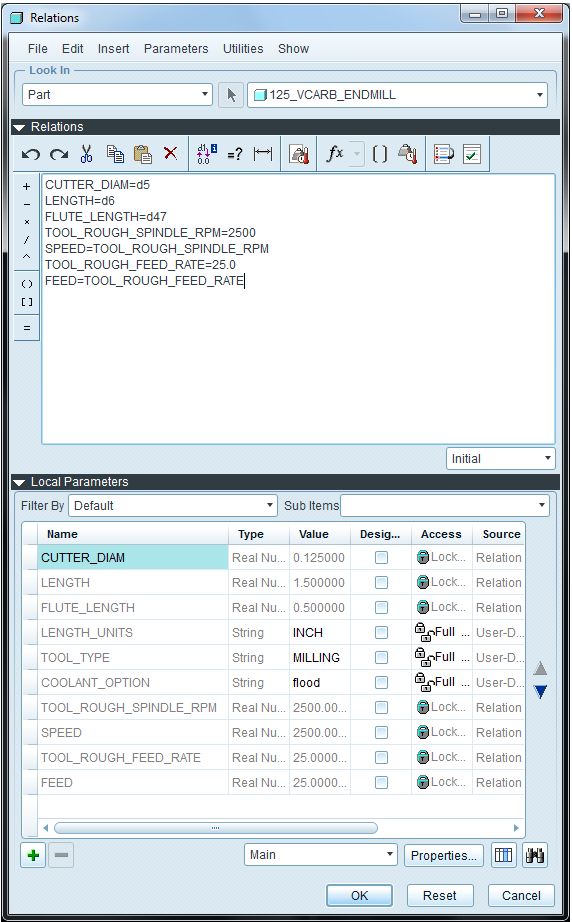
This thread is inactive and closed by the PTC Community Management Team. If you would like to provide a reply and re-open this thread, please notify the moderator and reference the thread. You may also use "Start a topic" button to ask a new question. Please be sure to include what version of the PTC product you are using so another community member knowledgeable about your version may be able to assist.
- Labels:
-
Data Exchange
- Mark as New
- Bookmark
- Subscribe
- Mute
- Subscribe to RSS Feed
- Permalink
- Notify Moderator
Check if this option is set to yes:
mfg_param_auto_copy_from_tool
- Mark as New
- Bookmark
- Subscribe
- Mute
- Subscribe to RSS Feed
- Permalink
- Notify Moderator
No go on the mfg_param_auto_copy_from_tool, It seems like Pro doesn't recognize the feed and speed relations, yet it will recognize the coolant options.
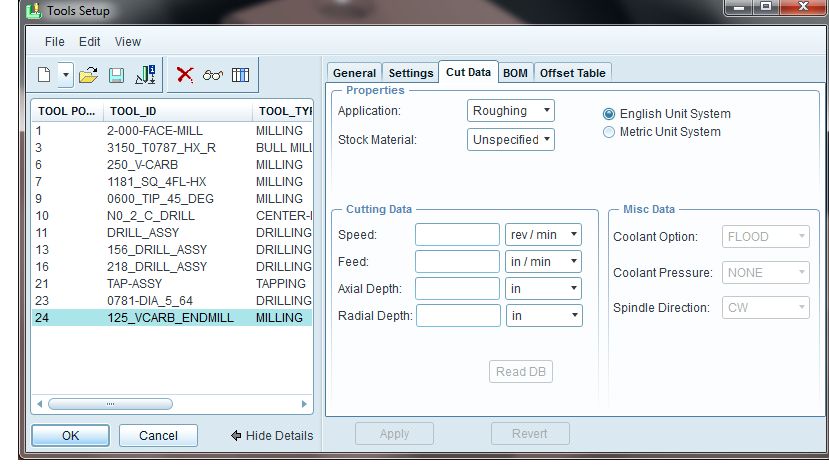
- Mark as New
- Bookmark
- Subscribe
- Mute
- Subscribe to RSS Feed
- Permalink
- Notify Moderator
I confirm, I have almost all my tools as solid tools, and parameters never copy. ![]() I have to do it from the menu, edit>parameter>copy from tool.
I have to do it from the menu, edit>parameter>copy from tool.
This makes loose really a lot of time !! ![]()
- Mark as New
- Bookmark
- Subscribe
- Mute
- Subscribe to RSS Feed
- Permalink
- Notify Moderator
The current system is not an ideal way to manage speeds and feeds. I prefer to use the process manager templates. You can predefine any combination of sequences and quickly apply them to your next job. For example I have roughing - re-rghing - surface milling - and finishing sequences with all my Tools, speeds and feeds predefined. All i have to do is create the mill windows and select surfaces for sm. I will try to make a video in a bit.
- Mark as New
- Bookmark
- Subscribe
- Mute
- Subscribe to RSS Feed
- Permalink
- Notify Moderator
It's true, I did this for a few sequences and the time saved with this method is really important !
- Mark as New
- Bookmark
- Subscribe
- Mute
- Subscribe to RSS Feed
- Permalink
- Notify Moderator
Set <mfg_param_auto_copy_from_tool> option to ALL
- Mark as New
- Bookmark
- Subscribe
- Mute
- Subscribe to RSS Feed
- Permalink
- Notify Moderator
It makes no difference. I have this option set this way and it doesn't copy them to the sequence !
- Mark as New
- Bookmark
- Subscribe
- Mute
- Subscribe to RSS Feed
- Permalink
- Notify Moderator
It works for me (but coolant option). Do you select stock material?
Our tool files contain data for several stock materials. I am not sure if is necessary.
Create this file:
mfg_wp_material_list.xml
with stock materials.
- Mark as New
- Bookmark
- Subscribe
- Mute
- Subscribe to RSS Feed
- Permalink
- Notify Moderator
All,
I believe there is a case filed with tech support about the parameters not populating sequences(Case #11340102) . This was also discussed on the exploder a few weeks ago Jose Coronado is aware of the problem because he asked if anyone turned it in to Support.





