Community Tip - Your Friends List is a way to easily have access to the community members that you interact with the most! X
- Community
- Creo+ and Creo Parametric
- 3D Part & Assembly Design
- Re: Need some help on displaying some measurements
- Subscribe to RSS Feed
- Mark Topic as New
- Mark Topic as Read
- Float this Topic for Current User
- Bookmark
- Subscribe
- Mute
- Printer Friendly Page
Need some help on displaying some measurements
- Mark as New
- Bookmark
- Subscribe
- Mute
- Subscribe to RSS Feed
- Permalink
- Notify Moderator
Need some help on displaying some measurements
To PTC Community
I am fairly new at Creo. I wonder if anyone know how to display dimensions/measurements on an assembly drawing such as the length, radius, and width of the assembled drawing. If there are any additional information that I need to provide for you to help, feel free to comment.
Thanks!
This thread is inactive and closed by the PTC Community Management Team. If you would like to provide a reply and re-open this thread, please notify the moderator and reference the thread. You may also use "Start a topic" button to ask a new question. Please be sure to include what version of the PTC product you are using so another community member knowledgeable about your version may be able to assist.
Solved! Go to Solution.
- Labels:
-
Assembly Design
Accepted Solutions
- Mark as New
- Bookmark
- Subscribe
- Mute
- Subscribe to RSS Feed
- Permalink
- Notify Moderator
Are you looking to display the driven dimension within the mates or just the overall placement?
It looks like your asking for dimensions on a drawing and not on the model correct?
Can you just put the assembly model in the view and start placing dimensions?
Length -> click on on end and then on the other and place the dimension.
Diameter or radius of sphere -> use dimension (click once for radius and click once and Cntrl_click a second time for diameter) and then place?
Thanks, Dale
- Mark as New
- Bookmark
- Subscribe
- Mute
- Subscribe to RSS Feed
- Permalink
- Notify Moderator
show me the assembly
- Mark as New
- Bookmark
- Subscribe
- Mute
- Subscribe to RSS Feed
- Permalink
- Notify Moderator
- Mark as New
- Bookmark
- Subscribe
- Mute
- Subscribe to RSS Feed
- Permalink
- Notify Moderator
Are you looking to display the driven dimension within the mates or just the overall placement?
It looks like your asking for dimensions on a drawing and not on the model correct?
Can you just put the assembly model in the view and start placing dimensions?
Length -> click on on end and then on the other and place the dimension.
Diameter or radius of sphere -> use dimension (click once for radius and click once and Cntrl_click a second time for diameter) and then place?
Thanks, Dale
- Mark as New
- Bookmark
- Subscribe
- Mute
- Subscribe to RSS Feed
- Permalink
- Notify Moderator
I am looking to display dimensions on the overall model for presentation. Dimensions such as (like you said) the radius of the sphere and the length of the tube. Here is a screen shot of my window and I don't see how to start placing the dimension straightforwardly. I have the student edition of Creo. 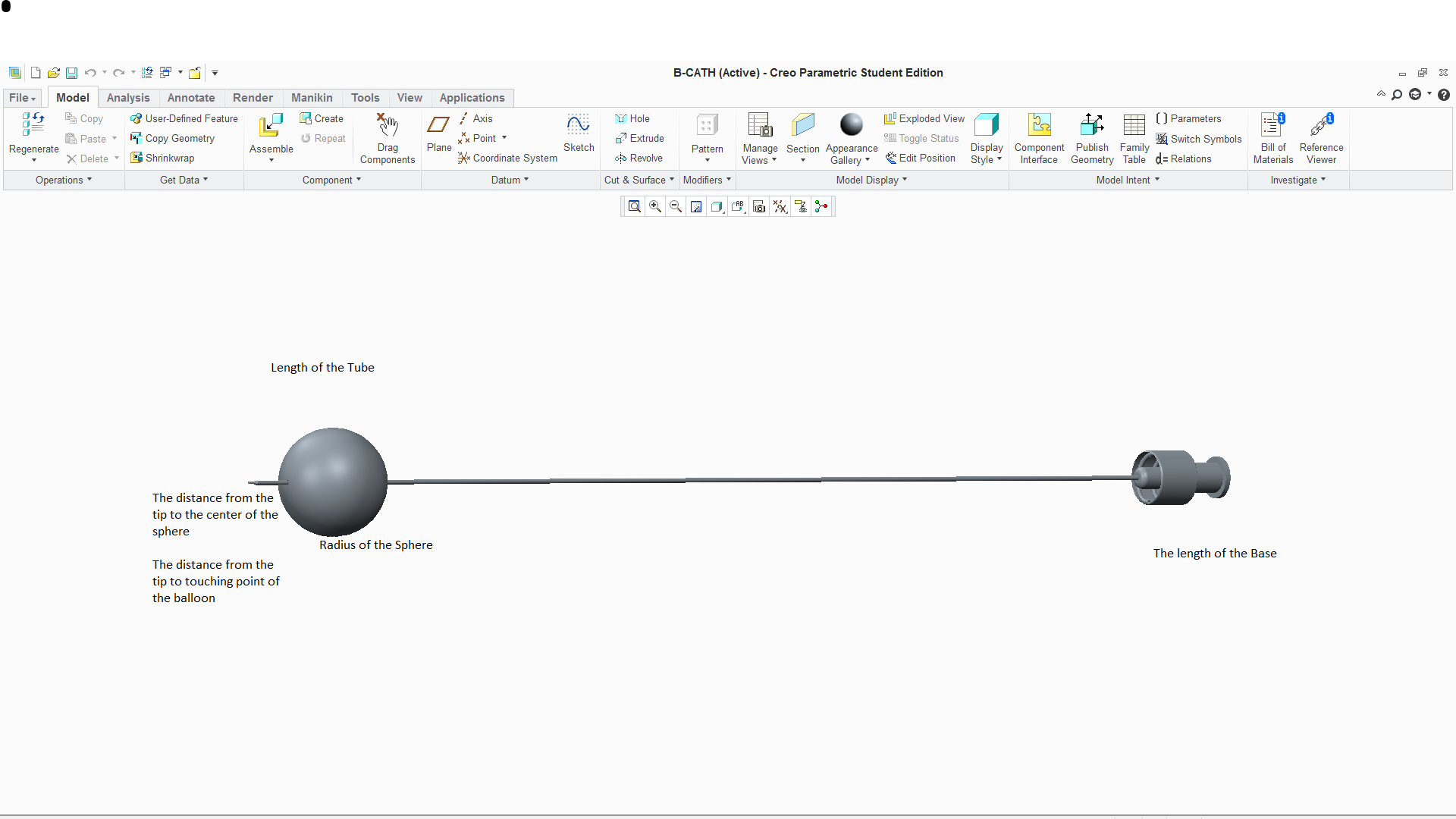
- Mark as New
- Bookmark
- Subscribe
- Mute
- Subscribe to RSS Feed
- Permalink
- Notify Moderator
Click on the annotate tab (two over from the modeling tab) and see if that is what you are looking for.
By the way, welcome to the forum.
- Mark as New
- Bookmark
- Subscribe
- Mute
- Subscribe to RSS Feed
- Permalink
- Notify Moderator
Thanks Dale! I got it. I couldn't believe how fast I got the answer. I have feeling that this is great community already. I am pretty new and currently in the second year of college. I am looking forward to enhancing my skills in creo as I go along. You are the first to help! Thank you so much!
-Peixiong
- Mark as New
- Bookmark
- Subscribe
- Mute
- Subscribe to RSS Feed
- Permalink
- Notify Moderator
This is a good community and a lot of help.
Just keep in mind that student edition drawings and models cannot be read by non student versions. So if you have other question you may need to do screen dumps and pictures because we cannot read you models for other issues.
Thanks, Dale





