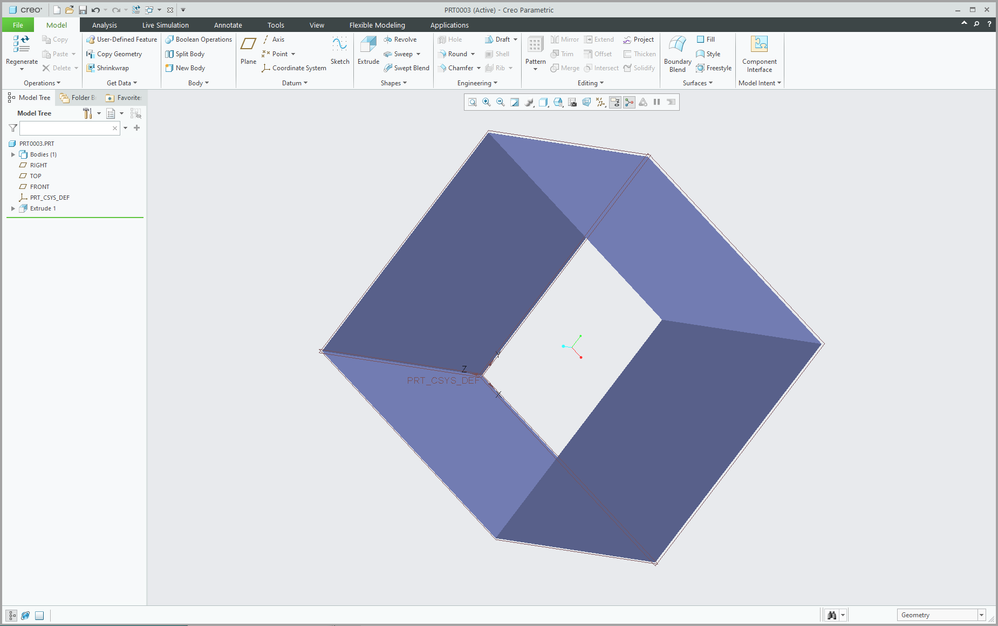- Community
- Creo+ and Creo Parametric
- 3D Part & Assembly Design
- New surface features are automatically hidden upon...
- Subscribe to RSS Feed
- Mark Topic as New
- Mark Topic as Read
- Float this Topic for Current User
- Bookmark
- Subscribe
- Mute
- Printer Friendly Page
New surface features are automatically hidden upon creation
- Mark as New
- Bookmark
- Subscribe
- Mute
- Subscribe to RSS Feed
- Permalink
- Notify Moderator
New surface features are automatically hidden upon creation
If I make an extruded surface, creo 7 automatically hides the geometry and greys out the feature in the tree.
To use the newly created feature, I first have to unhide it. Same goes for sketched curves.
Does anyone know the config option to turn this off?
- Mark as New
- Bookmark
- Subscribe
- Mute
- Subscribe to RSS Feed
- Permalink
- Notify Moderator
@hillmanwings wrote:
If I make an extruded surface, creo 7 automatically hides the geometry and greys out the feature in the tree.
To use the newly created feature, I first have to unhide it. Same goes for sketched curves.
Does anyone know the config option to turn this off?
Hi,
I created new part using to_part_solid_abs template created by PTC. I can see this result:
Suggestion: Check your template (you can zip it and upload it if you want me to check it).
Martin Hanák
- Mark as New
- Bookmark
- Subscribe
- Mute
- Subscribe to RSS Feed
- Permalink
- Notify Moderator
Does your part have default layers set up? If so, chances are the PRT_ALL_SURFS layer is hidden so any new surfaces created will be added to this layer & therefore be automatically hidden. Check the layer tree to see if this is the case. There is definitely a config option for auto hiding sketched curves, autohide_external_sketch.
Good luck
John